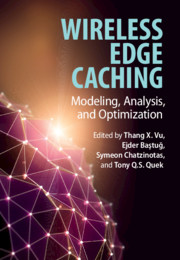Book contents
- Frontmatter
- Contents
- List of Contributors
- Preface
- 1 Introduction
- Part I Optimal Cache Placement and Delivery
- Part II Proactive Caching
- Part III Cache-Aided Interference and Physical Layer Management
- Part IV Energy-Efficiency, Security, Economic, and Deployment
- 15 Energy-Efficient Deployment in Wireless Edge Caching
- 16 Cache-Enabled UAVs in Wireless Networks
- 17 Physical Layer Security for Edge Caching Wireless Networks
- 18 Mobile VR Edge Delivery: Computing, Caching, and Communication Trade-Offs
- 19 Economic Ecosystems in Elastic Wireless Edge Caching
- Index
18 - Mobile VR Edge Delivery: Computing, Caching, and Communication Trade-Offs
from Part IV - Energy-Efficiency, Security, Economic, and Deployment
Published online by Cambridge University Press: 19 October 2020
- Frontmatter
- Contents
- List of Contributors
- Preface
- 1 Introduction
- Part I Optimal Cache Placement and Delivery
- Part II Proactive Caching
- Part III Cache-Aided Interference and Physical Layer Management
- Part IV Energy-Efficiency, Security, Economic, and Deployment
- 15 Energy-Efficient Deployment in Wireless Edge Caching
- 16 Cache-Enabled UAVs in Wireless Networks
- 17 Physical Layer Security for Edge Caching Wireless Networks
- 18 Mobile VR Edge Delivery: Computing, Caching, and Communication Trade-Offs
- 19 Economic Ecosystems in Elastic Wireless Edge Caching
- Index
Summary
We study the delivery of 360°-navigable videos to 5G virtual reality (VR) wireless clients in future cooperative multi-cellular systems. A collection of small cell base stations interconnected via backhaul links are sharing their caching and computing resources to maximize the aggregate reward they earn by serving 360° videos requested by the wireless clients. We design an efficient representation method to construct the 360° videos such that they deliver only the remote scene viewpoint content genuinely needed by the VR users, thereby overcoming the present highly inefficient approach of sending a bulky 360° video, whose major part is made up of scene information never navigated by a user. Moreover, we design an optimization framework that allows the base stations to select cooperative caching/rendering/streaming strategies that maximize the aggregate reward they earn when serving the users for the given caching/computational resources at each base station.
- Type
- Chapter
- Information
- Wireless Edge CachingModeling, Analysis, and Optimization, pp. 368 - 386Publisher: Cambridge University PressPrint publication year: 2021