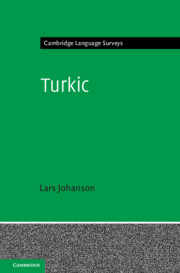Book contents
- Turkic
- Cambridge Language Surveys
- Turkic
- Copyright page
- Contents
- Figures
- Maps
- Tables
- 1 Introduction
- 2 Technicalities
- 3 The Turkic Language Family
- 4 Turcia, the Turkic World
- 5 Status
- 6 Historical Backgrounds
- 7 Cultures
- 8 Linguistic Periodizations
- 9 Registers of Orature and Literature
- 10 Language Contacts
- 11 Lexicon
- 12 Sound Types
- 13 Prime Syllables
- 14 Phonemes in Prime Syllables
- 15 Polysyllabic Word Forms
- 16 Diachronic Phonology
- 17 Diachrony: Vowels
- 18 Diachrony: Consonants
- 19 Writing Systems
- 20 Morphology: Generalities
- 21 Nominals: Nouns
- 22 Nominals: Noun Inflection
- 23 Nominals: Adjectives
- 24 Nominals: Pronominals
- 25 Quantifiers and Numerals
- 26 Postpositions
- 27 Copular Devices
- 28 Verb Stems
- 29 Postverbial Constructions
- 30 Finite Verbals
- 31 Verbals: Viewpoint Aspect
- 32 Old Intraterminals: Aorists
- 33 Focal Intraterminals
- 34 Postterminals
- 35 Terminals
- 36 Imperatives
- 37 Modality
- 38 Voluntatives
- 39 Optatives
- 40 Hypotheticals
- 41 Further Modals
- 42 Copular Particles of Thematic Bases
- 43 Nonfinite Verbals
- 44 Participant Nominals
- 45 Action Nominals
- 46 Converbs
- 47 Adverbs
- 48 Function Words
- 49 Interjections
- 50 Word Accents
- 51 Syntactic Levels
- 52 Nominal Phrases
- 53 Verbal Phrases
- 54 Main Clauses
- 55 Nonmain Clauses
- 56 Sentences
- 57 Above the Sentence Level
- 58 Prosody
- 59 Functional Synopses
- References
- Index of linguistics and historical backgrounds
- Index of languages and dialects
- Index of subjects
2 - Technicalities
Published online by Cambridge University Press: 13 August 2021
- Turkic
- Cambridge Language Surveys
- Turkic
- Copyright page
- Contents
- Figures
- Maps
- Tables
- 1 Introduction
- 2 Technicalities
- 3 The Turkic Language Family
- 4 Turcia, the Turkic World
- 5 Status
- 6 Historical Backgrounds
- 7 Cultures
- 8 Linguistic Periodizations
- 9 Registers of Orature and Literature
- 10 Language Contacts
- 11 Lexicon
- 12 Sound Types
- 13 Prime Syllables
- 14 Phonemes in Prime Syllables
- 15 Polysyllabic Word Forms
- 16 Diachronic Phonology
- 17 Diachrony: Vowels
- 18 Diachrony: Consonants
- 19 Writing Systems
- 20 Morphology: Generalities
- 21 Nominals: Nouns
- 22 Nominals: Noun Inflection
- 23 Nominals: Adjectives
- 24 Nominals: Pronominals
- 25 Quantifiers and Numerals
- 26 Postpositions
- 27 Copular Devices
- 28 Verb Stems
- 29 Postverbial Constructions
- 30 Finite Verbals
- 31 Verbals: Viewpoint Aspect
- 32 Old Intraterminals: Aorists
- 33 Focal Intraterminals
- 34 Postterminals
- 35 Terminals
- 36 Imperatives
- 37 Modality
- 38 Voluntatives
- 39 Optatives
- 40 Hypotheticals
- 41 Further Modals
- 42 Copular Particles of Thematic Bases
- 43 Nonfinite Verbals
- 44 Participant Nominals
- 45 Action Nominals
- 46 Converbs
- 47 Adverbs
- 48 Function Words
- 49 Interjections
- 50 Word Accents
- 51 Syntactic Levels
- 52 Nominal Phrases
- 53 Verbal Phrases
- 54 Main Clauses
- 55 Nonmain Clauses
- 56 Sentences
- 57 Above the Sentence Level
- 58 Prosody
- 59 Functional Synopses
- References
- Index of linguistics and historical backgrounds
- Index of languages and dialects
- Index of subjects
Summary
Turkic languages have been written, and are written, in a variety of scripts and according to various orthographical conventions. Employing all of these script systems or representing them by transliterations would be an inadequate basis for crosslinguistic comparisons in a survey such as the present one. Linguistic data are therefore normally given in a broad phonetic transcription (without brackets) that reflects typical sound segments, whether phonemic or subphonemic, e.g. Turkish ačïḳ ‘open’, Tatar yün ‘cheap’, Turkmen soŋ ‘end’, Uzbek åt ‘horse’. Graphic forms representing official orthographies as well as cited transcriptions are given in angle brackets (chevrons), e.g. Turkish ‹açık› ‘open’, Tatar ‹юнь› ‘cheap’, Turkmen ‹soň› ‘end’, Uzbek ‹ot› ‘horse’. Standard Turkish examples are, as a rule, rendered in their relatively well-known orthographic shapes, which are easily analyzable in phonetic terms, e.g. ‹açık› ‘open’. Where precise phonetic details are needed, IPA (International Phonetic Alphabet) transcriptions are given in square brackets, e.g. Turkish [aʧɯk] ‘open’. Transcriptions indicating phonologically relevant units are enclosed in slashes, e.g. Turkish/at/ ‘horse’.
- Type
- Chapter
- Information
- Turkic , pp. 6 - 15Publisher: Cambridge University PressPrint publication year: 2021