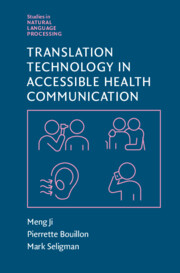5.1 Introduction
In emergency care settings, there is a crucial need for automated translation tools. In Europe, this need has been fueled by the migratory crisis (Reference Spechbach, Gerlach and KarkerSpechbach et al., 2019), but the same need obtains in countries such as the USA (Reference Turner, Choi and DewTurner et al., 2019) and Australia (Reference Ji, Sørensen and BouillonJi et al., 2020), where the foreign-born population is increasing. Emergency services often have to deal with patients who have no language in common with staff; and this issue has been shown to negatively impact both healthcare quality and associated costs (Reference Meischke, Calhoun, Yip, Tu and PainterMeischke et al., 2013). In particular, a lack of clear communication can interfere with the prompt and accurate delivery of care (Reference Turner, Choi and DewTurner et al., 2019). Language barriers also increase the risk of erroneous diagnoses and serious consequences (Reference Flores, Laws and MayoFlores et al., 2003).
According to Reference Kerremans, De Ryck and De TobelKerremans et al. (2018), various bridging solutions are currently used by services addressing asylum seekers or mental healthcare. They cite the use of plain language and professional or ad hoc interpreters, but also the use of gestures, communication technologies, and visual supports such as images or pictographs. In particular, in emergency settings where interpreters are not always available, there is a growing interest in the use of translation tools to improve communication (Reference Turner, Choi and DewTurner et al., 2019). Fixed-phrase translators (Reference Seligman and DillingerSeligman and Dillinger, 2013), also known as “phraselators”, are often used in the medical field for safety and accuracy reasons, for example, “Culturally and Linguistically Diverse (CALD) Assist,” “Canopy Speak,” “Dr. Passport (Personal),” “MediBabble Translator,” “Talk To Me,” and “Universal Doctor Speaker” (Reference Panayiotou, Gardner and WilliamsPanayotou et al., 2019; Reference Khander, Farag and ChenKhander et al., 2018). These are based on a limited list of pre-translated sentences, which then can be presented to the patient in written or spoken form, using either text-to-speech or human audio recordings. Some of these fixed-phrase systems are now relatively sophisticated and speech-enabled, for example, “BabelDr” (Reference Spechbach, Gerlach and KarkerSpechbach et al., 2019). These enable doctors to speak freely, with the system linking the recognition result to the closest source-language match that is a clear and explicit variant of the original sentence. This intermediate result can be presented to the doctor for confirmation, and can also be used as the input for translation into the system’s target languages (Reference Mutal, Bouillon, Gerlach, Estrella and SpechbachMutal et al., 2019; Reference Bouillon, Gerlach, Mutal, Tsourakis and SpechbachBouillon et al., 2021).
Machine translation is another alternative, but the quality is too often low for this type of discourse, due in part to many context-dependent phenomena (ellipsis, etc.). Literal translation is often problematic as well, since cultural differences may influence the way questions are asked (Reference Halimi, Azari, Bouillon and SpechbachHalimi et al., 2021). Some recent studies have showed that both patients and doctors tend to prefer a fixed-phrase translator to generic machine translation such as Google Translate (Reference Turner, Choi and DewTurner et al., 2019; Reference Panayiotou, Gardner and WilliamsPanayotou et al., 2019; Reference Bouillon, Gerlach, Spechbach, Tsourakis and HalimiBouillon et al., 2017).
We focus here on the BabelDr system, a speech-enabled phraselator used to improve communication in emergency settings between doctors and allophone patients (Reference Bouillon, Gerlach, Mutal, Tsourakis and SpechbachBouillon et al., 2021). The aim of the chapter is two-fold. First, we wish to assess if a bidirectional version of the phraselator allowing patients to answer doctors’ questions by selecting pictures from open-source databases will improve user satisfaction. Second, we wish to evaluate pictograph usability in this context. Our hypotheses are that images will in fact help to improve patient satisfaction and that multiple factors influence pictograph usability. Factors of interest include not only the comprehensibility of the pictographs per se, but also how the images are presented to the user with respect to their number and ordering.
Visual supports have been already suggested for medical dialogue in research studies among patients with limited English proficiency (Reference SomersSomers, 2007) or hospitalized individuals with language or motor disabilities (Reference Eadie, Carlyon, Stephens and WilsonEadie et al., 2013; Reference Bandeira, Faria and AraujoBandeira et al., 2011), and some systems are already available for medical use (see Section 5.2). However, to the best of our knowledge, BabelDr is the first system which integrates speech and automatically links doctors’ spoken questions to specific pictographs for the patient. Some studies have evaluated the effect of pictographs on user satisfaction, but not in the context of a diagnostic interview or with a CALD population.
Section 5.2 of the chapter provides an overview for the reader of the broader context of pictographs in the medical domain. In Section 5.3, we describe the bidirectional BabelDr system and our method for selecting images and integrating them into the system. We then summarize two user studies intended to answer our research questions. The first focuses on user satisfaction (Section 5.4.1) and the second on pictograph usability (Section 5.4.2). Finally, in Section 5.5, we draw conclusions and briefly describe our future work on this topic.
5.2 Pictographs in Medical Communication
Patients, especially those with limited health literacy skills, often have trouble understanding health information. Pictographs are one proposal for clarifying and elucidating that information. As emphasized by Reference Katz, Kripalani and WeissKatz et al., (2006), “research in psychology and marketing indicates that humans have a cognitive preference for picture-based, rather than text-based, information”.
In clinical settings, pictographs have been developed mainly for communication of health information and tested for delivery of specific instructions (concerning medication, etc.). In this domain, the use of images has been shown to positively affect patient comprehension by improving attention, recall, satisfaction, and adherence (Reference Houts, Doak, Doak and LoscalzoHouts et al., 2006; Reference Katz, Kripalani and WeissKatz et al., 2006). For example, Reference Hill, Perri-Moore and KuangHill et al., (2016) and Reference Zeng-Treitler, Perri and NakamuraZeng-Treitler et al., (2014) evaluated automated pictograph illustrations generated by the Glyph system for communicating patient instructions (e.g., “Call your doctor if you experience fainting, dizziness, or racing heart rate”). They found that participants who received pictograph-enhanced discharge instructions recalled more of their instructions than those who received standard discharge instructions. In addition, patients were more satisfied with the understandability of their instructions. In the same context, several studies also highlighted the importance of using pictures together with written or oral instructions to avoid misinterpretation of picture-only instructions. That is, combinations of formats are generally preferred to picture- or text-alone (Reference Houts, Doak, Doak and LoscalzoHouts et al., 2006).
Clearly, pictographs are of potential value, and in fact several sets are available. However, only a few are open-source, which limits actual usability. Some sets were developed for specific purposes. For example, USP pictograms were specifically developed to help convey medication instructions, precautions, and/or warnings to patients and consumers. Similarly, “Visualization of Concepts in Medicine” (VCM) (Reference Lamy, Duclos, Bar-Hen, Ouvrard and VenotLamy et al., 2008) is an iconic language based on a small number of graphical primitives and combinatory rules for facilitating access to drug monographs by practitioners. SantéBD is a French database, accessible under certain conditions, that provides educational content in the form of images, comics, or texts using the method “Easy-to-Read-and Understand” (FALC [Facile à Lire et à Comprendre]) is designed to aid individual comprehension in healthcare situations, but also to facilitate communication between doctors and patients during consultations (Figure 5.1). Similarly, “Widgit Health” (Reference VazVaz, 2013) offers a symbol board created to help medical staff to communicate quickly and easily in various domains, including coronavirus disease 2019 (COVID-19). Arassac and Sclera are two large open-source datasets (over 13,000 pictographs per set) designed for AAC (Augmentative and Alternative Communication). They have been used in several contexts, including hospitals (Reference Paolieri and MarfulPaolieri and Marful, 2018), and have been integrated into various online applications. In particular, the Sclera set was used by Reference Vandeghinste and SchuurmanVandeghinste and Schuurman (2014) in a text-to-pictograph translation system for people with disabilities, while the Arasaac set by Reference Vaschalde, Trial, Esperança-Rodier, Schwab and LecouteuxVaschalde et al., (2018) was used in a speech-to-pictograph system. Many other specific pictograph sets were designed for healthcare use, but are not accessible online (Reference Cataix-NègreCataix-Nègre, 2017; Reference Beukelman and MirendaBeukelman and Mirenda, 1998).

Figure 5.1 SantéBD
Pictographs are unlikely to be universal (Reference SevensSevens, 2018). Some medical research focused on the pictograph comprehensibility and crowdsourcing. Reference Kim, Nakamura and Zeng-TreitlerKim et al. (2009) concluded that “there is a large variance in the quality of the pictographs developed using the same design process”. Reference Yu, Willis, Sun and WangYu et al. (2013) used Amazon Mechanical Turk (MTurk) workers to test a crowdsourcing approach in order to have 20 medical USP pictograms evaluated by 100 US “turkers.” Their comprehensibility ranged between 45% and 98% (mean=72.5). Another study using a crowdsourced game called Doodle Health (Reference Christensen, Redd and LakeChristensen et al., 2017) showed that it is possible to design a large set of medical images (596 drawings) and validate them by a larger community (114 volunteers made more than 1758 guesses). They obtained a score between 70% and 90%. According to the authors, this game had several limitations: not all participants had sufficient specialized knowledge to draw and/or recognize certain medical concepts, for example, the word “defibrillator”. These studies show the importance of testing pictographs with a specific target group and task. In addition, most reports demonstrated an impact of the culture on comprehensibility. Reference Yu, Willis, Sun and WangYu et al. (2013) conclude that the “educational level is the only factor that affected participant performance”. Reference Kassam, Vaillancourt and CollinsKassam et al. (2004) similarly show that “basic education and time since immigration predicted interpretation accuracy better than first language or any other demographic characteristic”.
Although the potential of pictographs for medical diagnosis is recognized (e.g., Reference SomersSomers, 2007), studies in this domain are very scarce (Reference AlvarezAlvarez, 2014). Existing medical phraselators generally do not contain pictographs (Reference Wołk, Wołk and GlinkowskiWołk et al., 2017). Only a few medical pictographic fixed-phrase translators are available online, for example, “My Symptoms Translator” on Apple devices (Reference AlvarezAlvarez, 2014) or “Medipicto AP-HP” on Android and Iphone developed by the Hospitals of Paris; but these are quite limited and unsophisticated. “My Symptoms Translator” is aimed at reducing communication barriers and allowing patients to express their symptoms during medical emergencies. Pictographs represent types of pain, injuries, and medication. In the “Medipicto AP-HP” mobile application, the patient chooses pictographs labeled in his/her language to communicate with the caregiver, who can ask questions by choosing pictographs translated into patient and caregiver languages from a predefined list. Reference Wołk, Wołk and GlinkowskiWołk et al. (2017) also recently developed a cross-lingual medical aid application with pictographs on mobile devices (e.g., smartwatch) for communication between doctors, foreigners, and patients with speech, hearing, or mental disabilities. However, none of these applications can be adapted for specific needs or pictograph sets, and this limitation impedes use and evaluation. In the following sections, we describe BabelDr, conceived as a platform for experimentation in the domain of medical communication.
5.3 BabelDr and the Bidirectional Version
BabelDr is an online, speech-enabled phraselator for medical dialogue between doctors and patients (Reference Bouillon, Gerlach, Mutal, Tsourakis and SpechbachBouillon et al., 2021, Reference Spechbach, Gerlach and KarkerSpechbach et al., 2019). BabelDr is a project of the Faculty of Translation and Interpreting of the University of Geneva in collaboration with Geneva University Hospitals (Geneva, Switzerland). Several languages are available: Albanian, Arabic, Dari, (simple) English, Farsi, Spanish, Tigrinya, and Swiss-French sign language (LSF-CH) (Reference Strasly, Sebaï and RigotStrasly et al., 2018).
The BabelDr interface was initially unidirectional and designed only for the translation of doctor’s questions. Patients answered non-verbally using gestures (e.g., head movements for “yes” and “no”), facial expressions, etc. However, to allow doctors to ask open questions (likely to be faster, less restrictive, and more engaging), we have now designed a bidirectional interface (Figure 5.2) by manually associating BabelDr sentences with pictographs representing a range of possible responses for patients, for example, “burn,” “sore throat,” and “headache” pictographs in response to the question “Can you show me why you have come here?” (“Pouvez-vous me montrer ce qui vous amène ?”).

Figure 5.2 BabelDr bidirectional interface
The bidirectional interface includes two different views, one for the doctor and one for the patient. The doctors’ view allows doctors to speak or to search for questions in a list, using keywords. When the doctor confirms the speech recognition result (based on the back-translation produced by the system (Reference Spechbach, Gerlach and KarkerSpechbach et al., 2019)) or selects a sentence in the list, the system switches to the patient view and speaks the question for the patient in the target language. If desired, the patient can replay the spoken translation (or the video for the LSF-CH version). The patient view presents a selection of clickable response pictographs corresponding to the question, among which the patient can select his or her answer. To help patients use this interface, several animated visual hints are included. For example, the “Back” button is temporarily highlighted if the patient does not click on it within a given time after selecting a response. Once the patient has responded, the system switches back to the doctor view and displays the selected response(s) in written form in French. If necessary, the doctor can ask a new question to confirm the patient’s answer. All questions and answers are automatically recorded in a history of the dialogue that the doctor can view at any time during the session or download as a pdf. The doctor can also deactivate the bidirectional version if required.
The pictographs were selected from the two open-source sets, Arasaac and Sclera, based on a previous study of comprehensibility in medical settings (Reference Norré, Bouillon, Gerlach and SpechbachNorré et al., 2020, Reference Norré, Bouillon, Gerlach and Spechbach2021). In Sclera, the pictographs are mainly black-and-white and designed with few distracting details. As mentioned by Reference SevensSevens (2018), the “characters that are depicted on the pictographs do not present a specific race, body type, age, or gender, thus referring to virtually any person in the world,” as compared with Arasaac pictographs, for which we had to choose the gender of the character each time (Figure 5.3). The Arasaac pictographs provided by the Aragonese Portal of AAC are available in color and in black-and-white. They are often more detailed and there are sometimes several variations for the same concept.

Figure 5.3 Examples of one Sclera and four Arasaac pictographs (no gender, female and male) for “headache”
In the previous study on comprehensibility, we concluded that neither set is superior for all question types (Reference Norré, Bouillon, Gerlach and SpechbachNorré et al., 2020, Reference Norré, Bouillon, Gerlach and Spechbach2021). For closed questions, we used the Arasaac “yes” and “no” pictographs (Figure 5.4), which had obtained a higher comprehension score (78.3%) than those in Sclera (50%). In the medical context, the Sclera pictographs for “yes” and “no” are not appropriate, as they combine the representation of a yes/no movement and a happy/not happy face (mouth pulled down/up). If the doctor asks: “Do you have pain in the abdomen?” (“Avez-vous mal au ventre ?”), the happy face of the “yes” pictograph can be confusing. For all interactions (including introductory phrases such as “Hello, I am the doctor” or “I will take care of you today”), questions and patient instructions, we included the Arasaac “I don’t understand” pictograph (Figure 5.4). We used Sclera pictographs for questions related to the pain description because they appear to be less problematic in our context.

Figure 5.4 Examples of Arasaac pictographs for “yes”, “no” and “I don’t understand” in BabelDr
We have noted various comprehension issues. In Arasaac, for instance, a given pictograph often represents several concepts. For example, a specific type of pain (burn, etc.) is always depicted on a certain part of the body (arm, etc.), so that the relevant pictograph conveys both “burn” and “arm”. (Linguistically, the combination might be expressed in a prepositional phrase, e.g., “burn on the/your arm”). The problem is that, in response to open questions such as “Can you describe your pain?”, patients might not choose that pictograph if they have a burn elsewhere than pictured (or, conversely, if their arm hurts, but it is not a burn). There are no pictographs representing a burn in all possible places (and in fact the medical coverage of this set is limited overall). In the Sclera set, the type of pain is represented by a grimacing and identical character with a specific symbol (“fire”, “hammer”) for the symptom always located in the stomach area (Figure 5.5).
Additionally, the first Arasaac pictographs always used the same symbol to categorize pictographs related to health (a red cross) or pain description (a red lightning bolt) (Figures 5.5 and 5.6). In the preliminary study, these were often shown to be sources of ambiguity. When we asked the participants what the “chest pain” pictograph meant, they often gave the interpretation “I have electricity in my chest” (Figure 5.6). Even so, we can hope that, in the medical context, patients might after all infer that the lightning probably means “pain” rather than “electricity”.
In any case, to improve the coverage of patient responses in BabelDr, we created and adapted some Arasaac pictographs, for example, those that were missing for some countries. The patient can choose from 61 countries; between a right ear and a left ear for the question “In which ear do you hear less well?”; and between one or more glasses/bottles of wine for the question “How many glasses of alcohol do you drink per day?”, etc. (Figure 5.6).
One aim of BabelDr is to make its content easily expandable – first, to adapt to new health situations or demographics, but also to carry out experiments with various tool configurations for research purposes. An online interface allows developers to upload pictographs; define their corresponding (French) written forms, that is, the responses to be displayed for doctors; and finally link these pictographs to BabelDr questions, as shown in Figure 5.7. This interface enables easy integration of various sets of pictographs into the system, depending on needs, and enables direct evaluation of tasks, as proposed in these experiments. To aid linkage of the BabelDr sentences with pictographs, we manually categorized each BabelDr sentence according to the type of response expected by the doctor, for example, yes/no, pain description, cause and location of pain (e.g., activity, human body), time of day, ways to take medication, food, positions and movements, sports, countries and languages, colors, animals, professions, etc. Some pictographs were used for many questions. In total, BabelDr now includes approximately 395 unique pictographs that we sometimes had to rename to make them understandable in the context of the doctor’s dialogue history. On average, each question is associated with twenty pictographs (not including yes/no questions with three possible responses or input fields with only one possible response). The maximum number of pictographs per question is sixty-one for questions related to countries (such as “Have you traveled recently?”).
5.4 Usability of the Bidirectional Version of BabelDr
The usability of the bidirectional version of BabelDr was evaluated in two different studies. The first aimed at comparing patient satisfaction with the unidirectional and bidirectional versions, while the second focused on pictograph usability in the medical context.
5.4.1 Patient Satisfaction
5.4.1.1 Design
The first study aimed to compare patient satisfaction among foreign-speaking patients with the unidirectional as compared with the bidirectional version of BabelDr. The study was conducted online during the period of the COVID-19 epidemic in August and September 2020. In these user tests, twelve Arabic-speaking participants were asked to answer 50 medical questions with the two BabelDr interfaces via the Zoom video conferencing tool. Questions included 36% of the yes-no questions and 64% of the open questions about COVID-19 and the patient’s history. Patients received task instructions via email. For the bidirectional part, they had to respond by clicking on one or more pictographs relevant to the context of the question. For the unidirectional part, they did not have access to pictographs, and thus had to find the best way to respond without speaking, for example, using gestures or facial expressions.
At the end of each user test, patients had to complete a satisfaction questionnaire, which consisted of a total of twenty items (ten for each type of interface). Items were derived from the System Usability Scale (SUS) questionnaire by Reference BrookeBrooke (1996) and adapted to the functionalities of BabelDr. A 5-point Likert scale (“strongly disagree”, “disagree”, “neutral”, “agree”, and “strongly agree”) was used to rate agreement with items. Patients were also asked to indicate which version they preferred.
Participants were recruited on social networks in groups linked to refugees in Belgium, charitable associations, or academic groups. In total, twelve people tested the system, including eleven males living in Belgium and one female in France. The inclusion condition for all participants was Arabic as mother tongue.
5.4.1.2 Results
During the entire experiment, patients selected more than 200 pictographs, of which 81 were unique. Figure 5.8 summarizes the results of the SUS test. Overall, the results of the satisfaction questionnaire were very positive (no one strongly disagreed with the various statements, such as “The system was easy to use”), with most participants agreeing or strongly agreeing with most statements, for both interfaces, unidirectional (without pictographs) and bidirectional (with pictographs).

Figure 5.8 Results of the satisfaction questionnaire completed after the experiment for the interface without pictographs and the interface with pictographs. Numbers on the right side of the circles represent the number of patients (n=12)
We calculated averages of scores by item (0: no response, 1: strongly disagree, 2: disagree, 3: neutral, 4: agree, 5: strongly agree). To produce an overall score on a range of 0 to 100 for each system following the SUS approach, we summed the score contributions from the 10 items (see Table 5.1 for scores by item) and multiplied the result by two. The two systems are very close, achieving overall scores of 85.1 and 86.2 for unidirectional and bidirectional, respectively.
Table 5.1 Results (/5) of the satisfaction questionnaire for the unidirectional and bidirectional interfaces (n=11). Standard deviation is given in brackets.
| Q1 | Q2 | Q3 | Q4 | Q5 | Q6 | Q7 | Q8 | Q9 | Q10 | |
|---|---|---|---|---|---|---|---|---|---|---|
| Uni | 4.2 (0.4) | 3.8 (1.0) | 4.2 (0.6) | 4.5 (0.7) | 4.5 (0.5) | 4.4 (0.7) | 4.4 (0.5) | 4.0 (0.9) | 4.4 (0.7) | 4.3 (0.6) |
| Bidi | 4.5 (0.5) | 3.9 (0.9) | 4.4 (0.7) | 4.5 (0.5) | 4.5 (0.5) | 4.6 (0.7) | 4.4 (0.9) | 3.6 (1.1) | 4.5 (0.7) | 4.3 (0.6) |
All patients found both versions of the system easy to use, with a slightly higher score for the bidirectional version (Q1), and felt the system enabled them to easily overcome the language barrier with the doctor (Q5). They also felt more confident using the bidirectional version (Q3). The system was judged convenient to use (Q4), even though it was tested remotely via videoconference. The statements concerning appreciation of the interface (Q2) and flexibility for formulating responses (Q8) received slightly more mixed opinions than the others (Figure 5.8). Thus there seems to be room for improvement, even though the bidirectional interface allowed the clear majority (8 “strongly agree”) to answer doctors’ questions more naturally (Q6). Surprisingly, all patients (“strongly”) agreed that they were able to answer all of the doctor‘s questions even with the unidirectional version (Q7), although in fact they actually did not respond to all the questions. We conclude that the results for the assessment of the text-to-speech (Q9) and the complete system (Q10) are similar for both interfaces.
Of the twelve participants, almost all (n=10) preferred the bidirectional version, except one who preferred the interface without pictographs and one who did not answer. We received several comments highlighting the advantages of the bidirectional version: “It makes it easier for the person to answer and communicate” (translated from: “تسهل على الشخص الاجابة و التواصل”); “It makes it easier to clarify the problem, because we can show exactly where the pain is for example” (translated from: “Parce que on peut montrer exactement où se trouve la douleur par exemple”); “Photos make the expression easier in order to answer the questions better!” or “I found it better and useful for people”. We received no comments about the interface without pictographs.
5.4.2 Pictograph Usability
5.4.2.1 Design
In the second study, we looked at the usability of the pictographs in the medical context, with a focus on: 1) their comprehensibility; and 2) for each question, how the number and order of pictographic response choices affect users’ (a) ability to correctly find predefined responses and (b) response time. Our hypotheses are the following:
responses to questions (including, for example, symptoms, actions, or pain descriptions) can be illustrated understandably using pictographs;
including more response choices per question will lead to longer response times and/or more errors;
the order in which the pictographic responses are presented will affect the selection.
For this experiment, we created a customized version of the bidirectional BabelDr system showing only the patient view. Participants were presented with a doctor’s questions in French, accompanied by French audio produced by speech synthesis (and replayable at will), and the French written form of the “correct” response that should be chosen among the proposed response pictographs (e.g., headache). The French form was the official name of the pictographs (i.e., filenames in the Sclera and Arasaac sets). Participants were allowed to select only one response per question. The system logged the selected responses, as well as the response time for each question – the time between presentation of the question with its response choices and the validation of the response by the user. Figure 5.9 shows an example of the interface.

Figure 5.9 Example of the evaluation interface showing the patient’s view of the bidirectional version of BabelDr, with an additional text field (green background) to display the “correct” response to select, here “headache” (“mal de tête”)
The study included six questions: three open questions repeated twice, with different correct responses. A closed question (“Do you understand what I am saying to you?”) was used to introduce the test interface and response mechanism. This was followed by a question asking users to select from a list the languages with which they were familiar. These two questions were not counted in the results.
We used a between-subjects study design, in which each participant answered the same six question/response combinations in one of three different versions of the test. The versions were created by varying the number of response choices shown to the participant (five, ten, or fifteen) for each of the doctor’s questions (Table 5.2), with each version including two questions with five choices, two with 10, and two with 15. In addition, the position (at the beginning, in the middle or at the end) of the correct response (in bold in Table 5.2) was automatically randomized for each participant.
Table 5.2 Question and response choices. The responses are given using the names of the Arasaac and Sclera pictographs
| Can you show me what‘s going on? (Q1|Q4) | Can you describe your pain? (Q2|Q5) | Show me the movements that make the pain worse (Q3|Q6) | |
|---|---|---|---|
| 5 responses | Fall, headache, I don’t know, injection, visit | Burning pain, I don’t know, nagging pain, pain radiating, prickling pain | Eat, go to sleep, I don’t know, lean, sit on the toilet |
| 10 responses | 5 Previous responses + blow the nose, cough, fever, shivery, sore throat | 5 Previous responses + cramping pain, pain insensitively, pain numbness, pain pressure, throbbing pain | 5 Previous responses + drink, get out of bed, sit on the chair, sleep, stand up from chair |
| 15 responses | 10 Previous responses + heart attack, hot, rehabilitation specialist, stomach ache, vomit | 10 Previous responses + brief pain, little pain, pain always, pain sometimes, pressing pain | 10 Previous responses + pick up, run, sport, urinate, work out |
The correct responses are presented in Figure 5.10. We used Arasaac (for Q1, Q3, Q4, Q6) and Sclera (Q2, Q5) pictographs in black-and-white. In addition, the “I don’t understand” pictograph was always presented as a response option, positioned after all the other pictographs.

Figure 5.10 Correct pictographs for “headache” (Q1), “fall” (Q4), “nagging pain” (Q2), “pain radiating” (Q5), “lean” (Q3) and “go to sleep” (Q6)
The participants received a link, which brought them to one of the three versions of the test. No instructions were given regarding the device used to complete the task and users were free to use a desktop, mobile phone, or tablet. The user agent was also stored in the logs.
Forty-five participants were recruited among Master-level students at the Faculty of Translation at the University of Geneva. All have French as a working language, but not all are native French speakers. This roster allowed us to collect fifteen responses for each of the test versions.
5.4.2.2 Results
5.4.2.2.1 Comprehensibility of Pictographs
Table 5.3 shows the number of correct pictograph selections for each question and the number of response choices. The proportion of correct responses by question varied between 2% and 91%, thus suggesting large differences in the difficulty of the questions and/or complexity of the response pictographs. According to Goodman and Kruskal’s lambda, there is an association between the question (Q1–Q6) and correctness (ƛ = 0.268). We observed that the pain description questions (Q2 and Q5) obtained far fewer correct responses, suggesting either that the corresponding pictographs are less comprehensible, or that the pain qualifiers used to provide the written form of the “correct” response are more complex or difficult to understand for non-native French speakers.
Table 5.3 Correct responses by question and number of available response choices
| Response choices | Q1 | Q2 | Q3 | Q4 | Q5 | Q6 | all |
|---|---|---|---|---|---|---|---|
| 5 | 14 (93%) | 1 (7%) | 14 (93%) | 15 (100%) | 10 (67%) | 13 (87%) | 67 (74%) |
| 10 | 14 (93%) | 0 (0%) | 11 (73%) | 15 (100%) | 8 (53%) | 13 (87%) | 61 (68%) |
| 15 | 13 (87%) | 0 (0%) | 10 (67%) | 11 (73%) | 9 (60%) | 14 (93%) | 57 (63%) |
| combined | 41 (91%) | 1 (2%) | 35 (78%) | 41 (91%) | 27 (60%) | 40 (89%) | 185 (69%) |
5.4.2.2.2 Impact of the Number and Order of Pictographic Response Choices
Looking at the combined results for all questions (see last column of Table 5.3), we observe that when the number of presented response choices is increased, the proportion of correct responses decreases. Although this is not the case for all of the individual questions, this tendency does suggest that increasing the number of response choices makes it harder for users to find the correct one.
The second variable analyzed is response time. Table 5.4 shows the median response time by question after removal of outliers.Footnote 1 We observe that the response time strongly varies between questions, with median response times ranging from 6 to 20 seconds. Moreover, response times are not normally distributed (Shapiro-Wilk test, p<0.01). A Kruskal-Wallis test showed that the question has a relatively strong, significant effect on the response time (X2(5, N=262) =71.89; p<0.001; ε2=0.275).
Table 5.4 Median response time by question
| Question | Q1 | Q2 | Q3 | Q4 | Q5 | Q6 |
|---|---|---|---|---|---|---|
| Median response time [ms] | 11,760 | 20,127 | 16,386 | 6673 | 10,360 | 7920 |
As illustrated in Figure 5.11, response times are also influenced by the number of response pictographs presented: for most questions, the response time increases with the number of pictographs among which the participant had to find the correct response. The computation of Kendall’s Tau (τ=0.293) confirms that there is a medium-to-strong association between response time and the number of pictographs.
Regarding the order in which pictograph response choices are presented, in particular the position of the correct pictograph among the choices, we observed no impact on the correctness of the response according to Goodman and Kruskal’s lambda (ƛ = 0.05). Response times appear equally unaffected, with median response times of 11,926, 11,152, and 10,410 milliseconds for correct pictographs positioned respectively at the beginning, middle, or end of the available choices. A Kruskal-Wallis test showed that the effect of the order on the response time is not significant (X2(2, N=262)=0.192; p=0.908; ε2=0.0007). These results suggest that participants will look at all proposed options, even if they have already found a matching pictograph.
Finally, regarding the device used, seven of the forty-five participants completed the test on a mobile device, while the others used a desktop. The type of device did not have an impact on the correct selection of responses (Phi coefficient = -0.04).
5.5 Conclusion
To sum up, we assess the potential of using pictographs for medical dialogue and demonstrate the importance of evaluating their comprehensibility in a real context. We present two studies focused on the BabelDr system, a speech-enabled phraselator used to improve communication between doctors and allophone patients in emergency settings. The first study compared patient satisfaction with the bidirectional and unidirectional versions of BabelDr. Findings show that both versions are easy and convenient to use, even remotely, although most respondents prefer to use the interface with pictographs.
The second study aimed to evaluate the pictographs’ usability in context. In a customized version of the bidirectional BabelDr system showing only the patient view, participants were presented with a doctor’s question in French; a set of pictographic response choices; and the written form of the “correct” response that they should select. Results show that the pictographs are not equally comprehensible and that some – in particular, those used to describe pain types – present considerable difficulties, with as few as 2% of participants identifying the correct one. Regarding the number of pictographs presented, we observe that an increased number of response choices negatively affects participant’s ability to select the correct answer and increases response time, thereby confirming our second hypothesis. Finally, regarding our third hypothesis, results do not show a notable impact of the order in which the pictographic responses are presented. Overall, this experiment has shown that multiple factors influence participants’ ability to find a pictograph based on a written form, but that the comprehensibility of the individual pictographs is probably the most important.
These studies have some limitations. First, participants were not real patients in emergency situations, so factors such as stress or time constraints could not be considered. Second, we evaluated only a subset of the diagnostic questions available in BabelDr, with response pictographs extracted from only two open-source sets designed for AAC. A more extensive study using other pictograph sets, for example, domain-specific pictographs or illustrations aimed at different target audiences, would further our understanding of usability in this context. It would also be worthwhile to investigate whether the available pictographs cover all the symptoms and reasons for seeking consultation necessary for diagnosis in emergency settings.
Many studies have evaluated the usability of pictographs in the medical domain. However, to the best of our knowledge, our work contributes novel insights by focusing on the use of pictographs for diagnosis in a real-life system setting. Due to its flexible architecture, the BabelDr system is well suited to facilitate evaluation of various pictograph sets in a concrete and task-oriented manner. As an additional advantage of performing such evaluation directly in a medical translation tool, we can target varied language groups, such as the simulated CALD population of our first study.
5.6 Acknowledgments
This work is part of the PROPICTO project, funded by the Fonds National Suisse (N°197864) and the Agence Nationale de la Recherche (ANR-20-CE93-0005). The pictographs used are the property of the Government of Aragón, which distributes them under a Creative Commons License (BY-NC-SA), and have been created by Sergio Palao for Arasaac (http://arasaac.org). The other pictographs used are the property of Sclera vzw (www.sclera.be/), which distributes them under a Creative Commons License 2.0.