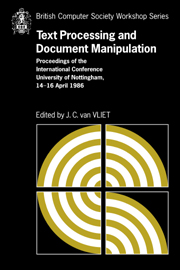 Text Processing and Document Manipulation
Text Processing and Document Manipulation Published online by Cambridge University Press: 05 May 2010
ABSTRACT
This paper starts by tracing the architecture of document preparation systems. Two basic types of document representations appear : at the page level or at logical level. The paper then focuses on logical level representations and tries to survey three existing formalisms : SGML, Interscript and ODA.
Introduction
Document preparation systems might be now the most commonly used computer systems, ranging from stand-alone text processing individual machines to highly sophisticated systems running on mainframe computers. All of those systems internally use a more or less formal system for representing documents. Document representation formalisms are very different according to their goals. Some of them define the interface with the printing device, they are oriented towards a precise geometric description of the contents of each page in a document. Others are used internally in systems as a memory representation. Yet others have to be learned by users ; they are symbolic languages used to control document processing.
The trouble is that there are today nearly as many representation formalisms as document preparation systems. This makes it nearly impossible, first to interchange documents among heterogeneous systems, second to have standard programming interfaces for developping systems. Standardization organizations and large companies are now trying to establish standards in the field in order to stop proliferation of formalisms and facilitate document interchange.
This paper focuses in the last sections on three document representation formalisms often called ‘revisable formats’, namely SGML [SGML], ODA [ODA], and Interscript [Ayers & al.], [Joloboff & al.]. In order to better understand what is a revisable format, the paper starts with a look at the evolution of the architecture of document preparation systems.
To save this book to your Kindle, first ensure [email protected] is added to your Approved Personal Document E-mail List under your Personal Document Settings on the Manage Your Content and Devices page of your Amazon account. Then enter the ‘name’ part of your Kindle email address below. Find out more about saving to your Kindle.
Note you can select to save to either the @free.kindle.com or @kindle.com variations. ‘@free.kindle.com’ emails are free but can only be saved to your device when it is connected to wi-fi. ‘@kindle.com’ emails can be delivered even when you are not connected to wi-fi, but note that service fees apply.
Find out more about the Kindle Personal Document Service.
To save content items to your account, please confirm that you agree to abide by our usage policies. If this is the first time you use this feature, you will be asked to authorise Cambridge Core to connect with your account. Find out more about saving content to Dropbox.
To save content items to your account, please confirm that you agree to abide by our usage policies. If this is the first time you use this feature, you will be asked to authorise Cambridge Core to connect with your account. Find out more about saving content to Google Drive.