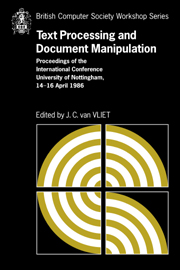 Text Processing and Document Manipulation
Text Processing and Document Manipulation Book contents
- Frontmatter
- Contents
- Preface
- The Design of Lucida®: an Integrated Family of Types for Electronic Literacy
- Tabular Typography
- A Simple Mechanism for Authorship of Dynamic Documents
- VORTEXT: VictORias TEXT reading and authoring system
- An Approach to the Design of a Page Description Language
- Intelligent Matching and Retrieval for Electronic Document Manipulation
- A Disciplined Text Environment
- Semantic Guided Editing: A Case Study On Genetic Manipulations
- Trends and Standards in Document Representation
- Textmaster – document filing and retrieval using ODA
- Combining Interactive Document Editing with Batch Document Formatting
- Formatting Structure Documents: Batch versus Interactive?
- Advanced Catalogue Production at Unipart
- Legibility of Digital Type-fonts and Comprehension in Reading
- An Overview of the W Document Preparation System
- Grif: An Interactive System for Structured Document Manipulation
- Procedural Page Description Languages
- A Strategy for Compressed Storage and Retrieval of Documents
- CONCEPT BROWSER: a System for Interactive Creation of Dynamic Documentation
- An Integrated, but not Exact-Representation, Editor/Formatter
- An Annotated Bibliography on Document Processing
- Systems used
Textmaster – document filing and retrieval using ODA
Published online by Cambridge University Press: 05 May 2010
- Frontmatter
- Contents
- Preface
- The Design of Lucida®: an Integrated Family of Types for Electronic Literacy
- Tabular Typography
- A Simple Mechanism for Authorship of Dynamic Documents
- VORTEXT: VictORias TEXT reading and authoring system
- An Approach to the Design of a Page Description Language
- Intelligent Matching and Retrieval for Electronic Document Manipulation
- A Disciplined Text Environment
- Semantic Guided Editing: A Case Study On Genetic Manipulations
- Trends and Standards in Document Representation
- Textmaster – document filing and retrieval using ODA
- Combining Interactive Document Editing with Batch Document Formatting
- Formatting Structure Documents: Batch versus Interactive?
- Advanced Catalogue Production at Unipart
- Legibility of Digital Type-fonts and Comprehension in Reading
- An Overview of the W Document Preparation System
- Grif: An Interactive System for Structured Document Manipulation
- Procedural Page Description Languages
- A Strategy for Compressed Storage and Retrieval of Documents
- CONCEPT BROWSER: a System for Interactive Creation of Dynamic Documentation
- An Integrated, but not Exact-Representation, Editor/Formatter
- An Annotated Bibliography on Document Processing
- Systems used
Summary
ABSTRACT
This paper discusses a document retrieval system designed as an integrated part of ICL's networked office product line. The system is designed to use the ISO ODA standard for document interchange and to support a user interface that can be tailored to the needs of particular users. The CAFS-ISP search engine, a special purpose hardware device, is used to locate the document required.
Introduction
This paper describes a project within ICL's Office Business Centre that is designing a new document filing and retrieval system. The system is designed to integrate with ICL's networked office product line and to make maximum use of international standards for Open Systems Interconnection. The project is known internally as Textmaster, and an initial subset of the total system is being delivered to selected customers during 1986 under the name ICLFILE.
The system is designed to allow end-users to find the documents they are interested in by means of simple enquiries. They may then view these documents either directly on the screen, or by requesting a printed copy, or by having the document mailed to them electronically. Throughout this process both the typographical layout and the editability of the document are fully preserved. Thus if the user requests a printed copy this can be produced in high quality on a laser printer if required, while if he wishes to edit the document all the necessary layout directives will be preserved. If the document is viewed on the screen it can be presented in a format as close to the printed layout as the screen characteristics will allow: the popular ‘what-you-see-is-what-you-get’ feature of modern word processors.
- Type
- Chapter
- Information
- Text Processing and Document ManipulationProceedings of the International Conference, University of Nottingham, 14-16 April 1986, pp. 125 - 139Publisher: Cambridge University PressPrint publication year: 1986
