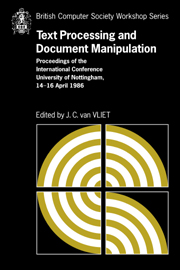 Text Processing and Document Manipulation
Text Processing and Document Manipulation Book contents
- Frontmatter
- Contents
- Preface
- The Design of Lucida®: an Integrated Family of Types for Electronic Literacy
- Tabular Typography
- A Simple Mechanism for Authorship of Dynamic Documents
- VORTEXT: VictORias TEXT reading and authoring system
- An Approach to the Design of a Page Description Language
- Intelligent Matching and Retrieval for Electronic Document Manipulation
- A Disciplined Text Environment
- Semantic Guided Editing: A Case Study On Genetic Manipulations
- Trends and Standards in Document Representation
- Textmaster – document filing and retrieval using ODA
- Combining Interactive Document Editing with Batch Document Formatting
- Formatting Structure Documents: Batch versus Interactive?
- Advanced Catalogue Production at Unipart
- Legibility of Digital Type-fonts and Comprehension in Reading
- An Overview of the W Document Preparation System
- Grif: An Interactive System for Structured Document Manipulation
- Procedural Page Description Languages
- A Strategy for Compressed Storage and Retrieval of Documents
- CONCEPT BROWSER: a System for Interactive Creation of Dynamic Documentation
- An Integrated, but not Exact-Representation, Editor/Formatter
- An Annotated Bibliography on Document Processing
- Systems used
Grif: An Interactive System for Structured Document Manipulation
Published online by Cambridge University Press: 05 May 2010
- Frontmatter
- Contents
- Preface
- The Design of Lucida®: an Integrated Family of Types for Electronic Literacy
- Tabular Typography
- A Simple Mechanism for Authorship of Dynamic Documents
- VORTEXT: VictORias TEXT reading and authoring system
- An Approach to the Design of a Page Description Language
- Intelligent Matching and Retrieval for Electronic Document Manipulation
- A Disciplined Text Environment
- Semantic Guided Editing: A Case Study On Genetic Manipulations
- Trends and Standards in Document Representation
- Textmaster – document filing and retrieval using ODA
- Combining Interactive Document Editing with Batch Document Formatting
- Formatting Structure Documents: Batch versus Interactive?
- Advanced Catalogue Production at Unipart
- Legibility of Digital Type-fonts and Comprehension in Reading
- An Overview of the W Document Preparation System
- Grif: An Interactive System for Structured Document Manipulation
- Procedural Page Description Languages
- A Strategy for Compressed Storage and Retrieval of Documents
- CONCEPT BROWSER: a System for Interactive Creation of Dynamic Documentation
- An Integrated, but not Exact-Representation, Editor/Formatter
- An Annotated Bibliography on Document Processing
- Systems used
Summary
ABSTRACT
Grif is an interactive system for editing and formatting complex documents. It manipulates structured documents containing objects of various types: tables, mathematical formulae, programs, pictures, graphics, etc… It Is a structure directed editor which guides the user in accordance with the structure of the document and of the objects being edited; the image displayed on the screen also being constructed from that structure. Flexibility is one of the most Interesting characteristics of Grif. The user can define new document structures and new types of objects, as well as to specify the way in which the system displays these documents and objects.
Presentation
Existing document manipulation systems may be classified into various categories. There are batch formatters [Furuta] and interactive systems [Meyrowitz]. Some formatters such as Scribe [Reid] or Mint [Hibbard] consider the logical structure of the documents they manipulate. Some others, like TEX [Knuth] or Troff [Kernighan], are more concerned with layout, even if macros allow some structure to be introduced in the document.
Formatters have also evolved towards more friendly tools, that allow the user to see quickly on the screen the result of his work: TEX, for example, has several ‘preview’ systems. Janus [Chamberlin] is an original system that has been developed with the same approach. Although they allow the user to see the final form of the document on the screen, these systems cannot be considered as really interactive, as they do not allow the user to interact directly on the final form of the document. Other extensions to formatters have been proposed, by adding a truly interactive editor [André].
- Type
- Chapter
- Information
- Text Processing and Document ManipulationProceedings of the International Conference, University of Nottingham, 14-16 April 1986, pp. 200 - 213Publisher: Cambridge University PressPrint publication year: 1986
- 14
- Cited by
