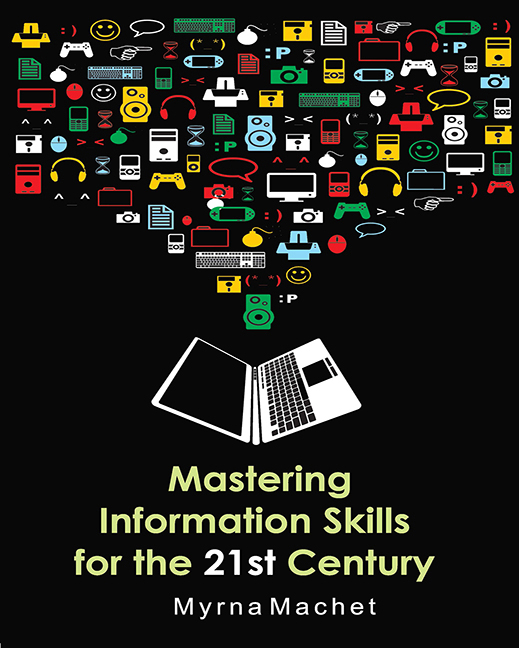4 - Printed Sources and Multimedia
Published online by Cambridge University Press: 28 February 2020
Summary
Introduction
In this chapter we will be discussing both published sources such as books, journals and newspapers, and unpublished sources such as grey literature. You will be familiar with many of these sources but we will also introduce you to some that you may not have encountered previously, such as grey literature which may be useful to you in your studies and your work.
Books
We have all used books and know what they are. A book is defined in Merriam-Webster's Online Dictionary (2005) as: a set of written, printed, or blank sheets bound together into a volume. There are also electronic books or e-books as they are termed. An e-book can be defined as a book that is available in electronic format, for example, as a CD or on the web. Books may deal with any subject and most of us read and consult many different types of books such as textbooks, handbooks and novels. Some of the types of books you may encounter during your studies are:
• Textbooks are used at school and university and are generally of an introductory nature. They do not contain original research but are factual books aimed at teaching students the basics of a particular discipline or aspect of the discipline.
• Manuals are books of rules and procedures relating to a specific field, such as a manual on how to use an appliance such as a cell phone or washing machine.
• Reference books, such as subject dictionaries, as discussed in the previous chapter.
• Academic books are books written by a subject specialist for other specialists. These books are usually based on original research and may be peer reviewed before publication. Peer review means that other experts (usually two but maybe more) in the particular discipline will have evaluated the book before publication. Certain publishers, such as Oxford University Press, have established reputations for publishing reputable academic books. One can therefore usually trust the information found in these books as being accurate.
Some tips on how to use books for your studies
• Begin by looking at the table of contents to get an overview of what is covered in the book.
- Type
- Chapter
- Information
- Mastering Information Skills for the 21st Century , pp. 50 - 64Publisher: University of South AfricaPrint publication year: 2012