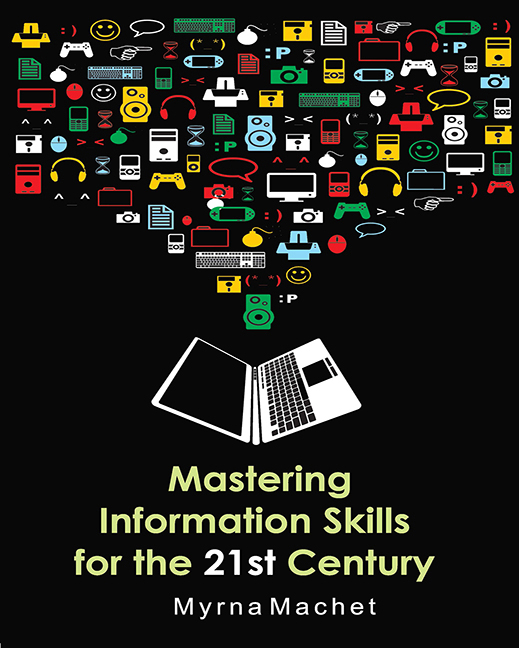5 - The Internet
Published online by Cambridge University Press: 28 February 2020
Summary
Introduction
In the previous chapters of the book we discussed traditional resources that are commonly found in a library. In this chapter we will discuss the Internet - one of the most influential technologies developed in the past few decades. Even if you do not own a computer the Internet will affect many areas of your life, such as ATMs for banking. But from our point of view the most important aspect of the Internet is our ability to access a wide range of information and information sources and to communicate with people in a variety of ways all over the world. In this chapter we will discuss the Internet, and various things you can do on the Internet such as e-mail, share files, Facebook and so on. The various ways of accessing information via the Internet will be discussed in Chapter 7.
What is the Internet?
The Internet is a worldwide network of networks, a networking infrastructure. It connects millions of computers together globally, forming a network whereby any computer can communicate with any other computer as long as they are both connected to the Internet. Information that travels over the
Internet does so via a variety of languages and protocols. Protocols are the technical standards that are required for the computers to communicate.
Data travels across ordinary telecommunication lines (such as cable, telephone, radio, or television lines) and so it is very easy for individuals and organisations to connect to the Internet. It is impossible to say how many computers are hooked up to the Internet as the number is constantly growing.
What is the World Wide Web?
The World Wide Web or WWW or Web (we will use the WWW in this book but all are acceptable) is a way of accessing information through the Internet. It is an information-sharing model that is built on top of the Internet. The WWW uses the HTTP protocol and is used to transmit data over the Internet. The WWW also utilises browsers (software which you use to connect to and view WWW pages), such as Internet Explorer or Mozilla Firefox, to access web documents called web pages that are linked to each other via hyperlinks. Web documents can contain graphics, sounds, text and video.
- Type
- Chapter
- Information
- Mastering Information Skills for the 21st Century , pp. 65 - 79Publisher: University of South AfricaPrint publication year: 2012