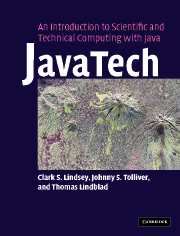Book contents
- Frontmatter
- Contents
- Preface
- Acknowledgements
- Part I Introduction to Java
- 1 Introduction
- 2 Language basics
- 3 Classes and objects in Java
- 4 More about objects in Java
- 5 Organizing Java files and other practicalities
- 6 Java graphics
- 7 Graphical User Interfaces
- 8 Threads
- 9 Java input/output
- 10 Java utilities
- 11 Image handling and processing
- 12 More techniques and tips
- Part II Java and the network
- Part III Out of the sandbox
- Appendix 1 Language elements
- Appendix 2 Operators
- Appendix 3 Java floating-point
- Index
- References
1 - Introduction
Published online by Cambridge University Press: 08 January 2010
- Frontmatter
- Contents
- Preface
- Acknowledgements
- Part I Introduction to Java
- 1 Introduction
- 2 Language basics
- 3 Classes and objects in Java
- 4 More about objects in Java
- 5 Organizing Java files and other practicalities
- 6 Java graphics
- 7 Graphical User Interfaces
- 8 Threads
- 9 Java input/output
- 10 Java utilities
- 11 Image handling and processing
- 12 More techniques and tips
- Part II Java and the network
- Part III Out of the sandbox
- Appendix 1 Language elements
- Appendix 2 Operators
- Appendix 3 Java floating-point
- Index
- References
Summary
What is Java?
The term Java refers to more than just a computer language like C or Pascal. Java encompasses several distinct components:
A high-level language – Java is an object-oriented language whose source code at a glance looks very similar to C and C++ but is unique in many ways.
Java bytecode – A compiler transforms the Java language source code to files of binary instructions and data called bytecode that run in the Java Virtual Machine.
Java Virtual Machine (JVM) – A JVM program takes bytecode as input and interprets the instructions just as if it were a physical processor executing machine code. (We discuss actual hardware implementations of the Java interpreter in Chapter 24.)
Sun Microsystems owns the Java trademark (see the next section on the history of Java) and provides a set of programming tools and class libraries in bundles called Java Software Development Kits (SDKs). The tools include javac, which compiles Java source code into bytecode, and java, the executable program that creates a JVM that executes the bytecode. Sun provides SDKs for Windows, Linux, and Solaris. Other vendors provide SDKs for their own platforms (IBM AIX and Apple Mac OS X, for example). Sun also provides a runtime bundle with just the JVM and a few tools for users who want to run Java programs on their machines but have no intention of creating Java programs. This runtime bundle is called the Java Runtime Environment (JRE).
- Type
- Chapter
- Information
- Publisher: Cambridge University PressPrint publication year: 2005