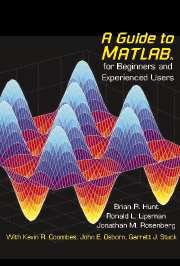8 - SIMULINK and GUIs
Published online by Cambridge University Press: 05 June 2012
Summary
In this chapter we describe SIMULINK, a MATLAB accessory for simulating dynamical processes, and GUIDE, a built-in tool for creating your own graphical user interfaces. These brief introductions are not comprehensive, but together with the online documentation they should be enough to get you started.
SIMULINK
If you want to learn about SIMULINK in depth, you can read the massive PDF document SIMULINK: Dynamic System Simulation for MATLAB that comes with the software. Here we give a brief introduction for the casual user who wants to get going with SIMULINK quickly. You start SIMULINK by doubleclicking on SIMULINK in the Launch Pad, by clicking on the SIMULINK button on the MATLAB Desktop tool bar, or simply by typing simulink in the Command Window. This opens the SIMULINK library window, which is shown for UNIX systems in Figure 8-1. On Windows systems, you see instead the SIMULINK Library Browser, shown in Figure 8-2.
To begin to use SIMULINK, click New: Model from the File menu. This opens a blank model window. You create a SIMULINK model by copying units, called blocks, from the various SIMULINK libraries into the model window. We will explain how to use this procedure to model the homogeneous linear ordinary differential equation u″ + 2u′ + 5u = 0, which represents a damped harmonic oscillator.
First we have to figure out how to represent the equation in a way that SIMULINK can understand. One way to do this is as follows.
- Type
- Chapter
- Information
- A Guide to MATLABFor Beginners and Experienced Users, pp. 121 - 135Publisher: Cambridge University PressPrint publication year: 2001