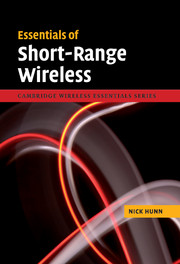Book contents
- Frontmatter
- Contents
- 1 Introduction
- 2 Fundamentals of short-range wireless
- 3 Wireless security
- 4 Bluetooth
- 5 IEEE 802.11abgn/Wi-Fi
- 6 IEEE 802.15.4, ZigBee PRO, RF4CE, 6LoWPAN and WirelessHART
- 7 Bluetooth low energy (formerly Wibree)
- 8 Application development – configuration
- 9 Application development – performance
- 10 Practical considerations – production, certification and IP
- 11 Implementation choices
- 12 Markets and applications
- Glossary of acronyms and abbreviations
- Index
11 - Implementation choices
Published online by Cambridge University Press: 10 November 2010
- Frontmatter
- Contents
- 1 Introduction
- 2 Fundamentals of short-range wireless
- 3 Wireless security
- 4 Bluetooth
- 5 IEEE 802.11abgn/Wi-Fi
- 6 IEEE 802.15.4, ZigBee PRO, RF4CE, 6LoWPAN and WirelessHART
- 7 Bluetooth low energy (formerly Wibree)
- 8 Application development – configuration
- 9 Application development – performance
- 10 Practical considerations – production, certification and IP
- 11 Implementation choices
- 12 Markets and applications
- Glossary of acronyms and abbreviations
- Index
Summary
Adding wireless to a product introduces a new set of implementation choices. These have consequences in terms of cost and timescale, which may surprise designers who are used to wired designs. This chapter looks at some of the choices that can be made when adding wireless connectivity to a design and the impact they are likely to have.
In most electronics design it is natural to take the approach of designing with components that are soldered directly to one or more PCBs. Occasionally a module may be used for a specific function, but most designers prefer to design from scratch. Implementing a new wireless design brings in new elements of cost and risk. It is important to understand these before embarking on a wireless design.
11.1 Assessing the options
There is a hierarchy of fairly universal design options across the wireless standards, running from a discrete design all the way to a fully approved module. Each option has an impact on design time, the likely number of iterations to get it right, cost, approvals and production tests. Although there is a correlation between sales volume and minimising cost, other factors, such as time to market, RF expertise and access to design information also come into play in making the choice, particularly if it is a company's first radio design.
11.2 The design architecture
Before talking about the different options, it is worth explaining the available architectural options.
- Type
- Chapter
- Information
- Essentials of Short-Range Wireless , pp. 284 - 295Publisher: Cambridge University PressPrint publication year: 2010