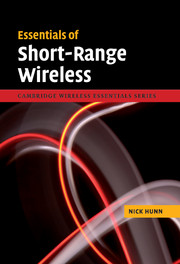Book contents
- Frontmatter
- Contents
- 1 Introduction
- 2 Fundamentals of short-range wireless
- 3 Wireless security
- 4 Bluetooth
- 5 IEEE 802.11abgn/Wi-Fi
- 6 IEEE 802.15.4, ZigBee PRO, RF4CE, 6LoWPAN and WirelessHART
- 7 Bluetooth low energy (formerly Wibree)
- 8 Application development – configuration
- 9 Application development – performance
- 10 Practical considerations – production, certification and IP
- 11 Implementation choices
- 12 Markets and applications
- Glossary of acronyms and abbreviations
- Index
- References
- Frontmatter
- Contents
- 1 Introduction
- 2 Fundamentals of short-range wireless
- 3 Wireless security
- 4 Bluetooth
- 5 IEEE 802.11abgn/Wi-Fi
- 6 IEEE 802.15.4, ZigBee PRO, RF4CE, 6LoWPAN and WirelessHART
- 7 Bluetooth low energy (formerly Wibree)
- 8 Application development – configuration
- 9 Application development – performance
- 10 Practical considerations – production, certification and IP
- 11 Implementation choices
- 12 Markets and applications
- Glossary of acronyms and abbreviations
- Index
- References
Summary
Bluetooth started life in 1998, when it was announced by an industry consortium of five companies – Ericsson, IBM, Intel, Nokia and Toshiba. It was based on an earlier Ericsson development known as MC-link and developed as a wireless technology whose primary purpose was to bridge the worlds of the phone and PC, offering a connection that was low power and which could handle voice and data. The aspirations were to find a compromise of low implementation cost, resistance to interference, ease of use, interoperability, low power, voice support and good data transfer rate. The data transfer rate was set at 1 Mbps, which was significantly higher than the speed of available wired and wide area links at that time.
The standard has moved through a number of versions since its original release, as outlined in Table 4.1.
The number of releases is typical of any wireless standard, with growing maturity and stability as the specification matures. At the time of writing, versions before 1.2 have been deprecated and any new products must be based on version 1.2 or above. Having said which, version 2.1 introduced a major advance in security, which not only minimises the possibility of man-in-the-middle attacks, but also provides a toolkit for simplifying the initial pairing process. Any new design should consider this as the base version to implement.
- Type
- Chapter
- Information
- Essentials of Short-Range Wireless , pp. 81 - 114Publisher: Cambridge University PressPrint publication year: 2010