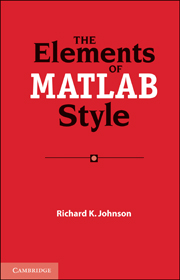6 - Files and Organization
Published online by Cambridge University Press: 03 May 2011
Summary
The organization of code and data files in directories can have a significant impact on ease of use. Separate project-specific and general-purpose m-files to make them easier to use and to integrate with the MATLAB product.
Toolboxes
Organize General-Purpose m-Files in Toolboxes
Develop general-purpose program libraries or toolboxes to increase productivity. A library is particularly helpful for related functions, such as statistics or time series analysis, that are useful in more than one application domain.
Write your toolboxes for sharing. Standards are higher for public toolboxes that you share with others than for personal toolboxes for your own use. Improve the quality of your code by having others use and criticize it. A public toolbox should be usable by nonexperts and customizable and extensible by experts.
Put Test Files in a Separate Directory
In general, do not release test files in a production code toolbox directory. Putting the test files in their own directory makes the release separation easier. Using separate directories helps avoid any dependence of the production code on the test code.
Consider Writing Demo Files
Demo files provide the user with quick examples of the capabilities and uses of the functions in a toolbox. Demos often use graphical user interfaces (GUIs) or are graphics based, and they allow the user to see results without extensive programming.
- Type
- Chapter
- Information
- The Elements of MATLAB Style , pp. 138 - 143Publisher: Cambridge University PressPrint publication year: 2010