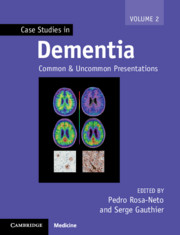Book contents
- Case Studies in Dementia
- Case Studies in Dementia
- Copyright page
- Contents
- Contributors
- Preface
- Case 1 A Young Missionary with Problems Quoting the Bible
- Case 2 Care Planning and Decision-Making through the Stages of Dementia
- Case 3 A Young Man with Memory and Walking Difficulties
- Case 4 Elderly Man Repeating Questions about Upcoming Appointments
- Case 5 A Devoted Wife with an Atypical Finding
- Case 6 A Challenging Thesis
- Case 7 The Forgetful Golfer
- Case 8 The Innapropriate Pedagogue
- Case 9 A 59-Year-Old Man with Weakness and Personality Changes
- Case 10 A Woman with Progressive Episodic Memory Loss and Personality Change
- Case 11 Left-Handed Man with Memory Complaints
- Case 12 Middle-Aged Man Concerned about His Family History
- Case 13 Man Having Trouble Reading
- Case 14 Speechless at First Sight
- Case 15 From Stuttering to Mutism
- Case 16 Middle-Aged Man Looking for Words
- Case 17 The Man Who Stopped Reading
- Case 18 A Meaningless World
- Case 19 Obsessive Mandala Drawing in Semantic Dementia
- Case 20 Forced into Retirement
- Case 21 Who Are These People in My Living Room?
- Case 22 Case of Parkinsonism That Never Had a Good Response to Levodopa
- Case 23 Common Complaints; Rare Pathology
- Case 24 Tremor, Hallucinations, and Cognitive Decline
- Case 25 Dementia Following Stroke
- Case 26 Vascular Cognitive Impairment
- Case 27 Rapidly Progressive Behavioral Changes and Cognitive Symptoms in a 29-Year-Old Woman
- Case 28 Young Woman Feeling Sick and Confused
- Case 29 A Man with Urinary Incontinence and Trouble Walking
- Case 30 Something Very Wrong Happened Very Fast
- Case 31 Siblings with a Fatal Cause of Rapidly Progressive Dementia
- Case 32 Left or Right: Which Way to Go?
- Case 33 Young Woman with Problems Concentrating
- Case 34 Concerns about the Future
- Appendix: Diagnostic Criteria
- Index
- References
Case 13 - Man Having Trouble Reading
Published online by Cambridge University Press: 09 January 2021
- Case Studies in Dementia
- Case Studies in Dementia
- Copyright page
- Contents
- Contributors
- Preface
- Case 1 A Young Missionary with Problems Quoting the Bible
- Case 2 Care Planning and Decision-Making through the Stages of Dementia
- Case 3 A Young Man with Memory and Walking Difficulties
- Case 4 Elderly Man Repeating Questions about Upcoming Appointments
- Case 5 A Devoted Wife with an Atypical Finding
- Case 6 A Challenging Thesis
- Case 7 The Forgetful Golfer
- Case 8 The Innapropriate Pedagogue
- Case 9 A 59-Year-Old Man with Weakness and Personality Changes
- Case 10 A Woman with Progressive Episodic Memory Loss and Personality Change
- Case 11 Left-Handed Man with Memory Complaints
- Case 12 Middle-Aged Man Concerned about His Family History
- Case 13 Man Having Trouble Reading
- Case 14 Speechless at First Sight
- Case 15 From Stuttering to Mutism
- Case 16 Middle-Aged Man Looking for Words
- Case 17 The Man Who Stopped Reading
- Case 18 A Meaningless World
- Case 19 Obsessive Mandala Drawing in Semantic Dementia
- Case 20 Forced into Retirement
- Case 21 Who Are These People in My Living Room?
- Case 22 Case of Parkinsonism That Never Had a Good Response to Levodopa
- Case 23 Common Complaints; Rare Pathology
- Case 24 Tremor, Hallucinations, and Cognitive Decline
- Case 25 Dementia Following Stroke
- Case 26 Vascular Cognitive Impairment
- Case 27 Rapidly Progressive Behavioral Changes and Cognitive Symptoms in a 29-Year-Old Woman
- Case 28 Young Woman Feeling Sick and Confused
- Case 29 A Man with Urinary Incontinence and Trouble Walking
- Case 30 Something Very Wrong Happened Very Fast
- Case 31 Siblings with a Fatal Cause of Rapidly Progressive Dementia
- Case 32 Left or Right: Which Way to Go?
- Case 33 Young Woman with Problems Concentrating
- Case 34 Concerns about the Future
- Appendix: Diagnostic Criteria
- Index
- References
Summary
JX is a 60-year-old man who presented to his general practitioner in mid-June of 2015 complaining that he was finding his spreadsheets at work harder to manage. He had taken a month of leave to seek medical attention. He had no difficulties describing the content of the spreadsheets to his colleagues, but found he had to zoom in on the specific pieces of data to be able to see them. He noted if he intently stared at the screen things would move around or change. He initially saw an opthalmologist, and there were no issues with his fields or acuity. He stated straight lines appeared crooked or had “knuckles” on them.
- Type
- Chapter
- Information
- Case Studies in DementiaCommon and Uncommon Presentations, pp. 59 - 63Publisher: Cambridge University PressPrint publication year: 2021