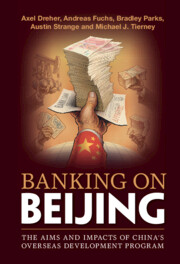Book contents
- Banking on Beijing
- Banking on Beijing
- Copyright page
- Contents
- Figures
- Tables
- Acknowledgments
- Abbreviations
- 1 Why Do We Know So Little about the Aims and Impacts of China’s Overseas Development Program?
- 2 The Journey to Global Creditor
- 3 Counting and Comparing Apples and Dragon Fruits
- 4 Follow the Money
- 5 Apples and Dragon Fruits
- 6 Aid à la Carte
- 7 Paving the Way to Growth and Development?
- 8 Poisonous Dragon Fruits?
- 9 Banking on the Belt and Road
- Postscript: Analysis of China’s Overseas Development Program During the BRI Era With an Updated Dataset
- References
- Index
Postscript: Analysis of China’s Overseas Development Program During the BRI Era With an Updated Dataset
Published online by Cambridge University Press: 21 April 2022
- Banking on Beijing
- Banking on Beijing
- Copyright page
- Contents
- Figures
- Tables
- Acknowledgments
- Abbreviations
- 1 Why Do We Know So Little about the Aims and Impacts of China’s Overseas Development Program?
- 2 The Journey to Global Creditor
- 3 Counting and Comparing Apples and Dragon Fruits
- 4 Follow the Money
- 5 Apples and Dragon Fruits
- 6 Aid à la Carte
- 7 Paving the Way to Growth and Development?
- 8 Poisonous Dragon Fruits?
- 9 Banking on the Belt and Road
- Postscript: Analysis of China’s Overseas Development Program During the BRI Era With an Updated Dataset
- References
- Index
Summary
In this book, we introduced and analyzed the 1.0 version of AidData’s global dataset of Chinese ODA- and OOF-financed projects. Shortly after we completed our manuscript (Chapters 1–9), we collaborated with AidData to publish a new (2.0) version of the dataset based upon an improved version of the TUFF methodology (Custer et al. 2021). The 2.0 dataset, which was published in September 2021, captures 13,427 Chinese ODA- and OOF-financed projects worth US$843.1 billion across 165 countries. These projects were financed by more than 330 Chinese government institutions and state-owned entities. The dataset covers projects approved (i.e., officially committed) between 2000 and 2017—and implemented between 2000 and 2021—in every low-income, lower-middle income, and upper-middle income country and territory across Africa, Asia, Oceania, the Middle East, Latin America and the Caribbean, and Central and Eastern Europe.
- Type
- Chapter
- Information
- Banking on BeijingThe Aims and Impacts of China's Overseas Development Program, pp. 303 - 312Publisher: Cambridge University PressPrint publication year: 2022