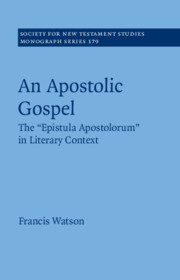Book contents
- An Apostolic Gospel
- Society for New Testament Studies
- An Apostolic Gospel
- Copyright page
- Contents
- Acknowledgements
- Introduction
- Part I Recovering the Epistula
- 1 An Ambiguous Legacy: The Epistula Apostolorum and its Editors
- 2 Translation
- Part II Themes
- Part III Additional Notes on Text and Translation
- Appendix: The Galilean Discourse
- Bibliography
- Author Index
- Subject Index
2 - Translation
from Part I - Recovering the Epistula
Published online by Cambridge University Press: 13 March 2021
- An Apostolic Gospel
- Society for New Testament Studies
- An Apostolic Gospel
- Copyright page
- Contents
- Acknowledgements
- Introduction
- Part I Recovering the Epistula
- 1 An Ambiguous Legacy: The Epistula Apostolorum and its Editors
- 2 Translation
- Part II Themes
- Part III Additional Notes on Text and Translation
- Appendix: The Galilean Discourse
- Bibliography
- Author Index
- Subject Index
Summary
Following the critique of early translations of the Epistula Apostolorum in Chapter 1, this chapter consists in a new translation which normally follows the much older Coptic manuscript where available and uses the Ethiopic version to fill in the many larger or smaller Coptic lacunae. Greek loanwords included in the Coptic text are noted. A critical apparatus lists variants between the Ethiopic and the Coptic and/or within the Ethiopic manuscript tradition, presented in English translation. In addition to the four Ethiopic manuscripts collated by Guerrier for his edition of 1912, variants from four previously unedited Ethiopic manuscripts have been incorporated. Links are provided from the critical apparatus to the extensive ‘Additional Notes on Text and Translation’ in the final part of the present work, where key decisions are explained and justified.
- Type
- Chapter
- Information
- An Apostolic GospelThe 'Epistula Apostolorum' in Literary Context, pp. 42 - 78Publisher: Cambridge University PressPrint publication year: 2020