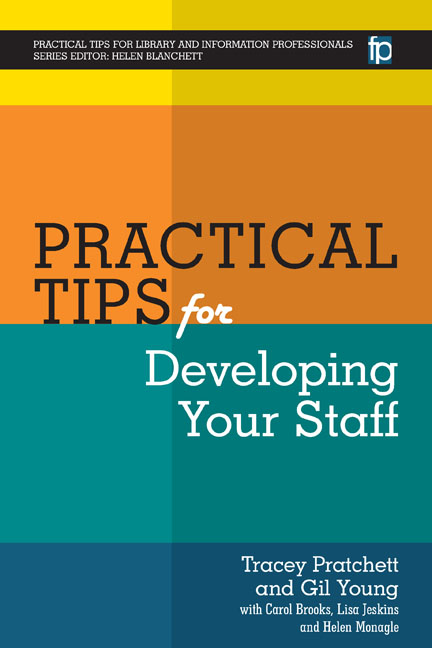Book contents
- Frontmatter
- Contents
- List of figures and tables
- Acknowledgements
- The authors
- List of abbreviations
- Series Editor's introduction
- Introduction
- Section 1 Theories
- Section 2 Infrastructure
- Section 3 Activities and tools
- 34 Action learning sets
- 35 Apprentices, graduate trainees and work placements
- 36 Awards
- 37 Buddying
- 38 CILIP qualifications
- 39 CILIP qualifications – revalidation
- 40 Coaching
- 41 Collaborative working
- 42 Communities of practice – internal
- 43 Communities of practice – external
- 44 Conferences – attending
- 45 Conferences – organizing
- 46 Conferences – posters
- 47 Conferences – presenting
- 48 Conferences – sharing the learning
- 49 Conferences – volunteering
- 50 Conferences – workshops
- 51 Conferences – writing proposals for papers
- 52 CVs
- 53 Exchange of Experience events, TeachMeets and Unconferences
- 54 Formal qualifications
- 55 Funding for CPD
- 56 Group conversations
- 57 Job rotation
- 58 Learning logs and journals
- 59 Meetings – attending
- 60 Meetings – chairing
- 61 Meetings – note taking
- 62 Mentoring – external
- 63 Mentoring – peer
- 64 Minutes of madness
- 65 MOOCs
- 66 Networks
- 67 Networks – setting up
- 68 Networks – running
- 69 Personal development plans
- 70 Presentations – general tips
- 71 Professional membership
- 72 Projects
- 73 Project management tools
- 74 Reflection – facilitating
- 75 Reflective practice
- 76 Reflective writing
- 77 Research activities
- 78 Secondments
- 79 Shadowing
- 80 Social media
- 81 SWOT analysis
- 82 Time management
- 83 Time management tools
- 84 Training courses – attending
- 85 Training courses – commissioning
- 86 Training courses – planning, delivering and evaluating
- 87 Twitter
- 88 Twitter chats
- 89 VLEs
- 90 Visits
- 91 Volunteering
- 92 Webinars
- 93 Writing blog posts
- 94 Writing business cases
- 95 Writing case studies
- 96 Writing e-mails
- 97 Writing journal articles
- 98 Writing newsletters
- 99 Writing procedures
- 100 Writing project plans
- 101 Writing reports
- Index
101 - Writing reports
from Section 3 - Activities and tools
Published online by Cambridge University Press: 09 June 2018
- Frontmatter
- Contents
- List of figures and tables
- Acknowledgements
- The authors
- List of abbreviations
- Series Editor's introduction
- Introduction
- Section 1 Theories
- Section 2 Infrastructure
- Section 3 Activities and tools
- 34 Action learning sets
- 35 Apprentices, graduate trainees and work placements
- 36 Awards
- 37 Buddying
- 38 CILIP qualifications
- 39 CILIP qualifications – revalidation
- 40 Coaching
- 41 Collaborative working
- 42 Communities of practice – internal
- 43 Communities of practice – external
- 44 Conferences – attending
- 45 Conferences – organizing
- 46 Conferences – posters
- 47 Conferences – presenting
- 48 Conferences – sharing the learning
- 49 Conferences – volunteering
- 50 Conferences – workshops
- 51 Conferences – writing proposals for papers
- 52 CVs
- 53 Exchange of Experience events, TeachMeets and Unconferences
- 54 Formal qualifications
- 55 Funding for CPD
- 56 Group conversations
- 57 Job rotation
- 58 Learning logs and journals
- 59 Meetings – attending
- 60 Meetings – chairing
- 61 Meetings – note taking
- 62 Mentoring – external
- 63 Mentoring – peer
- 64 Minutes of madness
- 65 MOOCs
- 66 Networks
- 67 Networks – setting up
- 68 Networks – running
- 69 Personal development plans
- 70 Presentations – general tips
- 71 Professional membership
- 72 Projects
- 73 Project management tools
- 74 Reflection – facilitating
- 75 Reflective practice
- 76 Reflective writing
- 77 Research activities
- 78 Secondments
- 79 Shadowing
- 80 Social media
- 81 SWOT analysis
- 82 Time management
- 83 Time management tools
- 84 Training courses – attending
- 85 Training courses – commissioning
- 86 Training courses – planning, delivering and evaluating
- 87 Twitter
- 88 Twitter chats
- 89 VLEs
- 90 Visits
- 91 Volunteering
- 92 Webinars
- 93 Writing blog posts
- 94 Writing business cases
- 95 Writing case studies
- 96 Writing e-mails
- 97 Writing journal articles
- 98 Writing newsletters
- 99 Writing procedures
- 100 Writing project plans
- 101 Writing reports
- Index
Summary
Writing reports
REPORT WRITING SKILLS are essential in the workplace and you and your teams will be expected to write reports to share information about your service with others, or to provide a record of activities or projects that you have completed (Greenhall, 2010). Some examples of routine reports that you may need to write are annual reports summarizing performance, reports outlining progress and completion of LKS projects and incident reports, all of which may vary in length, breadth and scope but will also have a number of similarities.
Purpose
When asking your team members to write a report for you, ensure that you provide clear and detailed guidance outlining the exact purpose of the report, as this will inform the approach to planning and structure used. Greenhall (2010) suggests that the following eight questions should be answered before embarking on a report to ensure that the objectives are clearly defined from the outset:
Why is the report being written?
Who will read it?
Who else will read it?
Why do they need it?
What do they already know?
What do they need to know?
What don't they need to know?
What will they use the information for?
Once the purpose of the report is understood, encourage your staff to gather together all relevant inform - ation which they feel should be included in the report, considering the audience that the report is aimed at. Greenhall (2010) suggests that mind mapping is a great technique that can be used to brain-dump all information which you think should be included in the report and a subsequent mind map can then be created to group similar items together, creating a clear and logical structure.
Structure
Whilst the structure of a report may vary, generally most examples will follow some version of the structure shown in Figure 101.1.
All reports should be clear, concise and to the point and it is good practice to include headings and subheadings to enable the reader to go to relevant information quickly and easily. It is also good practice to include charts, images, tables and graphs, which are useful tools for providing data and information clearly and succinctly. Using a good clear font such as Arial 12 point, short paragraphs and sentences, emboldened headings and bullet points are all great ways of making the content of a report accessible.
- Type
- Chapter
- Information
- Practical Tips for Developing Your Staff , pp. 269 - 272Publisher: FacetPrint publication year: 2016