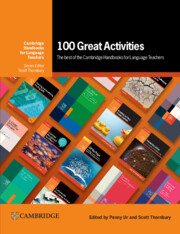1 - Speaking
Published online by Cambridge University Press: 14 March 2024
Summary
It probably won't surprise you that the largest section in this book is devoted to activities whose primary focus is on speaking. After all, the goal for most learners is to achieve a degree of spoken fluency. And yet many students are reluctant – through lack of confidence or shyness – to speak in the target language in the classroom. Of course, speaking never occurs in a vacuum, and most of the activities in this section are designed to maximize opportunities for two-way interaction and provide an incentive for resolving communication breakdowns.
One way of doing this is to incorporate an ‘information gap’: I have some information – you have to find it out. ‘Describe and draw’ is a classic example of this principle. The information gap is also the basis of many game-type activities of the ‘Guess what animal I am’ type, but also activities designed to build a warm and supportive classroom dynamic through the sharing of personal information, as in ‘What do we have in common?’
There are other activities in this section that focus on specific subskills of speaking, including pronunciation (‘Pronouncing places, products and planets’, ‘Chants’) and question formation (‘Interview interrogatives’), while still others encourage longer speaking turns, such as ‘30-second stimulus talks’ and ‘Recorded stories’.
30-second stimulus talks
From Language Activities for Teenagers edited by Seth Lindstromberg
Outline Students give very brief oral presentations
Author's comment This short oral fluency exercise is easy to set up and run in classes ranging from lowintermediate to advanced proficiency. It could be called ‘A gentle, shallow-end-of-thepool introduction to giving oral presentations’. Tessa Woodward – who created the activity – describes how this exercise can be a regular feature of lessons and how it can provide a basis for students to give talks that increase in length and that involve increasing participation by listeners.
Editors’ comment As an alternative or follow-up to the procedure suggested here, presentations can be recorded digitally, either just audio or also video. Students can use simple texting tools such as WhatsApp, or more advanced ones based on tools such as ScreenPal. Either way, recording is less stressful than speaking in class, and gives the students the possibility of deleting and redoing their presentation if they feel they can do better.
Level Pre-intermediate to Advanced (B1–C1)
- Type
- Chapter
- Information
- Publisher: Cambridge University PressPrint publication year: 2024