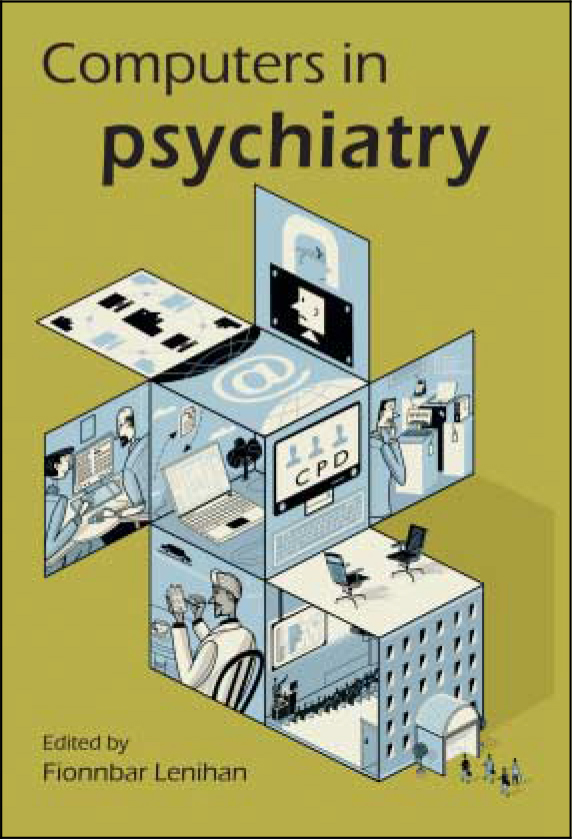
My usual reaction when faced with a book of this sort is to snort in irritation and to doubt if it can teach me anything. This uncharacteristic (I like to think) arrogance stems from my many years as a self-taught information technology enthusiast and then, more recently, as a disillusioned Cassandra. However, this book proved me wrong. In spite of attempting to be being all things to all men, it caters well for both for the computer novice and the more experienced user.
It begins with some very basic information about what a computer is made up of, what it does – and even how you connect the various bits together. This may be useful for older colleagues who have somehow managed to avoid any contact with computers; however, anyone who has had a computer for more than 6 months will view it briefly and skip it. The chapters on software again contain basic nuts-and-bolts information about what different kinds of packages actually do. But, for the more experienced user, they have some very useful hints about the more advanced skills that are still within the grasp of the non-expert. These are the things that – after you’ve learnt how to string a sentence together on the word processor – you know you ought to get to grips with but somehow never do; for me, it was the ‘ styles’ facility, which lets you format all parts of a text document with just a single keystroke, potentially saving huge amounts of time and drudgery. The authors also manage to make clear the differences between spreadsheets and databases, especially pertinent as I see Excel spreadsheets used as surrogate databases most days.
One thing I particularly liked about this book was that it tried, harder in some chapters than in others, to look beyond the monolithic world of Microsoft software. One might view this as wasted effort as the NHS seems to have pretty much standardised on this company's products. However, no one knows what the future holds and the fact is that there is some extremely capable, free software that is the equal, or better, of anything that Microsoft can offer. Much of it is ‘open source’, which means that the source code is available to anyone who wants it – this means that it is worked on by hundreds or thousands of enthusiasts across the world and so can sometimes be developed far more quickly than commercial software. So, it is not unrealistic to consider the possibility that, in time, this model of software development and provision might become the norm. The fact that it is free means that it is a realistic option for the many parts of the world where our colleagues cannot afford commercially marketed software.
As well as this more global dimension, the book has an excellent chapter on the novel legal ramifications generated in the UK by this new technology and a helpful section on computer security. This deals not just with the hardware/software issues but with the tricky ‘human technology’ of choosing passwords that are hard to guess. This has helped me to feel slightly less irritated with the regular and rather finicky demands I receive for password changes and with the numbers of letters and numbers they contain. Some of this will be familiar to anyone who has ever opened a computer magazine, for example ‘never reply to spam email’. Some is, again of the ‘known about but never tried’ variety such as the use of digital signatures for emails.
Overall this is a modestly priced and well written book that will help beginners to find their feet and more skilled users to broaden their view of what this still complex technology can do for them.



eLetters
No eLetters have been published for this article.