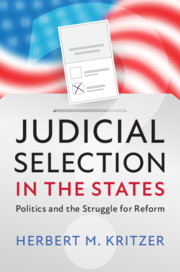Book contents
- Judicial Selection in the States
- Judicial Selection in the States
- Copyright page
- Dedication
- Contents
- Figures
- Tables
- Preface
- Table of Cases
- 1 Introduction
- Part I Change as an Exercise in Partisan Politics
- Part II Change as Court Modernization or Good Government
- 6 Georgia
- 7 Mississippi
- 8 Utah
- 9 New Mexico
- 10 Connecticut, Rhode Island, and South Carolina
- Part III Unsuccessful Change Efforts
- Index
6 - Georgia
Nonpartisan Elections as Part of Court Modernization
from Part II - Change as Court Modernization or Good Government
Published online by Cambridge University Press: 06 April 2020
- Judicial Selection in the States
- Judicial Selection in the States
- Copyright page
- Dedication
- Contents
- Figures
- Tables
- Preface
- Table of Cases
- 1 Introduction
- Part I Change as an Exercise in Partisan Politics
- Part II Change as Court Modernization or Good Government
- 6 Georgia
- 7 Mississippi
- 8 Utah
- 9 New Mexico
- 10 Connecticut, Rhode Island, and South Carolina
- Part III Unsuccessful Change Efforts
- Index
Summary
Georgia switched to nonpartisan judicial elections in 1983. The change did not reflect an effort by Democrats to protect Democratic judges from increasing Republican strength. Instead the change was part of a general overhaul of the state constitution, including modernizing the court system. The committee charged with redrafting the judicial article of the constitution briefly considered, but then dismissed, the idea of adopting some form of the Missouri Plan. There was a minor indication of partisanship in one vote on the change when a Democrat offered an amendment to delete the phrase “on a nonpartisan basis,” which would have left the choice of partisan or nonpartisan elections as a matter of ordinary legislation; a slight majority of Democrats voted in favor of the deletion, but almost all of the small number of Republicans in the House voted against the deletion. The revised constitution, including the changes to judicial elections, was overwhelmingly approved by the voters in 1983.
- Type
- Chapter
- Information
- Judicial Selection in the StatesPolitics and the Struggle for Reform, pp. 127 - 141Publisher: Cambridge University PressPrint publication year: 2020