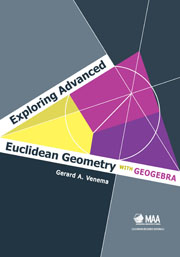Book contents
- Frontmatter
- Preface
- Contents
- 0 A Quick Review of Elementary Euclidean Geometry
- 1 The Elements of GeoGebra
- 2 The Classical Triangle Centers
- 3 Advanced Techniques in GeoGebra
- 4 Circumscribed, Inscribed, and Escribed Circles
- 5 The Medial and Orthic Triangles
- 6 Quadrilaterals
- 7 The Nine-Point Circle
- 8 Ceva's Theorem
- 9 The Theorem of Menelaus
- 10 Circles and Lines
- 11 Applications of the Theorem of Menelaus
- 12 Additional Topics in Triangle Geometry
- 13 Inversions in Circles
- 14 The Poincaré Disk
- References
- Index
- About the Author
1 - The Elements of GeoGebra
- Frontmatter
- Preface
- Contents
- 0 A Quick Review of Elementary Euclidean Geometry
- 1 The Elements of GeoGebra
- 2 The Classical Triangle Centers
- 3 Advanced Techniques in GeoGebra
- 4 Circumscribed, Inscribed, and Escribed Circles
- 5 The Medial and Orthic Triangles
- 6 Quadrilaterals
- 7 The Nine-Point Circle
- 8 Ceva's Theorem
- 9 The Theorem of Menelaus
- 10 Circles and Lines
- 11 Applications of the Theorem of Menelaus
- 12 Additional Topics in Triangle Geometry
- 13 Inversions in Circles
- 14 The Poincaré Disk
- References
- Index
- About the Author
Summary
The tool we will use to facilitate our exploration of advanced Euclidean geometry is the computer program GeoGebra. No prior knowledge of the software is assumed; this chapter takes a quick tour of GeoGebra and provides all the information you need to get started. The basic commands that are explained in the chapter are enough for you to begin creating sketches of your own. More advanced GeoGebra techniques, such as the creation of custom tools and the use of check boxes, will be discussed in Chapter 3.
GeoGebra is open source software that you can obtain free of charge. If you have not already done so, you should download a copy from the website www.geogebra.org and install it on your computer. Version 4.0 was used in the preparation of this book. There were some fairly significant changes from version 3 to 4 and there may be further modifications to various commands in later versions of the software.
Even though this chapter contains all the information you need to get started working with GeoGebra, you may still find it convenient to refer to other sources for particulars. Complete documentation of all features of GeoGebra is available on the GeoGebra website at wiki.geogebra.org/en/.
Throughout this chapter and the remainder of the book, exercises that are to be worked using GeoGebra are marked with *. All other exercises are traditional pencil-and-paper exercises.
- Type
- Chapter
- Information
- Exploring Advanced Euclidean Geometry with GeoGebra , pp. 13 - 22Publisher: Mathematical Association of AmericaPrint publication year: 2013