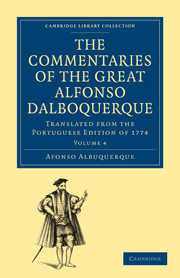 The Commentaries of the Great Afonso Dalboquerque, Second Viceroy of India
The Commentaries of the Great Afonso Dalboquerque, Second Viceroy of India Published online by Cambridge University Press: 05 August 2011
How D. Garcia arrived at Goa with the vessels which he had caused to be refitted at Cochim; and how the great Afonso Dalboquerque made his fleet ready to set sail, and sent away Jorge Dalboquerque to be captain of Malaca, and what happened on the voyage.
A few days after these ambassadors had set out, D. Garcia de Noronha arrived with the ships which he had been keeping behind to repair at Cochim, and on his arrival the great Afonso Dalboquerque immediately began to fit out his fleet. And inasmuch as the King D. Manuel had laid great stress upon the duty of leaving all matters relating to the protection of any place, on the occasion of the governor leaving India to go to any other place, in such a condition that that place should be able to give a good account of itself if any cause of trouble should arise—(for to preserve what one has gained is more important than to make new gains)—he busied himself about providing all the fortresses of India with men, artillery, and supplies, and everything else that was necessary, in profusion; and commanded D. Garcia to make ready the fleet.
To save this book to your Kindle, first ensure [email protected] is added to your Approved Personal Document E-mail List under your Personal Document Settings on the Manage Your Content and Devices page of your Amazon account. Then enter the ‘name’ part of your Kindle email address below. Find out more about saving to your Kindle.
Note you can select to save to either the @free.kindle.com or @kindle.com variations. ‘@free.kindle.com’ emails are free but can only be saved to your device when it is connected to wi-fi. ‘@kindle.com’ emails can be delivered even when you are not connected to wi-fi, but note that service fees apply.
Find out more about the Kindle Personal Document Service.
To save content items to your account, please confirm that you agree to abide by our usage policies. If this is the first time you use this feature, you will be asked to authorise Cambridge Core to connect with your account. Find out more about saving content to Dropbox.
To save content items to your account, please confirm that you agree to abide by our usage policies. If this is the first time you use this feature, you will be asked to authorise Cambridge Core to connect with your account. Find out more about saving content to Google Drive.