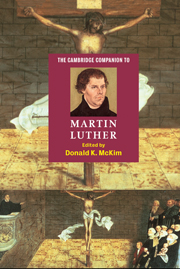Book contents
- Frontmatter
- Part I Luther’s life and context
- Part II Luther’s work
- 3 Luther’s writings
- 4 Luther as Bible translator
- 5 Luther as an interpreter of Holy Scripture
- 6 Luther’s theology
- 7 Luther’s moral theology
- 8 Luther as preacher of the Word of God
- 9 Luther’s spiritual journey
- 10 Luther’s struggle with social-ethical issues
- 11 Luther’s political encounters
- 12 Luther’s polemical controversies
- Part III After Luther
- Part IV Luther today
- Select bibliography
- Index
4 - Luther as Bible translator
from Part II - Luther’s work
Published online by Cambridge University Press: 28 May 2006
- Frontmatter
- Part I Luther’s life and context
- Part II Luther’s work
- 3 Luther’s writings
- 4 Luther as Bible translator
- 5 Luther as an interpreter of Holy Scripture
- 6 Luther’s theology
- 7 Luther’s moral theology
- 8 Luther as preacher of the Word of God
- 9 Luther’s spiritual journey
- 10 Luther’s struggle with social-ethical issues
- 11 Luther’s political encounters
- 12 Luther’s polemical controversies
- Part III After Luther
- Part IV Luther today
- Select bibliography
- Index
Summary
Luther was not the first German translator of the Bible. Translations into old German dialects had already appeared at the time of Charlemagne (Charles the Great, 742-814), based on the first Latin Bible, the Vulgate (from the Latin vulgare, “to make common”) offered by Jerome (348-420). He had used a Greek translation of the Old Testament by Christian scholars in Alexandria, Egypt, from the third century, known as the Septuagint (from the Greek for “seventy”, an alleged legendary number of the scholars involved in the translation). The emperor had ordered a translation of portions of the Psalter and the Gospels from the Vulgate as part of his program to convert his subjects to Christianity. Rare whole German Bibles began to appear in the fourteenth century. When the Mainz German printer John Gutenberg refined the ancient Oriental art of printing by using movable type, one of his co-workers used an unknown German Bible from Nuremberg to produce the “Gutenberg Bible” of 1466. It became popular in a version of 1475, edited by Güunther Zainer in Augsburg, with corrections based on the Vulgate and some linguistic updating. The Nuremberg printer Anton Koberger added stylistic refinements and published a revised version in 1483, the year of Luther's birth.
- Type
- Chapter
- Information
- The Cambridge Companion to Martin Luther , pp. 62 - 72Publisher: Cambridge University PressPrint publication year: 2003
- 5
- Cited by