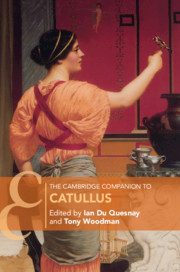Book contents
- The Cambridge Companion to Catullus
- The Cambridge Companion to Catullus
- Copyright page
- Contents
- Notes on Contributors
- Preface
- Introduction
- Chapter 1 Situating Catullus
- Chapter 2 Literary Liaisons
- Chapter 3 Catullan Intertextuality
- Chapter 4 Gender and Sexuality
- Chapter 5 Catullan Themes
- Chapter 6 Language and Style
- Chapter 7 Catullus and Metre
- Chapter 8 Catulli Carmina
- Chapter 9 Catullus and Augustan Poetry
- Chapter 10 Rewriting Catullus in the Flavian Age
- Chapter 11 The Manuscripts and Transmission of the Text
- Chapter 12 Editions and Commentaries
- Chapter 13 Catullus in the Renaissance
- Chapter 14 Catullus and Poetry in English since 1750
- Abbreviations and Bibliography
- Index Locorum
- General Index
Chapter 11 - The Manuscripts and Transmission of the Text
Published online by Cambridge University Press: 09 April 2021
- The Cambridge Companion to Catullus
- The Cambridge Companion to Catullus
- Copyright page
- Contents
- Notes on Contributors
- Preface
- Introduction
- Chapter 1 Situating Catullus
- Chapter 2 Literary Liaisons
- Chapter 3 Catullan Intertextuality
- Chapter 4 Gender and Sexuality
- Chapter 5 Catullan Themes
- Chapter 6 Language and Style
- Chapter 7 Catullus and Metre
- Chapter 8 Catulli Carmina
- Chapter 9 Catullus and Augustan Poetry
- Chapter 10 Rewriting Catullus in the Flavian Age
- Chapter 11 The Manuscripts and Transmission of the Text
- Chapter 12 Editions and Commentaries
- Chapter 13 Catullus in the Renaissance
- Chapter 14 Catullus and Poetry in English since 1750
- Abbreviations and Bibliography
- Index Locorum
- General Index
Summary
Around 1450 Johannes Gutenberg began to change the literary culture of Europe by using movable type to print books. In 1466 Cicero’s De officiis became the first classical text to be so printed. In 1472 Catullus was printed for the first time by Vindelinus de Spira in Venice. Before the invention of printing, books could circulate only if they were manu scripti (‘copied by hand’). Catullus lived at a time when for the vast majority of literary works these copies were made on rolls of papyrus, to which and to other materials for writing he refers quite often.
For a work of classical literature to be read in modern times, at least one manuscript copy had to survive until printing brought about more widespread dissemination. This survival depended, so to speak, on the text’s being able to leap over several hurdles.
- Type
- Chapter
- Information
- The Cambridge Companion to Catullus , pp. 263 - 290Publisher: Cambridge University PressPrint publication year: 2021