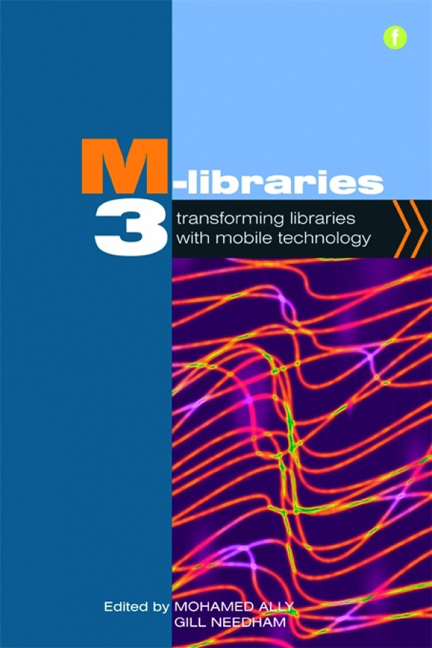Book contents
- Frontmatter
- Contents
- Acknowledgements
- Contributors
- Foreword
- Introduction
- 1 Education for all with mobile technology: the role of libraries
- PART 1 DEVELOPING MOBILE SERVICES
- PART 2 PEOPLE AND SKILLS
- 9 Staff preparedness to implement mobile technologies in libraries
- 10 Apps and attitudes: towards an understanding of the m-librarian's professional make-up
- 11 There's a librarian in my pocket: mobile information literacy at UTS Library
- 12 Exploring student engagement with mobile technologies
- 13 It's just not the same: mobile information literacy
- 14 The students have iPods: an opportunity to use iPods as a teaching tool in the library
- PART 3 FOCUS ON TECHNOLOGY
- Conclusion
- Index
11 - There's a librarian in my pocket: mobile information literacy at UTS Library
from PART 2 - PEOPLE AND SKILLS
Published online by Cambridge University Press: 08 June 2018
- Frontmatter
- Contents
- Acknowledgements
- Contributors
- Foreword
- Introduction
- 1 Education for all with mobile technology: the role of libraries
- PART 1 DEVELOPING MOBILE SERVICES
- PART 2 PEOPLE AND SKILLS
- 9 Staff preparedness to implement mobile technologies in libraries
- 10 Apps and attitudes: towards an understanding of the m-librarian's professional make-up
- 11 There's a librarian in my pocket: mobile information literacy at UTS Library
- 12 Exploring student engagement with mobile technologies
- 13 It's just not the same: mobile information literacy
- 14 The students have iPods: an opportunity to use iPods as a teaching tool in the library
- PART 3 FOCUS ON TECHNOLOGY
- Conclusion
- Index
Summary
Introduction
At the University of Technology, Sydney (UTS), Library we are considering how mobile and social technologies are changing the way our clients engage with information. In everyday life, at home and university, our clients are engaged in problem-based learning, collaboration and content creation. They are increasingly relying on mobile devices, flexible delivery of services and 24/7 access. As information literacy instructors, we recognize the need to be proactive in meeting the changing needs of clients and have been experimenting with ways of supporting learning in this new environment. This experimentation has led to the development of a more game-based learning model so as to move our information literacy programme beyond the classroom and into flexible, personalizable, 24/7, physical, digital and mobile spaces.
In 2009, UTS Library launched a mobile-friendly website accessible from most mobile devices. The IT team decided not to create an app because it wanted to be platform independent, and it didn't create a separate mobile site because it didn't want to manage content in multiple places. Instead, it developed a custom template engine that detects which device is requesting the website and returns the content in the appropriate format for the device. The team also wanted to avoid an all-or-nothing approach and decided to go with a rolling series of releases rather than wait for the entire site to go live. Clients can access a range of high-use content and search for resources using the mobile- friendly catalogue. When an item is found in the catalogue you can see a location map showing where to find it. The Library website is being made progressively mobile friendly and room bookings have recently been added. By the end of 2011 the whole website should be available in mobile format. Currently about 6% of our website traffic comes from a mobile device and 85% of these are Apple devices. We expect traffic to our mobile website to increase dramatically over the coming year as more and more of our clients upgrade to the latest smartphones and tablets – and based on current trends, these may not remain predominantly Apple.
Making it social
Social media sites are increasingly being accessed on mobile devices and it is essential to have a presence in these spaces so that we can connect with clients in their online communities.
- Type
- Chapter
- Information
- M-Libraries 3Transforming libraries with mobile technology, pp. 93 - 100Publisher: FacetPrint publication year: 2012
- 2
- Cited by