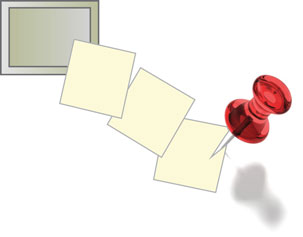Selected postings are from recent discussion threads included in the Microscopy (http://www.microscopy.com), Confocal Microscopy (https://lists.umn.edu/cgi-bin/wa?A0=confocalmicroscopy), and 3DEM (https://mail.ncmir.ucsd.edu/mailman/listinfo/3dem) listservers. Postings may have been edited to conserve space or for clarity. Complete listings and subscription information can be found at the above websites.
Precipitation Observed After Making Freeze Substitution Cocktail Containing 5% Water and Use of Molecular Sieves
3DEM Listserver
We recently tried to make a freeze substitution cocktail consisting of 1% osmium tetroxide, 0.1% uranyl acetate and 5% water, but observed that the mixture turned slightly cloudy within 1–2 minutes. We tried to see if the precipitation would occur in the absence of osmium tetroxide and observed some cloudiness after mixing uranyl acetate solution in water with pure acetone. Just wondering if anyone has encountered a similar problem and if so, we would appreciate some tips on how to overcome this problem. Thank you! Qiaohui Yang [email protected]
Mix the osmium, water and acetone and cool to -20°C. Then add the uranyl acetate from a stock, e.g., 20% in methanol. Cooling the mixture in my experience stops the uranyl acetate from precipitating. Christopher Peddie [email protected]
At best, the solubility of UA is around 7–8% in water. It's best to make a 5% stock solution, dissolved in water, for example, and add the quantity of 5% UA to the acetone. The precipitation of UA is likely due to the acetone as UA is not soluble in acetone. Kimberley Gibson [email protected]
I would agree with the 7–8% stock concentration for UA. Even at that concentration, it would take a while to dissolve in methanol. Additionally, I would filter it with a 0.22-micron filter, make aliquots and then freeze in LN2. I don't know if LN2 is overkill but I have never seen cloudy precipitation in my freeze substitution mixes and I was using 3% OsO4 and 0.5% UA along with some tannic acid and glutaraldehyde. Hope this helps! Amar Parvate [email protected]
Some people do not mention the solvent in their comments (or in the Methods and Materials in their papers). In theory, you can push the stock solution in pure water to 7–8%, but this depends on whether you have CO2 free water. The CO2/carbonate anion is one of our enemies in these solutions. You may boil water to get rid of CO2 before dissolving the UA. Or use freshly distilled (!!) water. Yes, distilled, not the Millipore stuff. You may also add minute amounts (a mini drop of glacial acetic acid) which reduces the pH such that the CO2 is favored against the bicarbonate anion and the carbonate. Solubility also depends on the temperature. Thus, I do not recommend placing stock solutions into the cold room, below 10°C, or fridge. Nor does it make sense to freeze them. Make small amounts and use them up. Freezing causes precipitation. UA dissolves nicely in MeOH, up to 20%, but this does not last that long. I would make small amounts which are needed within a week Reinhard Rachel [email protected]
There are two solutions to your problem. One is to make the freeze-substitution mixture without water (so for 5 ml end volume dissolve the osmium and uranyl acetate in 4.75 ml acetone), cool it to -90°C and then pipette in the water (this needs to be done quickly otherwise the water freezes in the pipette tip). Then vortex the solution until all visible ice crystals have dissolved and cool the mixture again. The other solution is to use a stock solution of 20% uranyl acetate dissolved in dry methanol. This was also done in the Walther & Ziegler paper on the addition of water in freeze substitution. In my hands, using the first method, 1% water is enough to enhance membrane contrast, 3% enhances the visibility of glycogen, and no additional contrast is gained when using 5%. The small amount of methanol added in method 2 allows for more water to be dissolved in the substitution mix at lower temperatures, so more water needs to be added to get the same contrast enhancement effect. Rob Mesman [email protected]
Following up on this topic, I'd like to ask if you are preparing the dry ethanol and/or acetone yourself, and if so—how do you do it? We are using molecular sieves, which we wash (and store) in alcohol to remove abrasives/dust, then place it into dialysis tubes (with clips to close both ends) and add this to bottles in which the alcohol is supplied. We refill a bottle once. However, the handling of these dialysis-tubes is a pain and they tend to burst when introduced into the bottles. Several suppliers sell extra-dry ethanol or acetone with molecular sieves floating freely in the bottles. We had a discussion in the lab, whether abrasive dust from molecular sieves is transferred onto the samples, and whether this happens to an extent that influences imaging, e.g., for critically-point dried samples, as well as for resin-embedded specimens. What's your opinion? Miriam Susanna Lucas [email protected]
When using molecular sieves, we mix them directly in a bottle with ethanol (i.e., free floating). Once capped, invert/shake the bottle a few times to mix the sieves/ethanol and let the ethanol solution sit for at least a day or more before using it. The sieves and any particulate matter should settle to the bottom of the bottle. Afterwards, when pipetting or pouring the pure ethanol, do not invert or shake the bottle. I've never had any issues with contamination by molecular sieve dust in resin-embedded samples, which would have been very noticeable when sectioning with diamond knives. Kim Gibson [email protected]
I tend to avoid the use of molecular sieves in solvents for freeze substitution. (Fun fact, in the old book Cryotechniques in Biological Electron Microscopy, Hans Moor warns against the use of molecular sieve with freeze substitution). The main problem (besides the chance of small particles in your sample) is that any trace of the molecular sieve will directly react with any osmium used during the freeze substitution turning it black within a few hours. I've successfully used glass distilled solvents (EMS), VWR anhydrous solvents and Merck SeccoSolv solvents (though the latter were discontinued last year). I keep them dry by flushing the bottle with dry nitrogen gas and storing the bottle in a container with silica pearls under dry nitrogen with all lids taped off with parafilm. Alternatively, if you do not use water in the freeze-substitution mix you can also use acidified 2,2-dimethoxypropane (1–2 drops of 37% HCl in 100 ml dimethoxypropane) and add 2 mg of this to 98 ml of 96% ethanol. Any water present will be converted to acetone and methanol. In contrast to other methods of making dry ethanol this doesn't react with osmium. If you're not using osmium, then the only issue will be the dust particles. You could opt for using the “porous containers” EMS sells for critical point drying (catalog nr. 70187–20) instead of dialysis tubing. Rob Mesman [email protected]
For freeze substitution with ethanol we use molecular sieves and, as Kim wrote, we let it settle, neither stir nor shake, and pipette from the upper layer of ethanol. Ethanol is mostly used to replace acetone after dehydration is completed and before Lowicryl embedding (though lately we use acetone all the way through and we detect no adverse effects on polymerization). As far as I know, one should NOT use molecular sieves with acetone, at least not for prolonged incubation, due to aldol reactions, as you can read here: https://curlyarrow.blogspot.com/2010/04/anhydrous-solvents-part-3-acetone-and.html. Therefore, we are using CaCl2. We have no issues with molecular sieves or with CaCl2 and we do not see blackening in the presence of OsO4. However, when we need to detect calcium in our samples using EDS, we refrain from using CaCl2 and use freshly opened bottles. For SEM we try to avoid the use of molecular sieves due to the sensitivity of the method to any contamination in the medium used. Note that in order to be fully effective, molecular sieves need to be activated by heating. We use a vacuum oven at 200–250°C overnight. As we are using a LN2 cold trap we see a few ml of frozen water in the morning. There are protocols that do not require vacuum: https:// www.sigmaaldrich.com/chemistry/chemical-synthesis/learning-center/technical-bulletins/al-1430/molecular-sieves.html Eyal Shimoni [email protected]
Focused Ion Beam Sample Preparation
Microscopy Listserver
What are the best ways to avoid damaging or outright destroying an epitaxial thin film (~20 nm thick) using Ga ion FIB for atomic resolution STEM imaging? Aubrey Penn [email protected]
Avoiding surface damage during FIB sample preparation is straight-forward: prior to exposing a sample to an ion beam it should be coated with sufficient thickness (~100 nm optimal, but >30 nm is a minimal requirement) of some protective layer that will “absorb” the ion beam damage. The following coatings may typically be used for such a protective layer, depending on the nature of the sample: (a) e-beam deposition of C, Pt, Mo, W, SiOx; (b) evaporated carbon or metal; (c) sputter coating by Au, Au/Pd, TiO, Cr, Ir (d) conductive polymer coating by spinning or ultrasonic nozzle dispensing; (e) ink coating (i.e., “Sharpie trick”). For atomic resolution TEM, an amorphous layer on the sides of the lamella also need to be cleaned, but that is already another question. Valery Ray [email protected]
I'm going to answer this in several parts. You don't say what the material or the substrate is. I assume that it is a semiconductor. If it is and the sample doesn't have to be site-specific, then the best way to prepare a 20 nm thick epitaxial film and avoid Ga damage is not to use the FIB at all.
1. The absolute best way to prepare your sample with no amorphous damage is the Small Angle Cleavage Technique originally developed by John McCaffrey and then modified quite a bit by John and myself. A major disadvantage of this technique is that there is no amorphous damage so it can be difficult to focus and stigmate in a field emission TEM. I sometimes put a thin layer of carbon on the top surface just to have something amorphous that I can use in the FFT to help focus and stigmate. I can send you a detailed presentation on how to do the technique ([email protected]). 2. The next best way to prepare a sample is low angle, low energy Ar ion milling as developed by Arpad Barna. All manufacturers of ion mills have low angle, low energy capabilities. Arpad has several publications showing the amorphous damage at different energies and angles. 3. OK, so you have a FIB and you don't want to learn how to make samples the old-fashioned way. Protect the top layer from ion damage before putting on the ion beam Pt (or W) protective layer by e-beam deposition of 200–250 nm thickness to stop ions from hitting the top surface. Just don't let the ion beam hit the surface with too high of a current or for very long (minimize the dosage to the surface or you will erode the protective layer.) If the sample is not site specific and you don't want to have a high Z material next to the very thin layer, consider putting carbon down. An easy way to do this is to use a Sharpie® pen and coat the surface before you put it in the FIB. This works but can lead to open areas. A better way is to use a carbon coater to put a uniform layer down. We have a Leica ACE 600, and I just measured the thickness of carbon using a double carbon thread using it all up. It gave a thickness of 390 nm, which is plenty. At any rate, putting the carbon layer next to the thin layer gives better contrast between the layer of interest and the protective top layer. The high Z of Pt or W can make it difficult to see a very thin layer at the top of the surface of your sample.
When preparing the sample by FIB, there will be an amorphous damage layer on the top and bottom with a thickness that is dependent on the energy of the beam used. The newest FIBs are capable of “polishing” with a 2 keV (or lower) Ga beam to minimize the damage layer. It is done by exposing the two surfaces at an angle of 3°. Samples prepared this way are pretty good, but remember, there is still an amorphous layer on both the top and bottom surfaces. There are also other ways of removing FIB damage from the surfaces of FIB lamellae using Ar ion milling. In decreasing order of cost: E.A. Fischione makes the NanoMill and the PicoMill, which use a scanning Ar beam to polish the surfaces with low energy Ar. Several manufacturers of ion mills, specifically Gatan and Technoorg Linda, have recipes for removing damage using their tools. Another technique that I patented while working at South Bay Technology is the Plasma Trimming method, which uses the shape of the FIB sample and a bias to create a field that causes ions from a plasma to polish the two surfaces of the sample. The plasma is generated using Ar gas in a plasma cleaner. I can provide a Plasma Trimming presentation upon request. BTW, you can estimate the amount of damage and depth for different ions, energies, and angles by using SRIM and TRIM calculations. See www.srim.org for more information. Scott Walck [email protected]
In regard to your question, Valery and Scott gave you some good advice. I've always referred students to the following paper: https://www.sciencedirect.com/science/article/abs/pii/S030439911200006X. There are a lot of ways to skin a cat, as they say, but it can be challenging to get good FIB samples if you're used to the results generated by tripod polishing and low energy, angle ion milling. The best results I've seen are from FIB samples prepared similarly to the paper above, followed by a cleanup in a low energy ion mill (Fischione, Gatan, Technoorg-Linda—all are fine). However, the ion mill cleanup is not magic. You can start to etch the liftout if the angle and voltages are not ideal, or if you mill for too long to compensate for a thicker liftout. Depending on the materials, the liftout may also be dipped in a dilute acid or base to thin it, or by using flash electropolishing to reduce the liftout thickness and remove damaged layers. Regardless of what post-FIB step you use, a thin, flat liftout with a minimal amount of sputter redeposition is needed, and that's where that paper gives some valuable tips. Chris Winkler [email protected]
EDS in SEM
Microscopy Listserver
I have a simple question regarding the detector area of EDX (EDS) systems in SEM:
Clearly the larger the detector the higher the sensitivity if everything else is equal, but what if everything else is NOT equal? One clear example:
– detector 1: 30 mmÂ2, optimal distance to pole piece 10 mm
– detector 2: 150 mmÂ2, optimal distance to pole piece 15 mm
Here the large detector is also the furthest from the pole piece! I don't know how to appreciate the influence of the 2 factors, detector area and working distance, on the final sensitivity of the system. Are the extra $$$ for the larger detector worth it if the working distance is also increased? Stephane Nizet [email protected]
To compare detector collection efficiency the collection solid angles of the detectors should be compared. These depend on the geometry and size of the detector area and specimen distance. In principle, a larger detector area leads to lower energy resolution. Not exactly sure what you mean by “sensitivity.” Higher sensitivity would generally be defined by the lowest X-ray energy a detector can detect, which is also a function of the detector window characteristics. By the way, the solid angle would be the active area of the detector divided by the square of the distance to the specimen. Krassimir Bozhilov [email protected]
Let me be sure I understand your question correctly. Your first option of a 30 mm2 detector would allow a 10 mm working distance. Your second option of a 150 mm2 detector would require a 15 mm working distance to the pole piece. That does not say anything about the sample to detector distance which is required to calculate the solid angle. The 15 mm working distance might be your better option. That is similar to the situation we ran into. I wished I had posed the question to the list 9 years ago. We were using a 10 mm2 detector on a Hitachi 2460N which was setup for a 25 mm working distance for the eucentric height and analytical distance. We were able to bring the EDS detector in below the pole piece so that it was quite close to the sample which gave us a pretty good solid angle. It did mean that the EDS detector was the first thing in harm's way. A user scratched up one of our aluminum sample platens when they raised it into the end of the detector and then proceeded to move the sample around. We upgraded to a FEI Quanta with field emission. Its eucentric height was 10 mm which was better for imaging. We knew we wanted to get a large detector in order to maintain as much image resolution as possible when doing EDS so we opted for an 80 mm2 detector figuring we would get 8× more counts at the same beam current. It turned out that we only got about 3× more. We had ordered the system configured to work at 10 mm working distance. With the design of the pole piece, that meant our detector had to stand about 70% further off than before. So, we gained 8× from the detector area but lost almost 3× due to the greater distance. I have wondered about redoing our system to operate at 15 mm working distance and bring the detector in much closer. It would greatly improve our solid angle. If only doing EDS, I would probably go for it. It would mean different operating conditions for EDS versus just imaging. That might confuse some of our users. We also have WDS installed, and I understand it is aimed at 10 mm. So, I will probably just leave things as they are and bring up the current a bit more.
Now to the other question of performance and resolution as a function of size. It is true that all other things being equal, you may give up a little energy resolution by going to a bigger detector. It is harder to find a crystal of the same, good resolution when it must be 8 × larger, but it can be done. They will probably charge a premium for it. You probably want to compare spectra on your real samples. I choose to back off on the process time to push more counts at the same deadtime. So, I am already sacrificing some resolution. I am glad that I started with a better detector. There are times that I want better resolution, so I increase the process time and cut the count rate—or I switch over to the WDS. Warren Straszheim [email protected]
Dipping Objectives - Water or PBS?
Confocal Listserver
Does anyone have experience or know if water dipping objectives (specifically the Zeiss W Plan-Apochromat) are designed for immersion in distilled deionized water or PBS or if they are designed to perform well in both based on refractive indices? Adam Glaser [email protected]
I'm working with this lens on in vivo samples. We use both and I don't see much difference, but I work with a temperature-controlled chamber so most of the time I use ultrasound gel. Pascal Weber [email protected]
Do you find a difference in refractive index between PBS and water? I think they are both 1.33. If they have the same refractive index then the objective should perform identically with both. Sylvie le Guyader [email protected]
The salt doesn't make that much of a difference. One detail is to remind users to rinse the lens off with pure water after using PBS. I made a “house call” to a lab that was having problems using one of their patch rigs. After checking all their filters and prisms I happened to look down at the objective and found a perfect window of dried salt sitting over the face of the objective. One lengthy freshwater soak later and everything was fine. Craig Brideau [email protected]
A hint following on Craig's spur from the original PBS refractive index question. Caked-on salt films on water immersion objectives that have formed from repeated exposure to PBS buffers can be removed by dipping them in 0.1 N acetic acid solution for ~10 min and rinsing with no obvious deleterious effect. Mark Sonders [email protected]
Thanks everyone. I also see online that PBS should have a RI of 1.335. If this is true, then I agree it is a very small difference. Measuring some PBS in our lab on a refractometer I got a reading of 1.341, which seemed like it could start to have an impact. I will try to contact Zeiss and see what they designed the objective for, otherwise I'll just go with DI water for now! Adam Glaser [email protected]
Camera Bubbles
Confocal Listserver
Has anyone seen/experienced this issue before? Minutes into using the camera, strange “boxes” appear in the center of the image and spread to cover the whole field, eventually turning into “bubbles.” These “boxes” are the same size no matter the magnification used. Any help/advice is greatly appreciated! Laurel Ballantyne [email protected]
Do you see these features in the sample after observing with the binocs (your eyes) and not using the camera? If so, I'd suspect your mounting medium. Philip Oshel [email protected]
I have never seen boxes before, but if the artifact appears to grow under the beam then the section is probably still wet. Otherwise perhaps a salt contamination. Michael Delannoy [email protected]
Test whether you also see it if you only image glass. We had the same with a Hamamatsu camera and got a replacement due to condensation in the camera. Tanneke denBlaauwen [email protected]
Definitely a broken seal in the camera with condensation on the inner surface of the protective window. If you leave the camera on for a few days, it may vanish. Elmar Thews (email unavailable)
If you rotate the camera while viewing live, do the bubbles move with the image? If not, then the bubbles are on the camera and likely result from condensation from a failed seal within the camera. Brian Kain [email protected]
We did experience this once with a Zyla camera. No, the condensation won't go away and the camera will need a factory refurbishing. We then put a dehumidifier right next to it to prevent it from happening again. John Ho-chun [email protected]
They're only there through the camera, not when looking through the eyepieces. Thanks for the input, though quite sad. When I rotate the camera, the squares/bubbles don't move. Thanks for the info! Thanks so much, everyone, for all the info! We'll look in to sending the camera back for repair. Laurel Ballantyne [email protected]
CMOS Inquiry for Camera Gurus
Confocal Listserver
Dear camera gurus, our Andor Zyla 5.5 sCMOS camera shows condensation on the chip when we cool it. Andor told us this might be caused by a backfill issue and it costs ~$1,000 to take a look, possibly a 4–6 week turnaround, and probably more money to fix the problem. I have a couple of questions and I am also looking for a little advice. 1) I remember hearing a little bit about cameras holding vacuum, but not about this backfill problem. Anyway, what is backfill and how does it go wrong? Is it an inert, dry gas around the sensor that may now have some moist air in it? How is it possible to get a backfill problem without the seal on the vacuum also breaking? Interestingly, I believe I saw online that the (pre-2016) Andor warranty is 5 years on the vacuum and 3 years on the backfill. 2) If we have to spend ~$1k to have Andor take a look and then, assuming it is repairable pay more money (not sure how much, but I'd guess at least $1–2k), I wonder whether we might be better off just getting something new. Most recently, we had been using the Zyla on a spinning disc, though it might have been overkill there. Does anybody have suggestions for an alternative, such as a good and affordable CMOS camera? We're looking for something with >1MP, >50Hz, QE > 65%, some cooling to help keep the read noise low, a fire signal for synchronization, and compatibility with Micromanager.
Related to 2, here is some information on the sort of thing we are interested in. We recently purchased a ZWO CMOS camera for ~$900 and it works very nice on our benchtop LED/epi scope (ZWO ASI 174 Cooled). It gives surprisingly good performance for the price. The specs state 2.4 MP, 5.9 μm pixels, cooled to 40°C below ambient, peak QE of 79%, up to 128FPS, works fine with Micromanager, but *lacks* a fire signal and we think only has a buffer of one frame. So, it is very close to what we want, but we really need a fire signal for synchronization on our spinning disc and we think a bigger buffer is also important. Joshua Vaughan [email protected]
I recently posted a query about suspected condensation and we've been in contact with Andor to send the camera back for refurbishing. In the meantime, I've turned off the camera cooling function and we have just been using the camera with the fan running. With cooling the chip temperature was -0.4°C and “bubbles” started to appear. Once I unselected the cooling function, the temperature rose to and held at around 20°C and the “bubbles” disappeared! Laurel Ballantyne [email protected]
I would like to provide my experience with condensation on our Andor Zyla 5.5 sCMOS. When we ran into this issue, this mailing list post was about the only information we could find outside of talking to Andor. So, thanks! Our lab at UC Davis has an Andor Zyla 5.5 sCMOS purchased in 2016. It is used primarily on an upright microscope for widefield fluorescence imaging. In July of 2019 we started noticing artifacts and spots in our images. I contacted Andor support and they said that it was condensation and would require us to ship it to them for repair. The minimum fee was $1,120 (USD) and it would take 4–6 weeks to repair. We didn't have a warranty on the camera. I think we paid around $10k for the camera initially, so we were a little hesitant to send it off for $2,000 to fix condensation. We called the Andor office and talked with the product support engineers who gave us a little more information about the design of the camera and the seal for the sensor. They told us that the camera is backfilled with an inert, dry gas, and that our seal had gone bad and needed to be replaced and the sensor recalibrated. We were not satisfied with that response, so we decided to disassemble our camera. I caution anyone thinking of doing this to do it in a clean-room or a laminar flow cabinet to prevent particles from landing on the sensor. The cover for the sensor is held together with 4 security Torx screws that can be removed. The cap has a ring seal and the main body of the camera has the sensor. Also, inside to our surprise were four desiccant bags attached to the cap! We think what likely happened was that the seal on the camera was not very good and to compensate desiccant bags were used to absorb moisture. Likely our bags became saturated and so all we needed to do was regenerate them. To do this, we put the front camera cap with the bags into our oven over the weekend at ~100°C, and we left the main camera body sitting in the laminar flow cabinet. The bags could also be regenerated in a vacuum oven at like 50–70°C. We then re-assembled the system while blowing a little nitrogen over the sensor to remove any particles. We tightened everything back up and it worked perfectly! We did this back in August and it is now January and the camera is still working perfectly with no condensation. While we did do all this work in a laminar flow cabinet, we did pick up a few very small particles but for our work, this is no big deal. I hope this may be of help to anyone who also runs into an issue with their camera. Roy Bainer [email protected]
Thanks for sharing your experience. I thought Andor had a 5-year warranty on their vacuum seal? Is that only for their EMCCD cameras? The presence of dessicant bags was unexpected (but not totally surprising). In my past job, we did have problems with vacuum seals with Andor EMCCD cameras, and coincidentally the vacuum seal failed just after 5 years! Loss of vacuum seals also occurs with other camera brands. In our ORCA flash camera, we observed condensation after 4 years of use. Because of lifetime warranty on the vacuum seal we got a new ORCA flash camera at no charge. Sripad Ram (email unavailable)
Interesting information. We have had some problems with our Andor iXon 897, but only after 10 years of heavy usage. The Andor diagnosis was that the vacuum seal was compromised and after we sent the camera for service, the problem disappeared. In our case the symptoms were that the NIS software would show a camera temperature at 999 instead of -70°C and that would lead to software crashes. It would be interesting to know what you saw in the images that made you think of condensation so we can be aware of such aging signs. Sylvie Le Guyader [email protected]
Very nice work and description, although this is not without high risk of permanent damage to the image sensor and the system. I am not defending our competitors, but condensation is always an issue in cooled scientific cameras. We also have our share of experiences, even the best possible and available “rubber” type of sealing rings, will over time let some H2O molecules in. If everything is proper, this may take many years. Usually, it is correct that dry inert gas is used to fill the camera heads to drive out humidity, and for the moisture that could not be removed, most manufacturers use some sort of humidity scavenger. Some can be removed, dried out and used again, but some are permanent. The risk I mentioned by opening the camera head is that microlenses on the image sensors are very often soft and smooth, such that any mechanical attempts to remove dust particles will likely cause damage. However, a dust particle can easily generate a non-usable cluster of a few pixels. Gerhard Holst [email protected]
Since our original message about the Andor condensation issue we have barely used our Andor Zyla. Roy's email is quite interesting since it seems possible, although a bit risky, to breathe some new life into our Andor Zyla without spending tons of money. If we end up trying his procedure, I'll follow up with information on how things turned out. I would like to add two extra notes. First, I have received emails from 5–10 researchers (not via the listserv) who indicated the same problem. Surely there are others who don't read the list. So, I have gathered that this is a pretty common issue for cameras that are aging a bit but probably have their electronics still functioning very well. Second, we do regularly use the cheap ZWO cameras that I mentioned but we noticed that they have a different problem. These cameras, while amazing for the price, don't have much in the way of a seal, just some desiccant bags near the sensor. It seems that these desiccant bags eventually create a bit of debris on the sensor. After 6–9 months, we ended up opening up the camera, cleaning the sensor, re-drying the desiccant similar to what Roy has described, and reassembling. Mostly this has worked well for us. Joshua Vaughan [email protected]
Great information from Roy Bainer. We also had condensation on one of our two Andor Zyla 4.2 sCMOS cameras on an Andor Diskovery spinning disk confocal system (Spectral Applied Research). At that time (October 2018), there were two issues: Andor and Coherent Scientific (Australia; who supplies products from Andor, Nikon, Coherent, TMC, etc.) took a long time to discuss maintenance agreements for the Diskovery system (Andor will repair the Diskovery but will not do a contract that covers parts), and the condensation on the Zyla. The pictures in this link show the condensation: https://imgur.com/a/yF0Jbem. Note that when switching between objectives, the size of the actual structures change, but not that of the droplets. Initially, we did what others here have done: we left the camera on as the condensation would disappear after the camera reached a certain temperature. However, one can only do this for so long as eventually the sensor will fail. Rumelo Amor [email protected]
Moisture and Vacuum Leaks when Inserting the Talos 626 Holder
3DEM Listserver
Dear all, I am using a Gatan 626 holder on a side entry TALOS microscope. I have problems with very frequent crystalline ice formation on the grids. Sometimes I get a mix of vitreous water and crystalline ice but most of the time I only get crystalline ice. I have been extra careful during sample preparation, transferring the grid on to the holder, and I have done a 48-hour holder bake out before insertion. However, I still get ice on the grid. I also monitor the temperature of the holder during the insertion process, including 3 minutes for the airlock pump. During those 3 minutes the temperature increases to -152.2°C. Can this be the reason for the unwanted ice formation? How high can the temperature of the holder be to ensure vitreous water? I also have vacuum problems while inserting the holder. After the 3-minute airlock pump (I cannot use a longer time because of the aforementioned temperature issue) as soon as I open the column port the vacuum either increases or completely crashes the column vacuum. This has happened with two different holders either cooled with liquid nitrogen or at room temperature. So, my question: is this insertion process always that sensitive or is there something wrong with the holders/airlock pump? Ariel Talavera Perez [email protected]
Is that a Talos 120? New users find it difficult to insert even the room temperature holder, and although I'm fine with the room temperature holder, I've almost never managed to insert the 626 without a vacuum break. So, we rarely use this microscope for cryo for this reason. As for how you do it, I would consider trying a shorter pumping time (try 60 or 90 sec.) and just accept that the vacuum will crash. Once the holder is in you can refill it and then it won't warm up that much. Another thing that may help is to pretilt the stage when you're inserting the holder, in case you aren't already doing this. If none of this helps, you may have a problem with the shutter of the 626. Lars-Anders Carlson [email protected]
The vacuum breaks could be an o-ring issue. Make sure the o-ring is completely clean—no hairs etc.—and is VERY lightly greased. Try replacing it with a new one. We have had horrible problems with vacuum breaks due to garbage on the o-rings. Don't let people into the room with sweaters, for instance. The crystalline ice could also mean that you need to replace the clip ring. If it is not clamping the grid tightly, you will have ice. Also, there is a spring that lines the depression where the grid sits. That also occasionally needs to be replaced. Finally, it is worth finding out if your controller is functioning properly during bake-out. Is your holder heating up? Is the vacuum in the pumping station sufficient? Sharon G Wolf [email protected]
To add to Krishna's comments the airlock may also need to be cleaned. I recently had frequent vacuum crashes on our CM200 and a careful cleaning of the airlock tube removed a lot of particulates that were the cause of the problem. I would recommend your field service engineer clean it as there are some sensitive components that you don't want to damage. Christos Savva [email protected]
You are pumping your cold 626 for 3 mins before inserting? Most people (including us) only use 20–30 seconds (!) to pump and then insert it. This way the sample does not warm up so much. It is more risky that the column vacuum will crash, but in reality this often happens. Also cleaning/exchanging the o-ring of the 626 helps to maintain a good vacuum. The o-rings are reasonably cheap, and we exchange them every two months as a preventive measure. Of course, the o-ring must be greased properly (not too much, not too little) and must be undamaged with no dust or fibers. Also make sure that the o-ring is not cold when inserting the 626 or it will not seal properly. Also do the “trick” of rotating the stage to -60o so that you can insert the 626 with its dewar pointing to the right (or left) instead of straight down. This keeps a bit liquid nitrogen in the dewar which also stabilizes the temperature. If the cryo and room temperature holder crash the vacuum too often then it might be time for service. Especially the room temperature holder should be “safe” for the vacuum. Generally, you get more crashes with the cryoholder (it's heavier, less balanced, and is normally used cold and with short pumping times) but again if the vacuum crashes more than 50% of the insertions then something is wrong. Tobias Furstenhaupt [email protected]
Our L120C had a similar vacuum crash problem when a user inserted the Gatan 626 cryo-holder using the traditional procedure and we have changed one step from the previous insertion procedure which most people use. It seems to drop the column vacuum crash rate quite bit with 30 to 60 second airlock pumping time and we did not see any association of crystallized ice with the 626 insertion. I would like to share our experience with you. We rotated or reset the compustage back to 0o while maintaining the 626 holder at the same tilted level for at least 10 seconds before the airlock pumping time ended, then rotated the 626 holder for the rest of the ~90o to the insertion position. When the o-ring seal is not perfect, rotating the compustage back to 0o and maintaining the holder position might generate a minor leak to the airlock. This modified procedure keeps the airlock pumped until rotating the holder for the last 90o. Dan Shi [email protected]
I have two 626 holders and a 910 (3-grid) cryoholder. None cause the TF20 vacuum to crash. I do not change o-rings often (once a year if that), don't use vacuum grease (it collects dust), and pump for 60 secs in the airlock. I follow a common procedure: insert with the stage at -60o tilt to maintain liquid N2 in the cryoholder dewar, wait for the 1-minute pump, return the stage to 0o tilt holding the dewar steady, and then rotate the dewar upright - all while keeping the relative motion slow between the o-ring and the airlock. Some thoughts on what sounds like a real pain: 1. I use ethane:propane to freeze. It stays liquid and I expect it evaporates in the airlock before entry into the column. Ethane ice may instead reach the column. This is easy to do: fill the cup to 2/3 with ethane, top it off with propane, and do the plunge as usual. The ethane/propane mix can become jelly-like, so I bubble a bit of propane in to warm it up and it becomes clear. I drilled holes in the styrofoam platform so that liquid nitrogen surrounds the brass cup, but that's not really necessary. 2. Check the o-ring for cuts. If you replace the o-ring (make sure it is the correct size), and if the vacuum breaks again, check it again for new cuts. If you see damage to the surface, there may be something sharp inside the cryo-transfer station or inside the airlock that is ripping the o-ring. Try inserting the holder into each (at room temp) in turn and inspect the o-ring afterwards with a magnifying glass. 3. My turbo pump was replaced a couple of years ago and the spin-up time on the new pump was much shorter. We hadn't noticed how the pump had degraded over time because it was very gradual. I'm not sure if this affected the quality of the vacuum, maybe just caused a long (5–6 minute) wait for spin-up that is now 2–3 minutes. James Conway [email protected]
We have also had persistent vacuum break problems with our 626 holder in our Tecnai F20 over the past two years. About 50% of the time inserting the holder breaks the vacuum. I thought it was unique to this holder, but with the Elsa holder that we recently acquired it is even worse: vacuum breaks about 90% of the time. We've changed o-rings and had the airlock disassembled and cleaned, but the problem persists. That being said, it never affected ice quality, and the temperature usually doesn't go above -165°C. When the vacuum recovers it's usually at 25–30 log or so and back to <10 within a half hour. It's really annoying though. In my experience, if the temperature doesn't rise above -150°C you should be ok. It helps to make sure the tip is very cold by submerging it completely in LN2 before inserting. Terje Dokland [email protected]
We also have suffered for years from vacuum breaks. We tried EVERYTHING. The most effective thing was to (believe it or not) change the o-ring every single session. Recently we discovered this was due to the fibers and other “dirt” on the o-rings after inserting and removing the holder from the microscopes, transfer stations or pumping station. We embarked on a “cleaning program” where we gently swab all the above-mentioned devices. It's now slowly getting better. We are still changing the o-rings, but we hope it will soon no longer be necessary, once all the “stuff” that accumulated over the years is cleaned out from those places. Sharon G. Wolf [email protected]
I used to do the following prior to every session: Remove o-ring from holder. Clean o-ring off with kimwipes and fingers (I didn't bother to use any solvent). Clean o-ring groove with kimwipes. Blow away fibers with compressed air. Lightly grease o-ring. Inspect o-ring and o-ring groove under dissecting scope and carefully remove any fibers prior to re-installation onto the holder. Don't scratch the o-ring groove. In fact, don't touch it with forceps. Use compressed air. Inspect for any nicks or flat spots in the o-ring. If so, then consider a replacement. If there is a scratch in the o-ring groove, then you might need a new holder (or maybe not). Also make sure you have the right-sized o-ring. At some they changed the size slightly, such that CM200 o-ring was a bit fatter than the one for the CM12 stage. David Stokes [email protected]
One frequent issue with cryo-holders: do not fill the cryo-holder station with too much LN2, you may freeze the O-ring and it will inevitably lead to a vacuum leak (very reproducible!). To limit this issue, we slightly lift the cryo-holder station with a rectangular grid box to avoid LN2 contacting the o-ring. Denis Chrétien [email protected]
The modified procedure from the traditional one for our L120C is: 1. Start the turbo pump and wait until it reaches 100% speed. Set “airlock pump time” to 30–60 seconds. 2. Set the alpha at -55o to -60o and click on “set alpha” to tilt the compustage. 3. Insert the 626 holder to the engaging position and select the cryo-ST holder from the screen. 4. Hold the cryo-holder and click on “set alpha” to rotate the compustage back to 0o at least 10 seconds before the airlock pump time expires. 5. Wait until the red light on the compustage is off, rotate the cryo-holder to the insertion position and smoothly insert the holder. 6. Feel free to breathe. Dan Shi [email protected]