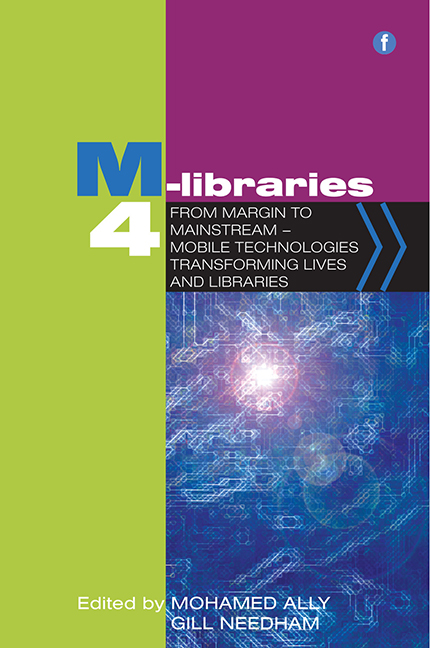4 - Using iPads for a roving enquiry service: a case study on lessons learned
Published online by Cambridge University Press: 10 September 2022
Summary
Introduction
In September 2011 we purchased eight iPads. There was no specific plan for making use of them, but there were many ideas about how they could be used. As the department was working on an iPhone app it was known they would be useful for testing this, and we felt that they would have great value as tools to support our new roving enquiry service. We had not researched any other products at this time, as the iPad was the dominant tablet on the market, with little competition as yet.
This is a case study about our experiences, what we have learned and how we are developing the project. It focuses mostly on the project management side, but also includes some basic information about the technology and apps we have used.
Roving was a relatively new practice, introduced to replace staffed Helpdesks on the upper floors of the Learning Resource Centre (LRC) at our two largest campuses. In fact, roving was still in a pilot phase when we decided to introduce the iPads. The LRCs have half-hour slots throughout the day where a member of staff is timetabled to ‘rove’ around the LRC, the main purpose being to make the librarians available to answer enquiries on the upper floors and proactively offer help to students who are not approaching the Helpdesk on the ground floor. We worked on the basic assumption that having mobile internet access would make the roving librarians better able to answer a wider range of enquiries. Another key goal was to promote the university's new iPhone app by demonstrating to students how to download and use it, whilst answering live enquiries. We were new to the iPads and had no knowledge of their uses and full potential. A small number of staff spent some time familiarizing themselves with the devices; however, as we were not roving over the summer, it was difficult to test them in the live environment.
Implementation of the project
For this reason, our initial launch was a basic trial-and-error approach. The project plan was simple. Review the iPads from a ‘security’ perspective (involving set-up of PIN codes, passwords and logins), train staff in the basic navigation and use of the web browser … and then try it.
- Type
- Chapter
- Information
- M-Libraries 4From Margin to Mainstream - Mobile Technologies Transforming Lives and Libraries, pp. 37 - 46Publisher: FacetPrint publication year: 2014