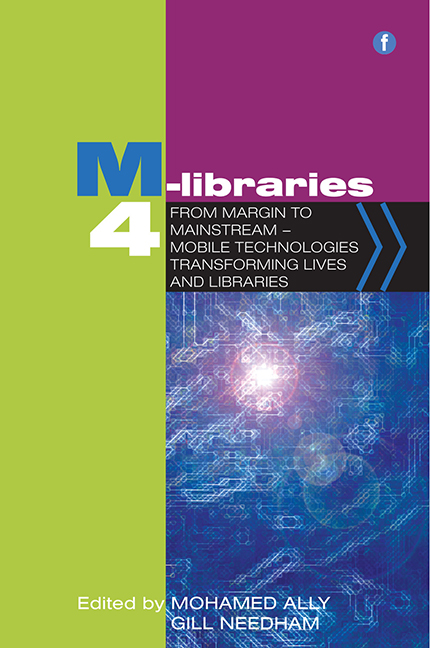23 - Delivering news on mobile: the European Parliament’s m.Library website
Published online by Cambridge University Press: 10 September 2022
Summary
Introduction
The Library of the European Parliament (EP) provides information services to support Members’ legislative activities. Its intranet site is used by 754 Members and their offices (1500+ assistants and 1000+ political groups staff), and 5000+ Secretariat staff, as the main access point to Library information and services. These include the Library catalogue, electronic documents, the Library's own branded products such as briefings and research guides, as well as information services like the enquiry service ‘Ask the Library’ and ‘News’, which gives access to news agency feeds.
The m.Library project and development
In response to requests from Members who wanted to view Library information on their smartphones and tablets – and, above all, to read breaking news – a pilot project was launched in March 2011 with the aim of delivering Library services on mobile devices. As a first step, a mobile website called m.Library providing real-time access to news bulletins was developed in-house, based on the existing ‘News’ service from the desktop site. A prototype was produced by June 2011 and was tested by a selection of 30 Library clients. The Library's mobile website was then launched in October 2011.
The m.Library website was built in a development time of 18 weeks by one developer (10 weeks for the prototype and 8 weeks for improvements before the launch). It is a mobile-optimized website compatible with HTML5, JSP and CSS3. It uses Java EE, Spring MVC, Hibernate and SiteMesh frameworks. Only standard technologies validated by the EP's IT department were used, as required by the site's location within the EP Intranet and its secured access via the EP's extranet portal.
The m.Library website: content and features
The m.Library website offers newsfeeds from nine national and three European news agencies, published in real time. National agencies’ feeds are updated every ten minutes, while the European agencies publish daily bulletins. Over one million individual articles are published in a year, with more than 5000 daily on weekdays.
Site structure
Compared with its desktop counterpart, the layout and functionality of m.Library are simplified and tailored for use on mobile devices. The site's home page (Figure 23.1) is very simple to allow for the addition of future services.
- Type
- Chapter
- Information
- M-Libraries 4From Margin to Mainstream - Mobile Technologies Transforming Lives and Libraries, pp. 215 - 222Publisher: FacetPrint publication year: 2014