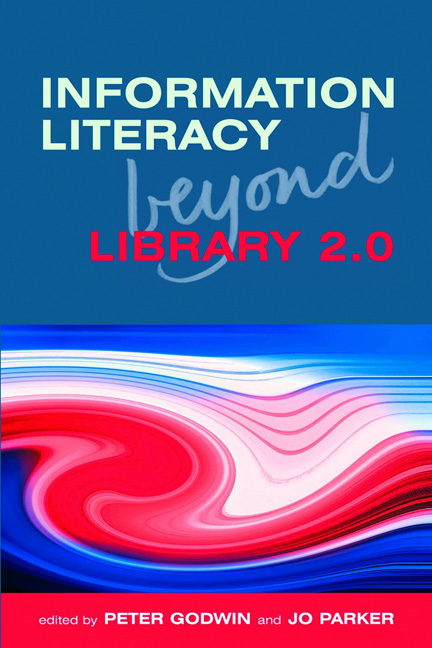Book contents
- Frontmatter
- Contents
- Contributors
- Acknowledgements
- Introduction
- PART 1 RECENT DEVELOPMENTS IN INFORMATION LITERACY AND LIBRARY 2.0
- PART 2 CASE STUDIES
- 7 Reinventing information literacy at UTS Library
- 8 Using games as treatments and creative triggers: a promising strategy for information literacy
- 9 Changing the conversation: introducing information literacy to a generation of smartphone users
- 10 Tweets, texts and trees
- 11 Referencing in a 2.0 world
- 12 Moving information literacy beyond Library 2.0: multimedia, multi-device, point-of-need screencasts via the ANimated Tutorial Sharing Project
- 13 Informed cyberlearning: a case study
- 14 An online course on social media for student librarians: teaching the information skills and literacies of social media
- 15 Transliteracy and teaching what they know
- 16 ANCIL: a new curriculum for information literacy: case study
- 17 TeachMeet: librarians learning from each other
- PART 3 WHAT IT MEANS FOR INFORMATION PROFESSIONALS
- Index
11 - Referencing in a 2.0 world
from PART 2 - CASE STUDIES
Published online by Cambridge University Press: 09 June 2018
- Frontmatter
- Contents
- Contributors
- Acknowledgements
- Introduction
- PART 1 RECENT DEVELOPMENTS IN INFORMATION LITERACY AND LIBRARY 2.0
- PART 2 CASE STUDIES
- 7 Reinventing information literacy at UTS Library
- 8 Using games as treatments and creative triggers: a promising strategy for information literacy
- 9 Changing the conversation: introducing information literacy to a generation of smartphone users
- 10 Tweets, texts and trees
- 11 Referencing in a 2.0 world
- 12 Moving information literacy beyond Library 2.0: multimedia, multi-device, point-of-need screencasts via the ANimated Tutorial Sharing Project
- 13 Informed cyberlearning: a case study
- 14 An online course on social media for student librarians: teaching the information skills and literacies of social media
- 15 Transliteracy and teaching what they know
- 16 ANCIL: a new curriculum for information literacy: case study
- 17 TeachMeet: librarians learning from each other
- PART 3 WHAT IT MEANS FOR INFORMATION PROFESSIONALS
- Index
Summary
Introduction
Referencing is part of an integrated approach to the digital and information literacy continuum that we are working on in our school and is a part of every assessment task. Let me put this into context. The Monte School is an independent Catholic secondary school in Sydney, Australia, with 1100 girls aged between 12 and 18. We work within the dual curricula of the New South Wales School Certificate and the International Baccalaureate Middle Years Program (MYP) for years 7–10 and offer the International Baccalaureate Diploma Program (IB DP) in addition to the New South Wales Higher School Certificate (HSC) in Years 11 and 12.
We have been an International Baccalaureate (IB) school for five years and in this time the information literacy landscape has changed dramatically within our school. The need for absolute adherence to referencing systems has become apparent because IB DP assessment tasks are marked externally (all over the world) and the marking criteria award marks for accurate referencing. The other important factor in managing referencing is that we have recently become a ‘1:1’ school, with all students having their own Mac notebooks. This provides us both with opportunities, such as a guaranteed set-up for bibliographic tools on students’ computers, and also with an expectation that students will use their own computers to complete the tasks they are set.
The school has had a school-wide referencing system for at least 10 years and in the past students were encouraged to use a computer program to create their bibliographies. We used a program called ‘Citation’ and recommended the Harvard method of referencing. However, we found that most databases we subscribed to didn't have a Harvard option for creating citations from articles. When we started looking for suitable tools we found that Harvard was often unsupported, so we chose to move to the similar APA (American Psychological Association) method.
We use the ‘guided inquiry process’ to work through assessment tasks with students and have developed some strong partnerships with teachers (particularly in the senior years curriculum) which allow us to work in the ‘zones of intervention’ (intervention at critical points) with students working on extended assessment tasks for both the HSC and the IB DP. Helping students to develop referencing skills and showing them options for organizing resources is part of this process.
- Type
- Chapter
- Information
- Information Literacy Beyond Library 2.0 , pp. 119 - 124Publisher: FacetPrint publication year: 2012