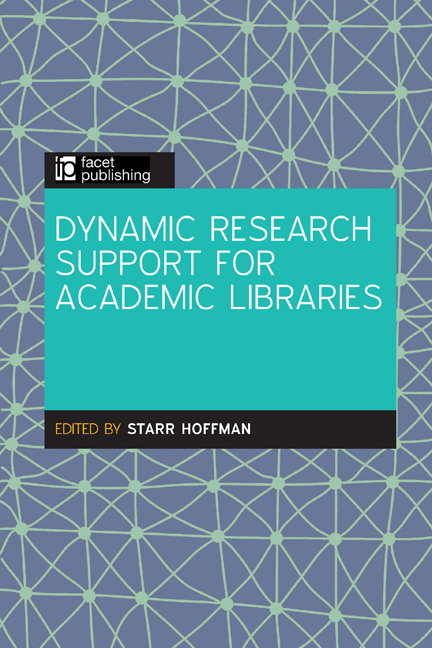Book contents
- Frontmatter
- Contents
- Editor and contributors
- Preface
- Introduction: a vision for supporting research
- PART 1 TRAINING AND INFRASTRUCTURE
- PART 2 DATA SERVICES AND DATA LITERACY
- Introduction to Part 2
- 4 Training researchers to manage data for better results, re-use and long-term access
- 5 Data services for the research lifecycle: the Digital Social Science Center
- 6 Mapping unusual research needs: supporting GIS across non-traditional disciplines
- PART 3 RESEARCH AS A CONVERSATION
- Index
6 - Mapping unusual research needs: supporting GIS across non-traditional disciplines
from PART 2 - DATA SERVICES AND DATA LITERACY
Published online by Cambridge University Press: 08 June 2018
- Frontmatter
- Contents
- Editor and contributors
- Preface
- Introduction: a vision for supporting research
- PART 1 TRAINING AND INFRASTRUCTURE
- PART 2 DATA SERVICES AND DATA LITERACY
- Introduction to Part 2
- 4 Training researchers to manage data for better results, re-use and long-term access
- 5 Data services for the research lifecycle: the Digital Social Science Center
- 6 Mapping unusual research needs: supporting GIS across non-traditional disciplines
- PART 3 RESEARCH AS A CONVERSATION
- Index
Summary
What is GIS?
A regional planner is studying a map that shows the boundary of a local watershed, the location of natural gas deposits beneath the ground and the ownership of the land. But the planner knows that the watershed boundary was redrawn last spring, and that the company that owned the land has since sold it to a conservation group.
A young architect designing a new city transit centre clicks and scrolls through a digital map of Portland, OR. The map shows the city's river and bridges, streets, highways, and even the individual building outlines, kerbs and sidewalks. But it's a map of the entire city, and the architect only needs to see a few neighbourhoods. The image is high-resolution, meaning the file is huge and it takes a lot of processing power to continually load and redraw it on the screen. The architect has to scroll, pan and resize constantly to navigate. In exasperation she prints it out – and finds that it's ten feet long and four feet wide.
A journalist stares glumly at a familiar map of the USA, one which shows state and national borders as well as capital cities. She can easily see the geographic area in question – but what she really wants to know is how income levels in the northeast compare to those in the southwest. The map is useless to her, so she goes back online to find another.
In all three of these situations, the user's problems could have been resolved with geographic information systems (GIS). But although GIS has been in wide use by geographers for decades, many other professions are unaware of its potential. This is ironic, since many of us now use GIS on a regular basis, even daily, through popular and free end-user applications such as Google Maps. But GIS isn't just about finding your blue dot on the freeway exit map, or asking where the closest Starbucks is. For students conducting academic research, GIS can be a powerful tool, adding unexpected depth and power to projects across a wide range of disciplines – and librarians can help make it happen.
- Type
- Chapter
- Information
- Dynamic Research Support for Academic Libraries , pp. 83 - 96Publisher: FacetPrint publication year: 2016