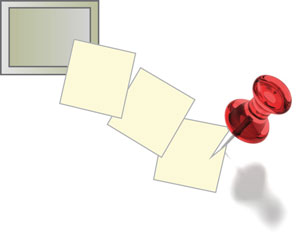Selected postings are from discussion threads included in the Microscopy (http://www.microscopy.com) and Confocal Microscopy (https://lists.umn.edu/cgi-bin/wa?A0=confocalmicroscopy) listservers from September 1, 2019 to December 31, 2019. Postings may have been edited to conserve space or for clarity. Complete listings and subscription information can be found at the above websites.
Software for 3D and 4D Analysis
Confocal Microscopy Listserver
I am interested in reading your opinions regarding image analysis software for processing of large 3D and 4D datasets. How do Imaris, Arivis, and Aivia (maybe others?) compare? I am aware of Icy and Fiji, but often find that we are hitting the limits when working with large files, e.g., 20 GB– 50 GB, but not the TB range yet. On the other hand, we often have to go back to Fiji to do some more complex analysis. This is for a light microscopy facility setting. Best wishes. Andreas Bruckbauer [email protected]
We ended up going with Imaris, but I strongly recommend getting a free demo (they all should make one available) for your particular institute's area of interest or user model. There is usually a tradeoff between the amount of options in terms of workflow and user interface accessibility/learning curve, so some of the choice may come down to whether the software is being dropped in the user's lap, or the core facility is running the analysis or guiding them through it. I have only demoed Arivis, and while the interactive 3D manipulation of volumes was neat, it was limited to a 512^3 pixel volume at the time, which wasn't going to cut it as a useful tool. The one thing I *really* like about Arivis that Imaris does not have is the capacity to produce 360 degree videos (search it on YouTube). It's the closest you can get right now to easily sharing a 3D volume, and can make for a great social media tool or intro to a lab's website. Imaris also doesn't seem to have much in the way of machine learning or deep learning algorithms currently built in (paint objects, find all objects that look like the painted objects), though you could build your own with MATLAB.
In the end, we went with Imaris due to the workflow and ease of use for the core facility customers. It could be used for fairly complex analyses with *relatively* little training and has a reasonably clean user interface. Most commercial software can now handle very large images these days, but there is a difference between “handles” and “can populate with objects or do image analysis on,” which was something we ran into with Amira. It could load the images, but you couldn't actually analyze the full volume (at the time).
The computer you want to run these programs on can also have a significant impact on whether they are actually useful to you, so plan on having g a nice computer with a compatible video card. Most of these tools are under development, so who knows what will be the best next year! Mike Nelson [email protected]
We ended up going with Arivis. It's the only software that didn't crash on our multi TB datasets. I also must say, the support from Arivis has been really good as well. It's expensive though … As I'm sure you know (and has been said), demo, demo, demo … Gary Laevsky [email protected]
If you already use Fiji, it would be worth trialling freeware Ilastik—machine learning and segmentation for image analysis, plus meshlab and rendering of 3D data sets. I have only just started using them but they seem quite versatile. You do need enough RAM, etc. to handle large data sets within a reasonable timeframe. Rosemary White [email protected]
We went with Imaris as we got great support from them and have a load of licenses, plus it processes our spinning disk data well. The annual service fee isn't cheap and it is still a fair bit of one image at a time. However we have the floating license and server version and our users can access it from 3 different buildings. A nuisance for our image analyst who has to go chasing around if someone presses the wrong button, but very much appreciated by our users. Imaris also offers temporary licenses which is helpful for teaching and/or if you have a user who has a decent computer and needs to do a lot of processing in a short period of time. This way they get their results and the other facility users don't go crazy because this one person blocked up the analysis computer etc. We did demo Arivis and really liked it - it did a great job with our light sheet data - but as others have said it is not a bargain option. I can't comment on the floating license options because we didn't get that far. Ann Wheeler [email protected]
I think it depends in part on what you want to accomplish. I personally prefer Imaris for 3D/4D quantification as it is easy to use, powerful, and will measure just about anything you wish to measure. The cost is a drawback as Imaris is expensive in my opinion. Imaris support is great, but of course you have to pay for the great service. I still prefer Amira for some segmentation tasks and for making movies, and Amira has great support. I was impressed with Arivis and my impression is that they could open any size data set as we opened data over a TB. Arivis seems well adapted to Zeiss czi files. My take on the VR is that it is “cool” but not too scientifically useful. I also thought that Arivis was surprisingly expensive. Amira also has VR capability and can export files in a format that a 3D printer can utilize (perhaps they all can by now?). I also like Image Pro Premier 3D just because I know IPP well and I am comfortable with the interface which is basically identical between the 2D and 3D platforms. Moreover, if cost is a consideration (and it always is) then IPP 3D may be a good choice for quantification in 3D.
*These are just my opinions and not facts. “Expensive” is always a relative term. The user (me in this case) may simply be more familiar with one software program over another. For example Amira now has advanced quantification capabilities but I do not know them well because if I am doing that kind of work I simply open Imaris instead. Therefore, my opinion is biased.
**I completely agree with Mike Nelson who stressed the importance of the hardware, and as he suggests, I purchased the video card that Imaris/Bitplane recommended for using their software. These companies have tech specialists that can help guide you in making these decisions. Brian Armstrong [email protected]
One other software package to consider is Avizo. When we bought it, it was one of the cheapest options, as well as one of the most powerful, especially for large data. Bonus points for the fact it lets you load and display multiple datasets simultaneously, and even tune the shading to make 3D images especially clear for publications. We also had Imaris, but we found ourselves turning more often to Avizo, except for object tracking, which Imaris is very good at. Benjamin Smith [email protected]
Commercial response: Many users, many analysis questions and many preferences. With this in mind, we would like to add to this discussion another option. Many of you know and may use Huygens for its deconvolution, but it is also possible to add 3D-4D image analysis functions to the same user interface avoiding file transfer and re-scaling of data. Analysis options are available for a very affordable price and for many situations (beginners/expert users, and floating or node-locked licenses). The best advice that we can give is to ask for a free test version of each package and see whether it fulfils your needs and budget. Vincent Schoonderwoert [email protected]
Commercial response: Dear Mike, I'm glad to hear that you like the 360 video export option. On behalf of the team at Arivis, I'd like to correct an apparent misunderstanding.
The visualization in Vision4d does **not** have an intrinsic limitation of 512^3. By default Arivis Vision4d will render the largest down-sampled version of the image which fits in the graphics card memory. The down-sampling is dynamic to fit as much of the data set into the current graphics card memory as possible. This is intentionally done to maximize rendering speed on any size graphics card. In principle you will experience interactive rendering of large images even on a laptop with limited graphics memory. Furthermore, Arivis Vision4d offers a dynamic level of detail rendering mode which will display the raw data in the current viewing area, but due to its lower performance it is not enabled by default. But there is no need to take my word for it, please take a look at some recent papers which cite Arivis Vision4d as being used to render and interactively work with significantly larger images. In particular please see T Chakraborty et al., Nat Methods* 16, 1109–1113 (2019) and R Cai et al., Nat Neurosci 22, 317–327 (2019).
Finally, I would like to echo what Gary L said: demo, demo, demo. It is very important to do a thorough test of analysis software, to ensure that it meets the specific research requirements. With that, please don't hesitate to email me with any further Arivis Vision4d rendering questions. Arvonn Tully [email protected]
I just wanted to comment that it is possible to open more than one image in a single Imaris instance. This was introduced in Imaris 9.2 (“Add image” in the File menu; see video called “Loading Multiple Images and Alignment” in https://imaris.oxinst.com/versions/9-2). The applications mentioned in the video are to embed higher resolution or higher-dimensional data in a spatially larger dataset taken at lower resolution or with fewer dimensions, or to put things side by side. We have used it a bit for the latter: qualitative comparisons of a few different light-sheet datasets set side by side. I don't know how its performance compares with this functionality in other software, but it can be done. Pablo Ariel [email protected]
IT Infrastructure
Confocal Microscopy Listserver
We are producing massive amounts of data that legally need to be stored for up to ten years. This data also needs to be analyzed fairly quickly - hence storage on local servers is required. Furthermore, some software companies (Huygens, Imaris…) are now offering server-based applications for image analysis where all the hard work is done on the server and your computer is just a terminal. Currently, we tell users to transfer their data to NAS immediately after imaging, so the microscope computers are not clogged. Image files found on these computers are fair game after a month. We expect users to then back up their files from the NAS to the cloud. All our image analysis is done on fairly beefy workstations and is not server-based. As I'd like to future proof our IT, it would be great to know what servers/storage space others have as part of their facilities/institutes? What solutions are in place for long-term storage vs short- to medium-term storage? Are server based applications in place? Mattieu Vermeren [email protected]
In a previous thread I posted about what we have - some 10 Gbe computers, 10 Gbe server (40 Tb HDD RAID array), a switch 10 Gbe Ethernet, some PCs with a ASUS Hyper M.2 PCIe card with 4 Silicon Power, 2 Tb NVMe SSDs, at ∼$1,050 for 8 Tb fast local storage (PCIe x16 slot, BIOS configure the slot as x4 x4 x4 x4). The goal is fast local acquisition saving.
Johns Hopkins University now provides 5 Tb Microsoft OneDrive cloud storage per employee/student, and in principle a principal investigator could call IT and get more. So far, this is not easily “aggregated” by lab. I hope this gets changed so a PI of a 20-person lab gets 100 Tb to start with, organized by user so that 1 Tb private space to each user (visible to the PI) and mostly organized by projects.
Cost-wise, 20 TB WD My Book Duo USB 3.1 drives are $700 and WD 20 TB My Cloud EX2 Ultra Network Attached Storage is $999. You may want to have one or more options in your facility for backup (move data older than a month) AND encourage PIs to have storage in their labs (most PIs think about their research, not about IT and need for data backup). George McNamara [email protected]
We just purchased 5 PB and migrated to an Isilon. We do run some applications on the server, but time there is at a premium. We also have a few fairly beefy PCs to crunch data locally. Right now, this is our short-medium-long-term solution. Not sure if we will eventually migrate to something like Glacier for long-term storage. We are collecting cryo and light-sheet data, so the numbers are getting up there. We are also updating applicable systems to 10 GB fiber for transfer. I am interested to hear other solutions as well. Big Data is always a favorite topic at our NAMS meetings, and it's also the name of our light-sheet workshop next summer as well (plug intended!)! Gary Laevsky [email protected]
We are lucky to benefit from a new infrastructure that the university recently set up. This is a central server in the basement of our building (mirrored on the second campus) which, I was told, is expandable to zetabytes and can be expanded in increments of 10 TB plug-and-play modules added when needed. Our microscopes are directly connected to the server via a 1 G b/sec fiber. That is Gbit/sec, not GB, which is GByte and is 8 times more. So 10 Gb/sec transfers around 120 MBytes/sec. This will likely be upgraded to 10 Gb/sec switch (which will allow us to transfer over 1.2 GB/sec). The data are acquired locally on the microscope computer. Our users must transfer all their data to the server and empty the local drive before they turn off the system. Any data found on the local drive is immediately deleted. On top of that, we have a Virtual Desktop Infrastructure (VDI) consisting of 2 powerful Remote Desktop Servers (256GB RAM, 2 Graphic cards with 16 GB RAM each) that are maintained by the university and are located in the server room. These are also expandable/upgradable. We are not in charge of them but we do enjoy using them! These machines and the server are accessible remotely via software called VMWare. This allows us to log in to the VDI from any computer (even a mobile phone). Logging to the VDI creates a virtual Windows desktop on which we have Fiji, Cell Profiler, Imaris, NIS elements, and MATLAB. Several users can log in to each RDS at the same time. Having an infrastructure that is centrally maintained has simply changed our (my) microscopy life! Sylvie Le Guyader [email protected]
My current institution mostly uses cloud solutions, due to University-wide agreements with cloud providers. As pointed out this isn't great for lab-wide aggregating and archiving. My previous institution also had a centralized PB-scale Isilon server for rapid-access needs, plus an offline tape backup service for long term archiving. This has a great economy of scale - and it made it very easy for us to implement OMERO, which is a fantastic image data management package! However not many institutions can support that kind of centralized data handling. Timothy Feinstein [email protected]
My experience is that many cloud infrastructures do not allow the upload of files that are larger than 4 GB. Not sure if it is true for all of them. On top of that, there is of course the problem of speed to upload and need to download again to analyze the data. With a local infrastructure, you skip this time which is considerable if one has a light sheet system. Sylvie Le Guyader [email protected]
We are looking into setting up a virtual machine to run Imaris. You mention you are doing this now and so I am wondering how the licensing works for this? Do you have a campus-wide license or just a single license for Imaris? Thank you! I have reached out to them but have not heard back about whether or not it is possible to do this. Holly L. Aaron [email protected]
Yes we have been running Imaris on a virtual desktop infrastructure. We love it! This is a clear improvement for everyone. You need a floating license manager. Another facility at KI had one but had no VDI so we are merging our licenses. We have 14 Imaris licenses. In the long run it would be really great if we could merge all or most of them.
Bitplane is quite pleased with the process as far as I know and they are very helpful. The first challenge was to with all the license owners. Many of these licenses had not been updated for ages. Grouping all licenses gives great (up to 70 or 80%) discount on upgrades and service contracts so on top of the great advantage of having a super infrastructure accessible to users from anywhere and maintained by the university IT people, there is money to be saved. Also in our case all modules are pulled together instead of being associated with one license so this adds flexibility. But I know that there are many ways to run university-wide licenses. Each license could be instead associated with one group of users. We see a great advantage in pulling everything. For Bitplane there is a clear advantage when old licenses are upgraded and are being used again.
The second challenge is to find a way to balance the cost models: At our facility, those who have paid the (usually yearly) membership have access to Imaris for free. The other facility makes people pay per hour. I think that once you have migrated to a virtual infrastructure of high quality, there is no turning back. :) Sylvie Le Guyader [email protected]
Microscope Slide Scanners
Confocal Microscopy Listserver
We are looking for a slide scanner and have a very short deadline. We need to screen whole brain slices with 3–4 fluorescent labels, z stack capabilities, and a fast overview image of a whole brain slice. We would like to image 6 slides and obtain an overview image of each slide to assess them for further confocal study. We are currently looking at the Olympus SLIDEVIEW• VS200 or better version. Agnes Janoshazi [email protected]
My own observation with several models of slide scanner is that sample preparation and handling is probably more important than the equipment itself. Most scanners use some flavor of autofocus, and the method used may or may not be compatible with the various quirks of your specific samples. If you are using a multi-slide handling system, the type of slides you use, or any treatment during your process, may literally gum up the feed mechanism that transfers slides from storage to the imaging area. So in short, you really won't know how a system is going to perform until you try your specific samples on it. If you do get any advice from forum members, I'd also ask exactly how they prepare their samples and how the system handles things like misaligned coverslips and errant smudges. Craig Brideau [email protected]
You will have to rank-order the most important features for your needs (z-stacking, automated scanning of 10s of slides or 100s of slides, 4 fluorescent channels, multi-user friendly, fast overview of whole slides, etc.) because no system does everything. I have used a number of top-of-the-line fluorescent slide scanners. Here are some options you may want to follow up on with providers:
Vectra Polaris (our current workhorse in the lab): User-friendly, very fast, no z-stack, not very flexible (pretty locked-down in order to make it user-friendly).
Zeiss AxioScan Z1 slide scanner: Like the Polaris it also takes slides in holders, and like the Polaris can scan many sides at a time. Zeiss has software to co-register across platforms, which may be very helpful for your specific need of matching a position from a slide scan to a more detailed confocal stack.
Olympus SlideView VS200: This went on sale very recently (press release Oct 31st 2019 - https://www.olympus-global.com/news/2019/nr01430.html) so I don't think many have had a chance to use it, but it is similar in format to the Zeiss AxioScan Z1.
Keyence BZX-810: I'm including this because it has a holder for imaging 3 microscope slides at a time, and you can take 4-color fluorescent z-stacks across entire slides quickly if at low magnification (like 4×). It is also very flexible to do a number of other things, and accepts a variety of microscope objectives. It is relatively user friendly, and you only mentioned needing to image half a dozen slides. The systems above are for scanning in slides at much larger volumes and are maybe not what you need in the end unless you're digitizing every section through whole rodent brains. You could also buy 3 of these for the price of any of the others on the list. BUT, it is not strictly a slide scanner, and will not perform the task of scanning slides nearly as fast or as easily as the others on this list. Andrew Woolley [email protected]
I don't know about the VS200, but we have 3 original Olympus dotSlides (brightfield) and an Olympus VS110 with fluorescence as well as a bright-field 3D Histech panorama scan. The VS110 is about 4 years old and when we did the tender we compared the same slide set across several platforms (Olympus, Leica, 3D Histech, Zeiss, Hamamatsu) and felt that the Olympus came out on top at that time based on pure image quality (it is a camera rather than line scanner) as well as other factors. Being based on a microscope and a robot loader it also allows you to exploit microscope features that are less likely to be possible on an optical box system - e.g., overview of non-chromatically stained slides in phase contrast, darkfield, with condenser iris closed down, on monochrome or color camera, etc. It can do single Z, EFI, virtual Z, and max projections, all with Z offset for the different fluors. We regularly run our BF dotslides in polarizing mode having identified the need from our user base, added polarizers and worked out how to get it to work - something likely not possible on an optic box. We just tested 3-channel fluor and EFI / Max / virtual Z on a VS110 on dried down suspensions of ciliated cells. At ×40 it clearly picks up individual broken off cilia. On the downside, being camera based, it is slower than a line scanner, software is very flexible (a good thing for experienced users but therefore less good for the casual user - though it does talk you through the scan setup), it physically lifts slides from rack to stage on a little finger with 2 very small vacuum suction pads and if slides are not absolutely clean, it can drop them quite readily.
One other thing to consider is how the fluorescence works - because you can't fast scan multiple fluors by moving between filter cubes (too much heavy metal to move fast). Ours has a static quad band dichroic and fast excitation filter wheel. The quad band is as good, bright and efficient as 4 single dedicated cubes would be, so you do need to try to balance signals across your fluors to minimize spectral bleed through on a monochrome fluor camera.
One other thing to consider is how long the system has been on the market. Longer means well established and bugs fixed, but on our dotslides, one of the cameras (Olympus CC12) has died and Olympus / OSIS won't support it anymore so we can't get it repaired so that system is essentially useless without shelling out for a next generation camera at considerable cost. So make sure you find out how long any system you buy will be supported for and get it in writing in any tender / purchase contract. Dave Johnston [email protected]
I have been looking into the Polaris, and was wondering if you could elaborate on your experiences with it. I believe the current reason we have a lab interested in upgrading from the Vectra3 is speed (Polaris claims 7 colors in 20 minutes, though for a small square), but I also noticed that it claimed separation of 9 channels. Have you had any issues with the color separation? I noticed that for the Vectra fields of view on InForm, the color separation could be done tile by tile, or run across a whole slide in the same way. I find issues with either method. Unmixing is tricky business, and I'm wondering if the Polaris system has made any improvements there. Most importantly, I do like my flexibility, and tend to “get creative” with what can be done on the various confocal systems we have. What limitations does the Polaris have that made you consider it less flexible?
I too was impressed with the 3D Histech systems (speed was great for both BF and IF on the 250), though I did not like the variable exposure/contrasting in the BF images. I could see in my QuPath analysis pipelines where each tile edge was due to variation in the measured OD of my cells (hopefully there is a setting where this could be turned off). Also, I would recommend being very careful about the fluor images as the mrxs format has compatibility issues. So unless you want to do all of your fluor analysis within 3D Histech's software, you might be in for a bit of pain. Some notes from the open source community on that topic:
MRXS: https://blog.openmicroscopy.org/file-formats/community/2016/01/06/format-support/
More general: https://blog.openmicroscopy.org/community/file-formats/2019/06/25/formats/ and
https://forum.image.sc/t/ome-s-position-regarding-file-formats/26952
Mike Nelson [email protected]
We are considering a combination bright-field and fluorescence slide scanner. There are several to choose from, but I'm not necessarily looking for specific model/vendor recommendations. For those who might be interested, there's a nice review entitled “A Practical Guide to Whole Slide Imaging: A white paper from the Digital Pathology Association” (2019) DOI: 10.5858/arpa.2018-0343 Doug Cromey [email protected]
Based on our experience make sure that the file formats created in various measurement configurations can be opened by your specific analysis software. And here you can't trust the companies, you should really check for yourself. If they offer a “file conversion tool,” test this carefully. As an illustration I can take an already mentioned example: The scanners from 3D Histech are fast and produced nice images, but the file format is “problematic.” They offer a conversion tool but in fluorescence mode this works only for 3 channels. If you want to have 4 channels (or more) it will not work. And the native file format works with only a few software programs. Csucs Gabor [email protected]
We scan nearly 20,000 slides/year with our Aperio bright-field slide scanner, and are up to a thousand or so per year with fluorescence on a Zeiss AxioScan. When replacing our older Aperio (∼3 years ago) we considered getting a single scanner that can do both brightfield and fluorescence. However, since fluorescence is MUCH more time consuming we decided to get 2 new scanners instead so that fluorescence jobs don't tie up the scanner and delay bright-field scanning. The Aperio AT2 with 400-slide loader gives us excellent throughput for bright-field scanning; while our Zeiss AxioScan works well for fluorescence (it can do brightfield too). So I guess my first suggestion would be if you are in a research hospital like me and have lots of brigh-tfield slides, consider having a dedicated bright-field scanner and then a second scanner for everything else. Note, our slide scanners are used by my staff only - we don't train users to run them. This improves throughput and, with thousands of slides of expertise we get excellent results nearly every time. They also watch for overhanging coverslips, uncured mounting media, etc. and therefore prevent costly downtime. I know others allow users to scan themselves, but it hasn't been our approach.
Brightfield is relatively straightforward and we didn't see a huge distinction between the scanners that are out there, particularly if you're looking for one with a more moderate 100-slide loader. Resolution, speed, quality are all pretty similar. Line scanning versus camera based scanners doesn't seem to make a big difference (despite what the companies will tell you on both sides of the debate). Personally, I prefer a scanner that shows me a preview of the tissue, the region it plans to scan (based on tissue finding algorithm), and a map of focus locations. We scan only research slides (not clinical), and many research slides are pretty ugly. If we allowed the automatic tissue finding and focus algorithms to run, our failure rate would probably be 10 to 20%. On the other hand, after running the preview on a batch of slides, our operators (my staff) review them and adjust the tissue area and focus points to exclude junk and this lowers the failure rate to below 1%. By failure rate, I mean that if there is a focal point on a piece of junk on the slide, then you will have a region that will be out of focus. Ironically, clinicians wouldn't care, since they could still make their diagnosis; but students seem to care a great deal when the scan isn't absolutely perfect.
As for fluorescence, one thing I found out pretty quickly when demoing scanners 3 or 4 years ago was that many people use non-hardening mountants for fluorescence. Some scanners (3D Histech for example) have the slides vertical in the racks, and overnight the coverslips slipped (you risk gooing up the innards). Horizontal mounting of slides may be crucial - it's hard to get your customers to change their specimen prep habits (and I believe the non-hardening mountants are better for many fluorescence tissue applications). That narrows the field considerably.
The most challenging part of fluorescence slide scanning for us is finding the tissue. This is one weakness of the Zeiss system. It's important to outline the tissue very accurately so that there are no empty frames around the tissue - fluorescence slide scanning is slow so empty frames waste time, but more importantly they can affect stitching for regions of the slide. Zeiss likes to show off their algorithm that lets you outline the tissue on the glass with a sharpie, but this hasn't worked for us since the tissue is nearly invisible (if they have properly matched the RI with the mounting media) and you just can't do it accurately enough. We then installed a 2.5× objective for a prescan with RAC contrast which in principle should work, but there have been some bugs with that. So we are left with cranking up the contrast on a bright-field macro camera image and guessing for the region. I think a proper means for finding the tissue is crucial for fluorescence. I would love to hear what other users' experience has been in this regard.
When you demo slide scanners, don't fall prey to the “in the interest of time” ploy. It is MUCH easier to scan a small region in the middle of a piece of tissue, compared to entire slides where you have to deal with how well the tissue finder works, focuses, and stitching. I suggest setting up some slides to run over lunch and come back and see how it did. James Jonkman [email protected]
We have two slide scanners in our core (Hamamatsu Nanozoomer and Zeiss Axioscan), which are heavily used (many times nearly 24/7), and I have demoed a number of other systems. My favorite system hands down is the Nanozoomer. In terms of image quality, scan speed and ease of use I believe it is the clear winner among the field (at least for bright-field scanning). I have trained hundreds of people on both of our systems and while I could fully train someone to use the Nanozoomer for basic bright-field use in probably less than 15 minutes, it takes a full hour or more as well as significant “assisted use/retraining” time commitments for the Axioscan for each new user. Now, some of that is because we predominantly dedicate our Nanozoomer for brightfield and the Axioscan for fluorescence (though they can technically each do both modes) but a lot of it is because of the complexity of setting up the slides in Zen and issues with locating/specifying tissue sections, etc., as has been mentioned. Also, our Nanozoomer is going on 10 (!) years old and still going strong. I have word from Hamamatsu reps that the original Nanozoomers are still in the field (∼15 yrs old). It's a good sturdy design, and as long as you don't have “abnormal” slides (broken, coverslips hanging off, or God forbid wet mounted) it does what it is supposed to with very few issues. Denise Ramirez [email protected]
Paraffin Samples in a Scanning Electron Microscope
Microscopy Listserver
We would like to validate a method with SEM (meaning that another preparation method more suited to SEM cannot be considered) that requires the analysis of paraffin blocks in a SEM. I fear that this will melt the paraffin. Have any of you had experience with observation of paraffin-embedded material in a SEM? Optimally we would like to perform EDX analysis on the paraffin block surface, which would require enough kV to see Al and Si (I don't know the energy lines off the top of my head). Do you think that the electron beam could heat the paraffin up to the melting point? Would it be possible to circumvent this by coating the sample with a “thick” layer of conductor? Stephane Nizet [email protected]
First, create a flat surface on the block of tissue. Preferably, you can section into the block with a standard microtome. Alternatively, carve the block down with a scalpel blade. Second, remove the paraffin using standard histological techniques like removing the paraffin wax from paraffin sections. Xylene or a substitute will do it. Third, gradually transition from xylene and through an ethanol series to 100% ethanol. Finally, critical point dry your tissue block, mount, and coat in the usually ways for SEM. View the flat or carved surface with the SEM. I can't speak to EDS using this method. Jan Factor [email protected]
Although I appreciate any hints to avoid the problem, I may not be able to process the paraffin block like sectioning and dissolving because I need the full sample to be able to compare and correlate with another method. Any treatment would require a new validation to ascertain that it does not impair the comparison and I would like to avoid that. For example, if I dissolve the paraffin I may lose the position of the particles. So my primary question remains open: will the paraffin melt under the electron beam? I saw that Al and Si peaks are under 2keV in EDX, so using 5 kV should work. Would working in low vacuum possibly decrease the heating of the sample? Would it still be possible to perform EDX analysis in low vacuum? Stephane Nizet [email protected]
Yes, the paraffin will very likely melt under the beam. Even “hard” paraffin melts at 65 degrees C, and the sample will be hotter than that where the beam impacts the sample. Besides melting the paraffin, this will re-arrange the sample's ultrastructure and likely cause the elements of interest to migrate. The paraffin will also weaken (by absorption) or possibly obscure the X-ray signal from the sample. Plus, it will contaminate the SEM's chamber and condense oil on the snout of the EDS detector (since it's cold). So, yes, you have to de-embed the sample. De-embedding can produce excellent results; I've done this with both sections and for internal anatomy of small crustaceans by hand-carving the critters while in paraffin.
Further note: You'll want to make sample holders with a hole in them, so the area of interest for EDS bridges the hole. This will decrease the X-ray background significantly. Drill a hole through a brass or (better) carbon/polymer cylinder. Coat with Aquadag or some such conductive carbon paste. (But do a background EDS on this - I've found high levels of phosphorus in some lots of Aquadag.) Keep in mind SEM stubs are almost all aluminum, so you'll get an aluminum X-ray signal whether or not there is Al in your sample. Control for this. For Al and Si, you'll want to use 4–5 kV.
The other question is: how liable are Al and Si in your samples? For some elements in tissues, like Na, K, Mg, and the like, one has to use cryofixation/processing/cryoSEM, as these elements are otherwise lost during processing. This may be the case for Al and possible (though not likely) for Si. Meaning a negative result may not be truly negative, just an artifact of preparation. The more preparative steps, the more likely the elements can be lost. If they are bound to some molecules in the samples, and not labile, then you should be OK. But check this with a positive control!
Low vacuum may help with beam heating, but even at really low vacuum, like 500 Pa or higher, it's still a vacuum. So, I doubt it will help much. You can do EDS analysis in low vacuum, just not mapping. There's a more-or-less big beam skirt (Dale Newbury has written good articles on this). Phil Oshel [email protected]
Confocal Microscope Lifetime
Confocal Microscopy Listserver
I am worried that high use of over 4000hrs/year that started two years ago, and likely will continue, will shorten the useful lifetime of our confocal microscope (in terms of service years or hours). I expect a properly maintained confocal to last about 10 years or 20,000 hrs. Please share your experience indicating how many hours or years of usage a core facility can expect from a heavily used confocal microscope and when they should start planning to replace an instrument. Arvydas Matiukas [email protected]
We have one microscope, which after 11 years and about 14,000 hours had a lot of repairs. It is still going strong now after 13 years and a higher workload. With 4000 hours/year, a maintenance contract would make sense, as you will go through a lot of lasers which otherwise will be costly to replace. Other movable parts like the scanner and even electronics like AOTF controllers or power supplies also seem to fail after some years. But when replacing all these parts (with considerable downtime) it should be possible to run a system with high workload for 15 years or longer. You might want to get a new set of objectives though. The question is, if you really want to wait so long to replace it, as technology constantly improves. Especially detectors and electronics will be better for a new microscope and the users will miss out on these improvements. One point to consider is that after a microscope model has gone out of production, there will be only a limited time when spare parts and maintenance contracts will be available, maybe 6–10 years. With product cycles becoming shorter, we might not even be able to run a microscope for 10 years, especially when it was bought at the end of its cycle. Andreas Bruckbauer [email protected]
We've judged the lifetime of our confocals by how long the manufacturer is willing to repair it. Our old confocal (purchased in 2000) kept going for 14 years, but eventually could no longer be repaired. In the interim, our new confocal (purchased in 2012) had way more features and of course people switched to it. We managed to convince the powers that be that a maintenance contract was essential, and this has been very worthwhile with a couple of lasers already replaced, and we can call the engineers any time for repairs or to realign components, etc. We can expect this instrument to be serviced by the manufacturer up to about 2024. However, the writing is on the wall so we have to start lobbying for a new instrument now because it takes 2–3 years for powers that be to fund instruments, then at least a further year before the tenders are complete and an instrument is purchased. I know of one facility that kept at least one quite ancient and highly used confocal going for 20 years before mothballing it. That's how we operate. I hope this helps a bit. Those rules of thumb about confocal lifetime are very rubbery, some confocals are great and go a long time without needing much attention, but some are not so great. Rosemary White [email protected]
Your question is always a very good one for many core facilities and institutes with point scanning confocals. It seems on occasion the readiness, capability or possibilities for vendors to maintain a certain older generation system in good functional state conflicts with the motivation to promote the sales of new ones with more goodies. Based on my information and/or experience there is a significant proportion of users who will use a confocal even when they would be well off with a good wide-field and/or deconvolution system. The reasons for this are too many fold to get into details (availability, ignorance, unawareness, politics), but surely cutting the proportion of samples that would not need a confocal to minimum would save a lot of working hours for your lasers. The politics of this are in itself pretty interesting as in particular in high ranking prestige institutes the users are urged to use the best possible equipment instead of the most suitable. It is surely more lucrative for a PI in a meeting to mention the data was recorded with a million dollar confocal of latest design than on a 20 year old widefield microscope. This is part of the corporate profile where no institute wants to be poorer than the other one. So, de facto, one reason for this waste of resources can be an egotistical one. Mika Ruonala [email protected]
Hardware concerns have already been addressed by others, so I'll bring up the software side of 10-year-old confocals in a core facility. With Windows 7 losing support in January 2020, our IT department is planning on isolating any computers from the {intra, inter}net. While our FV1000s still function, the following will be disrupted 1. Stratocore, our usage tracking software for cost recovery, needs internet access and 2. Images acquired on our scopes get robocopied to network attached storage for ease of access and to discourage flash drive usage. We also inquired how much it would be to get our Nikon A1R to a Windows 10 system. The giga channel board was ∼$6,000 by itself. Will Giang [email protected]
I would like to reiterate “computers” because it is the single biggest problem. As individual parts wear out, they may be replaced. We have shutters and filter wheels and lenses dating back to circa 2000 that still work with serial control (even after the wires have gotten sticky), but we have a few cameras (Cooke PCO, Photometrics, Hamamatsu) that are great, but collecting dust because when the computers die, that's it, no slots or drivers for new computers. I've seen high end confocals decommissioned because of computer hardware and operating system obsolescence. Yes, the newer ones are better, but as workhorse instruments, it would be great if we could keep the older ones running. (If I'm not mistaken, the real time controller for the Zeiss 710 and 880 are old technology that Zeiss wisely keeps alive.) To confirm other replies: the lifetime of high end confocals is defined by the manufacturer's willingness to provide service and by the human interface, a.k.a. computer. Michael Cammer [email protected]
I agree with what has been said thus far. The “brass and glass” components don't really wear much in my experience. The lifetime of a confocal system is more importantly related to the computer technology. A 7-year-old confocal system will run as new if properly maintained but the hardware/software of the computer will be outdated. If you want to keep your core on the cutting edge you should stay abreast of the computer technology and not just the microscope itself. Of course the lasers do have a specific lifetime range and may need to be replaced. Moreover the glass, such as main-beam-splitter etc., will take abuse from constant laser bombardment. The other pertinent measure of age, as already stated, is the willingness of the selling company to support and repair the instrument. There are third-party companies that will maintain old systems, but that indicates that the instrument is getting to an age where it needs to be replaced. I usually try to purchase a year in advance as to when I think the confocal instrument will become outdated. Our instruments are also heavily used and I do not want to take the chance of being down one instrument. Brian Armstrong [email protected]
White Light Lasers
Confocal Microscopy Listserver
Do any companies other than Leica provide white light lasers (WLL) with their confocals? Or if any other technology can replicate the free selection of wavelength laser light? On the other hand, what are the disadvantages of the WLL? Konstantín Levitskiy[email protected]
I am not aware of any company other than Leica offering a WLL on a confocal microscope (LaVision/Miltenyi offers it on their light sheet systems), but I may well be wrong. The WLL is fantastic as it is very flexible, allows long wavelengths (670 nm, unless that has changed now), and also enables time gating in conjunction with the HyD detectors. It does have the disadvantage of not being so powerful at a particular selected wavelength. For imaging we rarely find that to be an issue as you can always activate two lines close together to increase the power, but it is a problem if you want to do FRAP. One other potential disadvantage is that if the WLL goes down, you have lost all of your lasers in effect, but our experience has been that Leica is pretty efficient at replacing it, though obviously service reliability varies hugely with geographical location. Alison J. North [email protected]
I am also very interested in the advantages and disadvantages of the WLL. Our systems all have 4–5 lasers that cover the visible spectrum well (405–635 nm). Given that most fluorophores don't have a very narrow absorption spectrum, how important is the flexibility of the WLL? I think it would be very useful perhaps for spectral unmixing, but how often do users change the excitation when using the WLL? The only laser line that I miss having now and which would be great to have on any new system is a UV. We recently decommissioned our last confocal which had the water-cooled argon with 351/364nm. I was really sad to see it go. Jacqueline Ross [email protected]
The white light laser (WLL) is a continuum-based fiber laser. These mostly work, but if anything goes wrong they are not easily repairable. The power of WLLs shorter than ∼480nm is also very low, and most are unusable shorter than 450nm, so a separate 405 or 440nm laser may be needed. The tuning system relies on acoustic modulation or liquid crystal filtering, which works fairly well, but may need periodic checkups for tuning frequencies in the case of the acousto-optical modulator (AOM) or “twist” in the case of the liquid crystal (LC) for each wavelength band. I would recommend keeping the service contract up-to-date if just for peace of mind. The benefit of such a laser is any wavelength from cyan to deep red is available and even into the NIR for some systems. It is also possible to adjust the band of some of the filters to narrow or widen the spectral content. Wider filtering will allow for more power for improved signal. For core facilities the WLL provides a great deal of flexibility in terms of what fluorophores can be addressed, which is handy if there are a wide variety of users. It is also beneficial for users tagging a single sample with a large number of fluorophores as access to many spectral lines allows investigators to be very strategic with the colors they select. However, for a researcher purchasing a system for their own project, with known fixed fluorophores, the WLL is probably not necessary. The only alternative technology I am aware of are some of the semi-tunable gas and solid-state lasers, but I know of no systems that are commonly available. In the past I have considered a frequency-doubled continuous-wave Ti:Sapphire laser, which can access green through the NIR, or the very rare tunable He:Ne laser, which can access numerous discrete lines from green to NIR. Craig Brideau [email protected]
Apart from things that were already mentioned by others, the fact that WLLs are pulsed is an advantage and a disadvantage. Gated detection with the HyD detectors is an extremely cool feature to get rid of reflected background noise. Plant people also seem to love this since you can gate out the very short lifetime chlorophyll fluorescence. On the downside, you can excite any fluorochrome only every 12.5 seconds, so you may run into saturation faster than with a continuous wave (cw) laser. Another downside is that the excitation line is not as narrow as with single lasers. In other words, it seems that the AOTF is not 100% tight against neighboring lines. In spectral detection we advise our users to keep 10 nm between excitation and detection. This is a very cautious approach, and if you are careful and know what you are doing you can get closer. But as a general rule we'd prefer to be on the safe side for the HyDs. Now you could argue that the gated detection reflection suppression is a problem that you wouldn't have without the WLL, but I don't think so. Some samples create a strong reflection near the coverslip that I don't think is coming from the WLL, I know this pattern also from single line systems. Also, the option of exciting with 670 opens up another channel above 630 excitation that you don't reach with a 488/552/594/633 battery of lasers. Maybe in some experiments it is helpful to know that there will be zero misalignment between the laser lines (except for the 405 and the WLL). Steffen Dietzel [email protected]