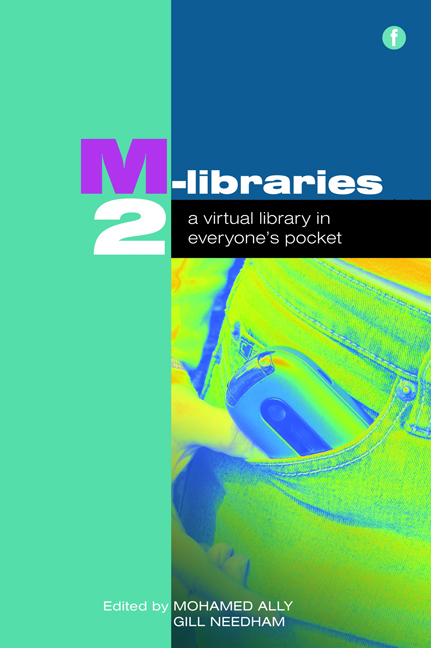Book contents
- Frontmatter
- Contents
- Acknowledgements
- Contributors
- Foreword
- Introduction
- PART 1 M-LIBRARIES: DEVELOPMENTS AROUND THE WORLD
- 1 Where books are few: the role of mobile phones in the developing world
- 2 Mobile technology in Indian libraries
- 3 Mobile technologies and their possibilities for the library, University of the South Pacific (USP)
- 4 M-library in an m-university: changing models in the Open University of Catalonia
- 5 Piloting mobile services at University of Houston Libraries
- PART 2 TECHNOLOGY IN M-LIBRARIES
- PART 3 APPLICATION OF M-LIBRARIES
- PART 4 M-LIBRARIES AND LEARNING
- PART 5 BUILDING THE EVIDENCE BASE FOR M-LIBRARIES
- Conclusion
- Index
4 - M-library in an m-university: changing models in the Open University of Catalonia
from PART 1 - M-LIBRARIES: DEVELOPMENTS AROUND THE WORLD
Published online by Cambridge University Press: 08 June 2018
- Frontmatter
- Contents
- Acknowledgements
- Contributors
- Foreword
- Introduction
- PART 1 M-LIBRARIES: DEVELOPMENTS AROUND THE WORLD
- 1 Where books are few: the role of mobile phones in the developing world
- 2 Mobile technology in Indian libraries
- 3 Mobile technologies and their possibilities for the library, University of the South Pacific (USP)
- 4 M-library in an m-university: changing models in the Open University of Catalonia
- 5 Piloting mobile services at University of Houston Libraries
- PART 2 TECHNOLOGY IN M-LIBRARIES
- PART 3 APPLICATION OF M-LIBRARIES
- PART 4 M-LIBRARIES AND LEARNING
- PART 5 BUILDING THE EVIDENCE BASE FOR M-LIBRARIES
- Conclusion
- Index
Summary
Introduction
One of the early images used by the Universitat Oberta de Catalunya (Open University of Catalonia, UOC) to explain its educational model when it was created in 1995 was that of a young man seated under a tree, working on his laptop computer. The image was not so specific as to be able to determine whether the student was working in his garden, in a city park or in the middle of a mountain range, but it was evident that he was a student ‘on the move’.
The spirit of the UOC includes mobility. The appearance of mobile technologies – m-technologies; of newer and ever more mobile devices than the first laptop computers of the 1990s – m-devices; and of suitable formats for consultation using these devices – m-formats – is a panorama of continuity for universities such as ours that made a commitment to ICT from the start, as the basis of their project, and to virtuality as a medium.
Virtuality today, however, is a widely implemented model in the university world, and evidently the Spanish scene has ceased to be the exclusive domain of the distance university. Many degrees, courses or subjects are offered in e-learning or blended learning formats by the traditional universities, and this means, among other things, that the collections and services of the libraries of these universities have adapted this model to a greater or lesser extent. What is the case, then, for mobile devices, the latest devices to appear on the virtual scene? What is the implication for the UOC and its library regarding the adaptation of collections and services for this type of device?
In this chapter, we look at the Spanish situation regarding m-technologies on the basis of surveys conducted between April and May 2009 with the directors of Spanish university libraries. At the same time, we show the path taken and the present situation of the UOC, the university where we work, in terms of the use of m-technologies, m-formats and m-devices.
- Type
- Chapter
- Information
- M-Libraries 2A virtual library in everyone's pocket, pp. 35 - 50Publisher: FacetPrint publication year: 2010