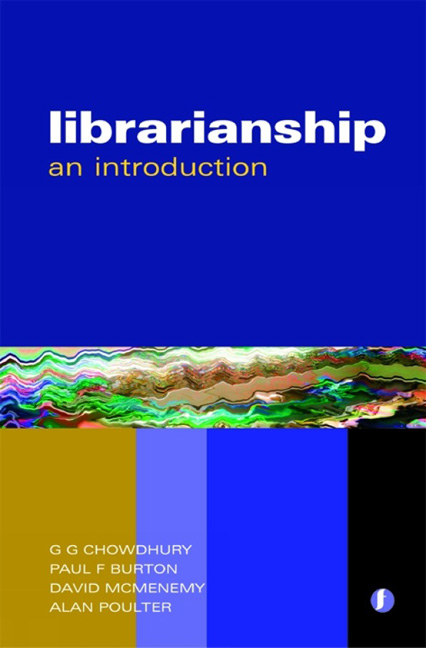Book contents
- Frontmatter
- Contents
- Preface
- Acknowledgements
- 1 Introduction
- Part 1 Libraries and information services: evolution or revolution?
- Part 2 Library and information resources and services
- Part 3 Information organization and access
- 10 Classification
- 11 Cataloguing, bibliographic formats and metadata
- 12 Subject indexing and vocabulary control
- 13 Information retrieval
- Part 4 Library and information users and society
- Part 5 Library technologies
- Part 6 Management and marketing in libraries
- Part 7 Education and research in librarianship
- Epilogue
- Glossary
- Resource list
- Index
13 - Information retrieval
from Part 3 - Information organization and access
Published online by Cambridge University Press: 08 June 2018
- Frontmatter
- Contents
- Preface
- Acknowledgements
- 1 Introduction
- Part 1 Libraries and information services: evolution or revolution?
- Part 2 Library and information resources and services
- Part 3 Information organization and access
- 10 Classification
- 11 Cataloguing, bibliographic formats and metadata
- 12 Subject indexing and vocabulary control
- 13 Information retrieval
- Part 4 Library and information users and society
- Part 5 Library technologies
- Part 6 Management and marketing in libraries
- Part 7 Education and research in librarianship
- Epilogue
- Glossary
- Resource list
- Index
Summary
Introduction
The term ‘information retrieval’ was coined in 1952 and gained popularity in the research community from 1961 onwards (Sparck Jones and Willett, 1997). It describes the process of retrieving information from an organized (indexed) collection of information resources. Today this process is most familiarly carried out by search engines, the tools used to retrieve information from the web.
Information retrieval systems originally meant text retrieval systems, since they were designed to deal with textual documents. However, modern information retrieval systems deal with multimedia information comprising text, audio, images and video. While many features of conventional text retrieval systems are equally applicable to multimedia information retrieval, the specific nature of audio, image and video information has called for the development of new tools and techniques for information retrieval.
The main objective of this chapter is to provide an overview of the basic concept, components and functions of an information retrieval system. Detailed and comparative discussions of the features of different types of information retrieval system are beyond the scope of this chapter, but the examples shown here will help readers understand the broad similarities, and the specific differences, in the approaches, tools and techniques used for retrieval of information in different systems and contexts.
Components of an information retrieval system
Broadly speaking, information retrieval encompasses all the activities related to the organization, processing of and access to information resources of all forms and formats. An information retrieval system has various components, such as:
• the input subsystem: the information resources themselves, ranging from simple text documents to multimedia information items comprising images, audio and video
• the indexing subsystem: the various tools, techniques, standards and computational procedures used to prepare one or more indexes of the information collection to facilitate easy access and retrieval
• the vocabulary subsystem: the various tools, techniques and standards used to standardize the vocabulary used in indexing and searching information
• the retrieval, or searching and matching, subsystem: the various computational models and techniques used to search one or more collections of information resources though one or more indexes
• the user-system interface subsystem: the gateway through which a user interacts with an information system, which usually allows the user to browse and/or search one or more collections of information resources, and view and process the retrieved output.
- Type
- Chapter
- Information
- LibrarianshipAn introduction, pp. 123 - 140Publisher: FacetPrint publication year: 2007