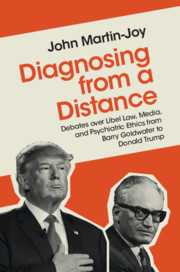 Diagnosing from a Distance
Diagnosing from a Distance from Part I - Diagnosis from a Distance and Libel Law in the 1960s: Goldwater v. Ginzburg
Published online by Cambridge University Press: 29 February 2020
The losing side in Goldwater v. Ginzburg appealed, then asked the Supreme Court to review the appeals court verdict. The decision to file writ of certiorari (a formal request for the Court to review the case) was not an empty exercise. In the wake of New York Times v. Sullivan (1964), no one knew exactly how the new doctrine of libel – “actual malice” – would be applied or what its limits might be. This chapter looks at how the Supreme Court viewed Ralph Ginzburg and Fact magazine and shows how at least some of the justices reasoned about hearing the case. I trace Ginburg’s hope that he could loosen libel law at the highest level and Goldwater’s hope that he could protect future public figures from libel even under the dramatically loosened standard represented by Sullivan. The Court’s decision was the occasion for some of Justice Hugo Black’s most eloquent words. As I show, throughout the process the media and Goldwater’s supporters took a keen interest in the outcome, just as Goldwater had hoped.
To save this book to your Kindle, first ensure [email protected] is added to your Approved Personal Document E-mail List under your Personal Document Settings on the Manage Your Content and Devices page of your Amazon account. Then enter the ‘name’ part of your Kindle email address below. Find out more about saving to your Kindle.
Note you can select to save to either the @free.kindle.com or @kindle.com variations. ‘@free.kindle.com’ emails are free but can only be saved to your device when it is connected to wi-fi. ‘@kindle.com’ emails can be delivered even when you are not connected to wi-fi, but note that service fees apply.
Find out more about the Kindle Personal Document Service.
To save content items to your account, please confirm that you agree to abide by our usage policies. If this is the first time you use this feature, you will be asked to authorise Cambridge Core to connect with your account. Find out more about saving content to Dropbox.
To save content items to your account, please confirm that you agree to abide by our usage policies. If this is the first time you use this feature, you will be asked to authorise Cambridge Core to connect with your account. Find out more about saving content to Google Drive.