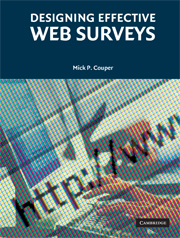Book contents
- Frontmatter
- Contents
- Acknowledgments
- Preface
- Acronyms and Abbreviations
- 1 The Importance of Design for Web Surveys
- 2 The Basic Building Blocks
- 3 Going Beyond the Basics: Visual and Interactive Enhancements to Web Survey Instruments
- 4 General Layout and Design
- 5 Putting the Questions Together to Make an Instrument
- 6 Implementing the Design
- References
- Author Index
- Subject Index
3 - Going Beyond the Basics: Visual and Interactive Enhancements to Web Survey Instruments
Published online by Cambridge University Press: 05 August 2012
- Frontmatter
- Contents
- Acknowledgments
- Preface
- Acronyms and Abbreviations
- 1 The Importance of Design for Web Surveys
- 2 The Basic Building Blocks
- 3 Going Beyond the Basics: Visual and Interactive Enhancements to Web Survey Instruments
- 4 General Layout and Design
- 5 Putting the Questions Together to Make an Instrument
- 6 Implementing the Design
- References
- Author Index
- Subject Index
Summary
Every Picture Tells a Story
Rod Stewart, 1971In the previous chapter, I discussed the basic hypertext markup language (HTML) tools for constructing a Web questionnaire. In this chapter, I go beyond the basics in two ways. First, I look at extending basic Web survey design to include a variety of visual elements. While the presentation of images is a standard feature of HTML, the use of images in survey questionnaires has been relatively rare, so this can be viewed as extending the measurement capabilities of surveys on the Web. Second, I examine the many possible enhancements in HTML to facilitate a variety of survey measurement tasks. This includes a variety of interactive tools using client-side scripts and applets.
Images in Web Surveys
For many decades, the primary building blocks of surveys have been words, whether written on paper or spoken aloud by an interviewer. The advent of computer-assisted interviewing (CAI) did not change this primarily verbal focus, although the delivery methods were expanded from paper to computer screen, and from interviewer delivery to prerecorded delivery (audio-CASI). There have always been exceptions, but these were generally for specialized applications. Examples include smiley-face response options for low-literacy populations, show cards for words or pictures (pill cards, residential integration representations), ad testing and magazine readership surveys, feeling thermometers, visual analog scales, and the like (see Couper, 2005).
- Type
- Chapter
- Information
- Designing Effective Web Surveys , pp. 84 - 133Publisher: Cambridge University PressPrint publication year: 2008